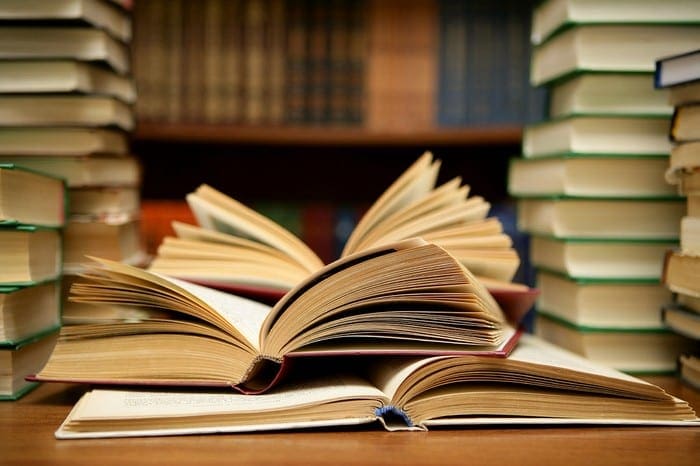Reading a good book at the end of the day can be relaxing for many. But if you don’t have the right app to read your favorite books, the reading experience is not as good as it could have been. But when you find the right reading app for Android, it’s a whole different ballgame.
The following reading apps for Android are free to use and offer different options. Some apps keep things simple, while other apps have many options to make your reading experience more personalized. Some will require that you create an account, but you never know; the feature it offers might be worth the sign-in process.
Contents
1. ReadEra – Book Reader
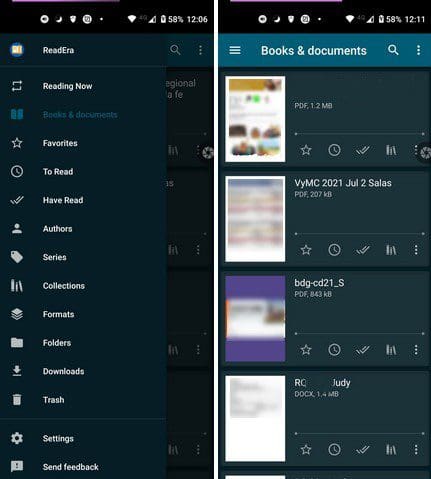
With ReadEra, you can read books in various formats. For example, you can read in PDF, EPUB, Microsoft Word (DOC, DOCX, RTF), Kindle (MOBI, AZW3), DJVU, FB2, TXT, ODT, and CHM formats. The app does a great job of organizing your books by options such as:
- To Read
- Have read
- Authors
- Series
- Collections
- Formats
If you ever forget what book you’re reading at the moment, there’s also a Reading Now option. If you’re reading more than one book, you’ll find all of them here. You can do things such as sort by file name, file format, file size, modified time, and read time by tapping on the dots.
With a single tap in the top right corner, you can add a bookmark, and by tapping on the top left corner, you can switch to dark mode. You don’t need to register to use the app, and when you first start using the app, it’ll show you all the books you have on your device. You might even see documents you forgot you had. Also, by using the split-screen mode, you can read two books on the same app simultaneously.
2. Moon Reader

Another popular app to read books is Moon Reader. If you need more options than what the free version offers, you can always try Moon Reader Pro. The app supports formats such as EPUB, PDF, DJVU, AZW3, MOBI, FB2, PRC, CHM, CBZ, CBR, UMD, DOCX, ODT, RTF, TXT, HTML, MD(MarkDown), WEBP, RAR, ZIP, or OPDS.
It’s not Pro, but you can still enjoy options such as more than
- 10 themes
- 24 customized operations
- Five scroll modes
- Trim unwanted blank spaces
- Support for all screen orientations
You can organize your shelf by favorite, downloads, authors, tags. The feature list keeps going with dual page mode, 40 languages supported, and justified text alignment.
If you’re willing to go Pro, you can enjoy Pro features such as:
- No ads
- Shake to speak
- More themes
- Reading statistics function
- Customize reader bar function
- Headset and Bluetooth keys control
- Multi-touch support
- Password protect app
- Book to home screen shortcut
- Annotations, highlights, and bookmark share option
- Customer email support
- Widget self-support.
3. Nook: Read eBooks and Magazines

Unlike other apps that only let you read the book you already have on your device, Nook: Read eBooks and Magazines lets you do that and buy new ones from the app. You can try newspapers and magazines free for 14 days and pick up where you left off from any device. When it comes to reading material, you’ll have plenty to choose from.
Customize your reading experience by changing the font style, adjusting brightness, and reading your comics with Zoom View. The app lets you do other things such as highlight content as you read, add notes, add bookmarks, and keep your collections organized in custom collections.
The app can also be shared with others thanks to profiles, where each person can access the content they’ve downloaded. There are also parental controls, and you can read the apps free eBook of the week every Friday.
You can even share purchased content with others. To use the app, you’ll need to create an account. It’ll also ask you for your credit card info just if you want to purchase a book, but you can skip this step and add that info later.
4. Kobo Books – eBooks and Audiobooks

With Kobo, you’ll also need to create an account. Still, it won’t ask you for any financial information like the previous app. The app also offers a large variety of reading options. You can also customize your reading with options such as night mode. The audio player is also easy to use. You can read in various languages such as:
- English
- French
- Spanish
- Italian
- German
- Dutch
- Portuguese
- Japanese
- Brazilian Portuguese.
The app also offers various eBooks you can download for free and then see them nice and organized in tabs such as Book, Audiobooks, Authors, and Series.
5. Scribd: Audiobooks and eBooks

Scribd is another popular app you can use to read your favorite books. It does require that you create an account but makes up for it with a large variety of reading options. For unlimited access to the content, you’ll also need a subscription of $8.99 a month. You can pay with PayPal or your credit card.
You’ll have access to millions of books, magazines, audiobooks, and music. You can also change the layout, fonts, etc. You can try out the app for free for 30 days and test it out to see if it’s the app you’re looking for. The audiobook listener has features such as speed adjustment, sleep timer, and offline listening. You can also add notes, bookmarks and choose between vertical and horizontal page scrolling.
6. Wattpad

If the previous options don’t convince you, maybe WattPad will work with over 100 million downloads. This app is not only for readers but for writers as well. You can give your writing the exposure it needs to get attention from publishers. There’s also a community waiting for you, where you can comment on what you’re reading and see what others have to say about it.
Another feature you can enjoy is being notified when a new chapter is added to your favorite book. That way, you can catch up as soon as it’s available.
7. Amazon Kindle

Amazon Kindle is a classic when it comes to eBook apps for Android. You can count on one of the largest eBooks stores out there. The app offers free reading content and cross-device syncing. There’s a large variety of reading features such as:
- Customize text size, font type, margin, text alignment, and orientation
- Adjust background colors
- Lookup unknown words with an integrated dictionary
- Instant translation
- Reading progress indicator
- Audio player
- Notification when your favorite authors publish a new book
8. FullReader – eBook Reader

FullReader is an app for you to read the books or other files you already have on your Android device. You won’t find an eBook store here, but the app is easy to use. The app supports formats such as fb2, ePub, txt, PDF, doc, docx, cbr, cbz, rtf, DjVu, DjV, html, htm, mobi, xps, oxps, odt, rar, zip, 7z, MP3.
The app’s file manager scans your device for supported files, and it also supports cloud storage to Google Drive, Dropbox, and One Drive. You can also count on a customizable toolbar, audio player, built-in translator, dark/light mode, widgets, and book shortcuts. Don’t forget to add your notes and bookmarks as well.
9. Media365 Book Reader

Media365 also offers a large variety of eBooks for you to read. You can import files of the supported 32 formats that include EPUB and PDF. You can also use features such as page-flipping animations and features to customize your reading experience.
For example, you can adjust the font type, text size, eye comfort mode, dark mode, and take notes/highlights. You’ll have plenty of new content to choose from since the app refreshes with new reading material regularly.
10. PocketBook Reader
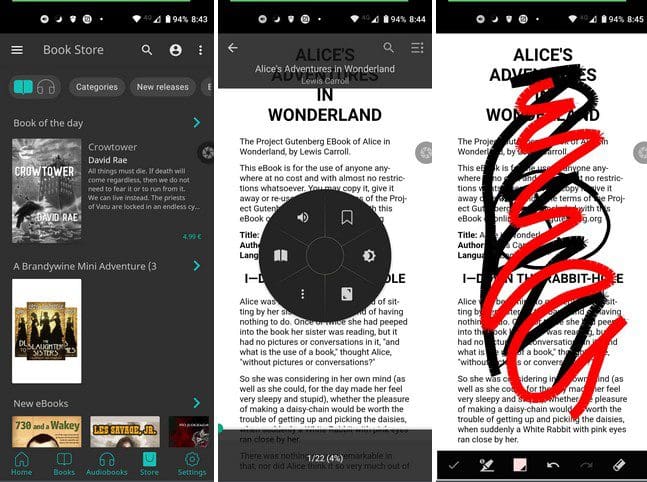
Last but not least, you have PocketBook Reader. The app has a colorful side menu that’ll help you keep your eBooks nice and organized. You can find your eBook by collections, audiobooks, Google books, purchased books, read rate, and wish list. The app supports a total of 19 formats and also lets you listen to your books.
Don’t forget to use the built-in TTS and use the cloud storage feature to Google Drive, Dropbox, and Google Books. Also, if you have an E Ink e-reader PocketBook, you can sync your accounts and books with a QR Code. The app also has a built-in dictionary and finds your books by a filter. There’s also widget support, and you can crop the margins as well.
Conclusion
As you can see, when it comes to choosing an eBook app, you have quite a few options to choose from. It all comes down to what features the app has to offer. Which app do you think you’re going to start with? Let me know in the comments below, and don’t forget to share the article with others on social media.