NET SEND commands haven’t worked since Microsoft Windows XP Service Pack 2. XP SP 2 disabled the Messenger Service. Attempting to use the NET SEND command might throw you an error that says:
An error occurred while sending a message to Computer Name/Username.
The message alias could not be found on the network.
More help is available by typing NET HELPMSG 2273.
Use these steps to enable NET SEND commands again.
Windows XP
- Right-click “My Computer“, and click “Manage“.
- Click the plus sign next to Services and Applications, and then click Services.
- Double-click “Messenger“.
- Click the “General” tab and select “Automatic” from the Startup type list, and then click “Apply“.
- Under Service status, click “Start“, and click “OK“.
- Click “OK“, then “OK” again.
Be sure to perform these steps on both the sending computer and the receiving computer.
Windows 10, 8, 7, & Vista
For Windows 10, 8, 7, and Vista users, the Business, Professional, Ultimate or Enterprise versions utilize MSG.exe commands. There is however, a script available for other versions of Windows.


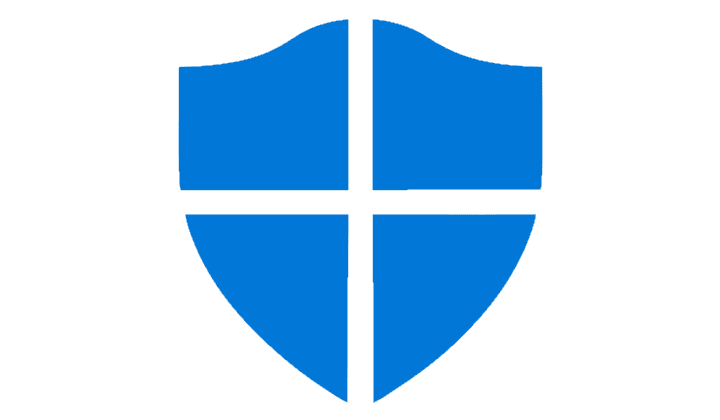
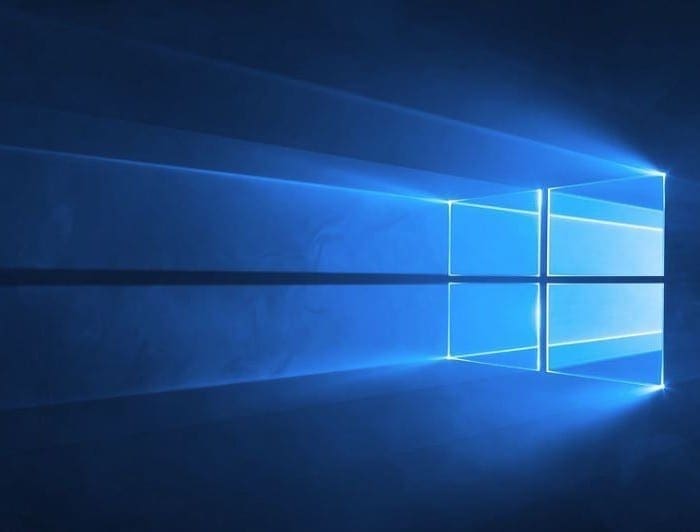
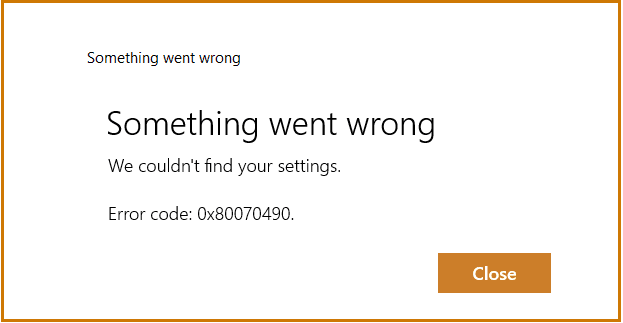
Most simple way is download any 3rd party free lan messaging software. Realpopup or something like that, these apps supports win xp , 7, 8 10.