Many Windows 10 users are wondering if Windows 11 is indeed faster than its predecessor. That’s one key element that would convince many people to upgrade to the new OS version. Keep reading to find out more.
⇒ One quick note before we dive in. Do make sure your computer is compatible with Windows 11 before hitting the Update button. We’ve also got seven handy tips that you can use to ensure the upgrade process goes on smoothly.
Contents
Is Windows 11 Faster than Windows 10?
Personally, I’ve been using Windows 11 since the day Microsoft rolled it out to mainstream users. In terms of responsiveness, I can confirm that Windows 11 is indeed faster than Windows 10.
Apps Load Insanely Fast
When you click on an app icon, it loads instantly. The Windows 11 UI interface is definitely faster than Windows 10’s interface. Put a Windows 11 computer next to a Windows 10 machine, and you’ll quickly notice the difference.
Windows 11 has been great in terms of app stability and speed. So far, I haven’t experienced any issues with apps or programs freezing or crashing. I’ve never had to restart my computer because an app or the OS itself stopped responding.
Also, browser launching speed is significantly faster. This is valid for both Edge and third-party browsers. I initially thought there would be slight differences in speed between Edge and other browsers, but that’s not the case.
As a quick reminder, Edge now features sleeping tabs. You can use this option to put inactive tabs to sleep and save resources. By doing so, the OS can then direct those resources to foreground apps.
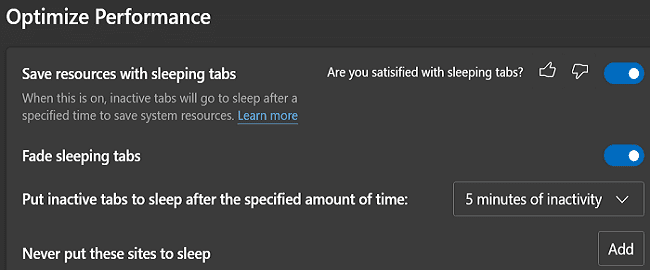
The Secret Ingredient: A New Memory Management System
Windows 11 prioritizes apps and processes running in the foreground over background apps. Microsoft revamped the memory management system to favor foreground apps. In other words, the OS lets foreground apps use more CPU power and resources. Even if the CPU is under massive load, the UI feels responsive and fast thanks to foreground prioritization.
As a quick reminder, Windows 10 users often complain about apps using too much CPU power. Well, Windows 11 users will rarely encounter similar problems.
The same applies to Windows Shell, aka the OS graphical user interface. That’s why everything feels so fast and responsive. Moreover, the new memory management system also helps you extend your laptop’s battery life.
Games also start faster. However, I’m not referring to loading times here; that’s a whole different story that depends on many other factors. It’s just that you can launch games faster compared to previous OS releases.
Resume from Sleep Is Instantaneous
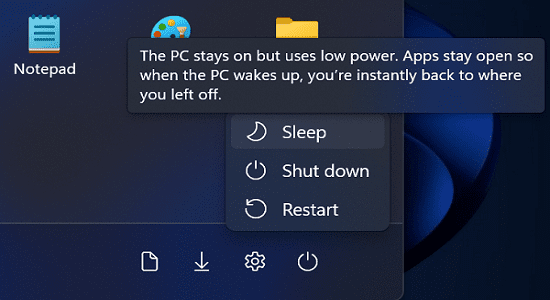
My laptop now boots up and shuts down much faster. It also wakes from sleep much quicker compared to the Windows 10 era. Resuming from sleep is almost instantaneous. This is because Windows 11 features an optimized instant-on experience. Microsoft has optimized call to hardware components needed to power on.
At a software level, the company reduced starvation to key processing threads. In other words, while in Sleep mode, power is still preserved for the threads that really need it.
Another essential thing to note is that bloatware is still present but not running in the background. Fortunately, you can use PowerShell to remove bloatware.
Conclusion
Windows 11 definitely feels faster and smoother compared to Windows 10. Much of this comes from the improved memory management system that Windows 11 is using. If you own an average computer in terms of specs, you’ll definitely notice the difference. The same is valid for old low-specs machines. Windows 11 feels a lot snappier, even on HDD machines. Overall, it runs better than its predecessor on many computers.
Have you upgraded to Windows 11? What do you think about the new OS? Share your thoughts in the comments below.
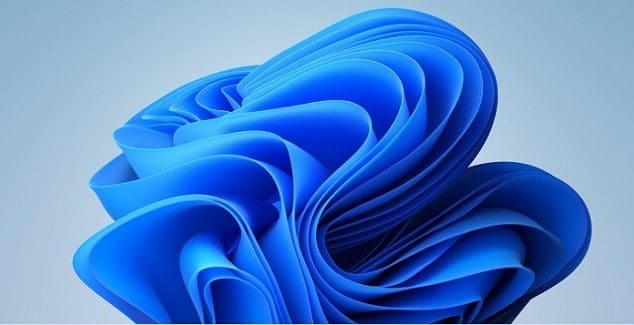


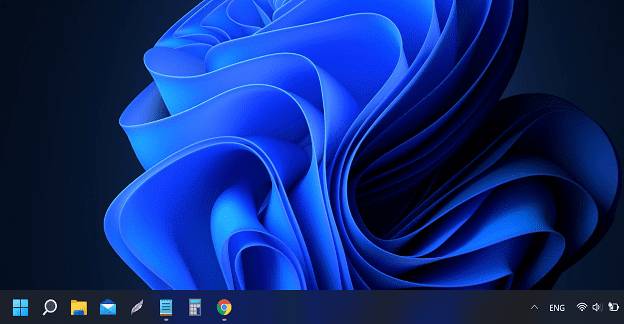

Different people, different opinions. But I also don’t like Windows 11 one bit. I am primarily a Mac user, but I have a small “PC Stick” running Windows 10 doing non-stop monitoring and download tasks. Because I had too many tasks on the little guy, I bought a second one of this Morefine M1k PC Stick, but they since “upgraded” to Windows 11. Tried to tweak it to my satisfaction for about a day but I hate every bit and byte of it. Currently creating a recovery USB stick on the Windows 10 version so I can “downgrade” the Windows 11 one to Windows 10, which seems very much more like an upgrade to me.
“Apps Load Insanely Fast”
Yes, at the cost of using up your memory. Everything is by default kept running in the background, just like on a phone. Not necessarily what I want on a desktop.
The startup speed of “normal” desktop applications is mostly unaffected.
“Microsoft has optimized call to hardware components needed to power on.”
Yes, with sometimes very unexpected results. This does not work well on all devices.
“Windows 11 has been great in terms of app stability and speed”
I’ve seen crashes of task manager, explorer, and the settings app while doing standard stuff. Not my idea of stability.
This is on W11 22H2 already, so even a lot later than this article was written.
Experienced on a desktop workstation with a fresh, from-scratch installation of Windows 11 Pro with all updates and drivers.
The used hardware performed absolutely flawless on Win 10 Pro otherwise.
If I download windows 11 and install it over windows 10 I seem to get problems with the drivers for my bluetooth headphones. Non responsiveness. In fact I seem to recall that around half of my drivers that work fine in windows 10, where either just plain broken or buggy as hell.
I let windows 10 upgrade to windows 11 and I have not had any of the problems I had when I manually installed it.
I also noticed another oddity too. Doing a manual upgrade by downloading w11 and then using a thumb drive to install it, after it installed, when I did an update, there where maybe 3 updates maximum.
When I let windows 10 upgrade to w11 from w10 updates, there where far more updates from w11. Clearly something is up with the w11 manual install + updates + drivers + many programs being slow or completely unresponsive.
Under the windows 10 > w11 install, non of this happens at all.
I have come to several conclusions.
1. It seems to make a big difference regarding which motherboard you have too particularly regarding manual installs (not those offered through w10 updates). I have tested this theory out on a bunch of different pc’s with different motherboards, same specs. High End gaming rigs all running rtx3090, 64gb ram ddr 5 4800mhz . 70TB external storage devices x3. i9-12900KS Processor 5.50ghz 30mb intel smart cache.
For some reason there is a difference between w11 and various different motherboards,
2. There is a difference between manually upgrading to windows 11 from 10, to allowing windows 10 to upgrade to 11. Manual install and there are driver problems, in some programs there is slow responsiveness to non responsiveness and crashing. Windows 11 wants to install incorrect drivers or it doesn’t always bother to install some drivers. This happens randomly, from a manual install. This does not occur when upgrading from 10 to 11 from the updates in 10. There are no problems. It installs the correct drivers, recognizes all my hardware etc…under the manual install this does not occur, of it occurs very badly.
I have come to the conclusion that the manual upgrade tool is pushing out older builds of windows 11 (possibly), I also think there is some kind of protection being used to prevent people from properly updating (?) since w11 will go to pay only model in Oct 22. Even with a digital license being granted to former windows 10 users.
If I am going to guess, it’s to prevent piracy beyond the free period, and the reason the manual upgrade from 10 to 11 using their tool from the website. As far as Microsoft are probably concerned, they are throwing w11 at current w10 users for free, from w10 updates. The version being installed is an older build number, and it seems to prevent more than a 3 updates, drivers are mess, and all the other problems mentioned.
The fact this doesn’t occur on any of my machines from w10 update upgrade to 11, everything goes smoothly, and as above no problems. This could easily be fixed by Microsoft once they stop offering windows 11 for free via windows 10 updates in October.
I also suspect a lot of people did a manual install of w11 rather than let w10 upgrade. Probably because they didn’t want to use secure UEFI and TMP 2.o, which is ironic since w11 was built around the secure bios and on chip hardware protection. Circumventing that using MCT program (github) and installing w11 without the hardware checks probably flags something inside w11 and tells it, there is probably hardware issues, since w11 will check automatically if the machine is capable of running this OS or not inside w10 update (MCT install circumvents w11 from performing the hardware check and allows windows 11 to install on non qualified machines). What the MCT does not do, is give w11 digital license keys. I am guessing this is why w11 manual installs are a mess post installation, with updating, driver issues etc. My advice is not to use the MCT because I think it flags something in the os post installation which then causes problems with updates and other bad stuff occurring.
I love windows 11, I have 32gb or ram and everything now is blazing fast. I used to have to wait 10-30 seconds for windows to read my external drive after they weren’t used for an hour or so. now its instantaneous. All of my browsers are much faster. Chrome,firefox,edge. I also the new start menu.
It seems many of you are having problems on 11 but my recent experience on my media computer, which is basic spec. On 16gb ram 2400mhz, Ryzen 3600, zotac 980 extreme GPU. Running super smooth no lie. But now reading all your comments making me think I was just lucky and if I update my other computer which is for gaming, it might be worse. Mmm decisions. Maybe the trick is to update your bios, as that’s what I’ve done. Keep them up to date with everything else as often as possible…
Windows explorer in Win11 SUX. It’s way LESS responsive, it’s DEFINITELY slower. At least for me.. i7 10750, 32 ram, m2 ssds and 2080 super.
I can’t say that it’s a super-slow OS, but Windows 10 is so much more responsive compared to windows 11 for me. Can’t understand how anyone would feel “smoother” with win11…. I even customize my windows 10, install stuff like stardock, fences, and still Windows 10 is much faster.
Just don’t believe to those who say it’s faster, don’t believe even me that says it’s slower, because judging by the comments, it might be either if you are lucky or unlucky. But I definitely don’t see it as being more optimized neither does the known file explorer instability support the “being faster” idea…
Here’s a classic example of life under Windows 11, not a mere chance misfiring. I start opening a folder in mp3tag, and operation that used to take about a second. I go make a sandwich, come back, still not open. I realize the sandwich will make me thirsty. Come back, still not open. Said sandwich is eaten and bottle of soda finished. I wait a few more minutes and it finally opens.
Often when I type no text appears on the screen
This faster disk management system that you tout is the problem. Microsoft even admitted there’s a bug as far back as December.
Don’t get me started on how Windows Explorer is slow and crashes frequently.
Who’s paying you to produce this propaganda and how much? Just curious.
Upgraded a 1-year-old Dell G7 7700 which had a number of stability and thermal issues. Two onsite technician visits plus sending it to Dell’s Distribution Center did not correct the problems. After the OS upgrade in June, the laptop has been performing the way I imagined it would have out-of-the-box.
Just upgraded to Windows 11. It does seem a bit faster, although W10 was already pretty fast (I am using an Asus VivoBook). I thought it was weird that they moved the start button toward the center of the taskbar. Thankfully, it was easy to change the setting to get it back where it belongs in the left corner. Just to be honest, I have found each Windows upgrade (EXCEPT[!] Windows 8) to be noticeably better than the previous OS, so I don’t know where some of the negativity comes from… Windows machines are still significantly cheaper than Macs and work just as good, as long as you are not getting the less expensive models with inadequate RAM, etc.
theres no way microsoft will be able to force this on people. even if they do try to make the update mandatory there will be hackers that get around that as there always are. its wishful thinking that he can force everyone to use W11
I’m surprised. It actually works fine with everything that was install on my Windows 10 version PC. And it does appear faster. We’ll see. Microsoft is always trying to catch up the Mac (my wife’s machine). Never quite does it. Windows, yes, is garbage when it comes to being open to hackers and such. Mac stuff, not so much.
Keep going Microsoft. You’ll never be loved, but respected, perhaps someday!
Windows 10 was instant response OS, using decent HW. How can Win11 be more instant than Win10? You either induce yourself to believe the new shiny OS is faster or you are payed to say so.
I just went back to Windows 10.
The author’s description about Windows 11 seemingly faster including waking up from sleep, boot up, etc., describes exactly what’s happening with Windows 10 as compared to Windows 11. No matter what those metrics used in comparing the two, I believe what I am experiencing.
I don’t see a reason to upgrade to Windows 11 except that Microsoft will one day force it on our throat.
My experience is lag under Windows 11. I notice slower menu speed and overall app performance. I can open Windows mail under Win 10 in a millisecond. Opening it under Win 11 I can click and count to one and mail opens. Same with opening pictures within the picture folder. I imaged my computer before upgrading to Win 11 I’m going back right now to Win 10.