If you’re the type of person that likes to install the latest Windows OS version as soon as it’s out, you may want to think twice before you do that. Windows 11 is now officially available for download. However, many users already complained about various technical glitches and errors affecting the OS.
That’s why we think you should wait for a few more days before updating your OS to the latest version. That should buy Microsoft enough time to squash all those nasty bugs that flew under the radar. After all, you don’t want to experience BSOD errors, black screen issues, or Internet connectivity problems from Day One, do you?
Contents
Users Already Have Problems With Windows 11
Can’t Download or Install Windows 11
First things first, run the PC Health Check app to make sure your computer is compatible with Windows 11. Keep in mind that Microsoft rolls out new OS versions in waves. You may have to wait for a few hours until Windows 11 becomes available in your region.
Many users often rush to install the new OS version as soon as it’s out. That puts a strain on Microsoft’s servers which could explain why you’re getting all sorts of download and install errors. If you can’t download or install Windows 11, try again later.
Windows Update Says You Can’t Install Windows 11 But the Health Check App Says You Can
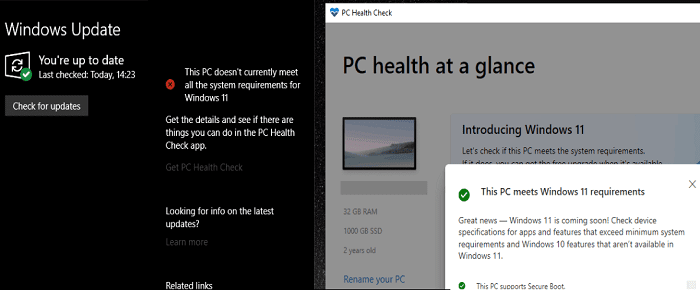
Windows Update may indicate that “This PC doesn’t currently meet all the system requirements for Windows 11“. However, if you download the PC Health Check App, you’ll get a message that says “This PC meets Windows 11 requirements“. That’s pretty confusing.
You should trust the PC Health Check App and manually install Windows 11. Additionally, open the Feedback Hub app and report this issue to Microsoft.
Other Bugs Reported by Players
- Part of the taskbar is white
- Windows 11 gets stuck on a black screen and says it’s undoing the changes made to your computer
- Windows 11 users that have a multiple monitor setup complained the mouse cursor won’t move on the third monitor
- The language switcher on the taskbar is unresponsive
- The UI looks too stretchy on ultrawide monitors
- YouTube videos keep stuttering every 30 seconds or so
By the way, if you’re experiencing graphics-related issues, update your GPU drivers, and restart your computer.
Microsoft already acknowledged some of the bugs reported by Windows 11 users. For more information, see Windows 11 known issues and notifications.
Conclusion
Windows 11 brings many new features to the table but it also brings issues of its own. For example, users can’t upgrade to the latest OS version, the taskbar is white and keeps flickering, the mouse cursor won’t move, and so on. Let’s hope Microsoft rolls out some hotfixes next week.
Have you upgraded to Windows 11 yet? Do you like the new OS version? Did you encounter any bugs post-upgrade? Let us know in the comments below.
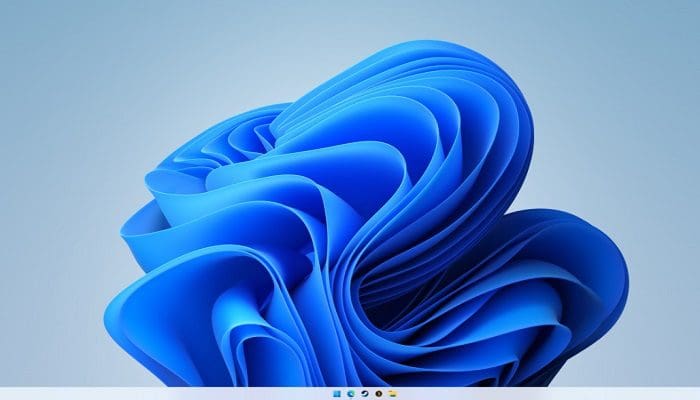
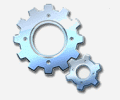

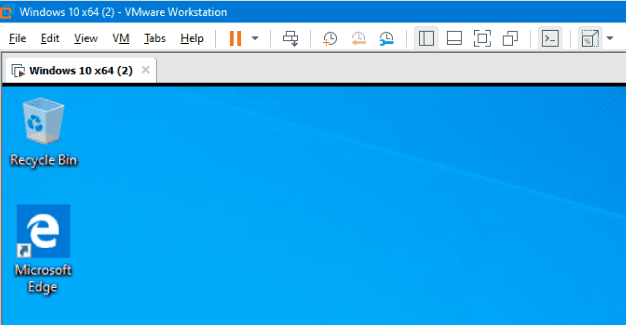
File explorer on the taskbar not working correctly. Click on it computer gets blank screen then back to the desk top screen.. if i right click and select file explorer it opens.
I updated to windows 11, and some times when I’m using my browser a black screen appears then it crash, so I have to restart my pc for everything to be great again, I’m so frustated this issue make me lose an exam quizz for my University!
Can’t upgrade only my CPU is not allowed though it has same features as ones that can