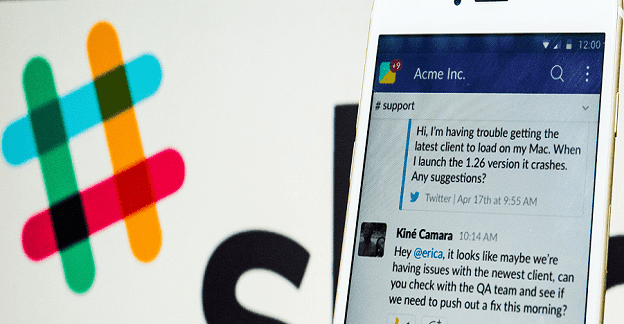To join an existing Slack workspace, you need to first confirm your email address. But many users reported they sometimes get an annoying “Error verifying invite” error message when they click on the email they got from Slack. In other words, they can’t join the workspace. Let’s explore what’s causing this error and how you can get rid of it.
Contents
Slack: Error Verifying Invite
The Link Has Expired
The workspace owner can set an expiration date to the invite links they send out to people. One reason why Slack can’t verify your invite is that the link has expired. By default, Slack links expire in 30 days. But workspace owners can manually edit the setting to make the link expire sooner (after one day or seven days). Alternatively, they also select the “Never expires” option, which means there’s no expiration date attached to that link.

One solution is to simply contact the person who sent you the link and ask them to check if the link expired.
⇒ Important Note: After hitting the 2,000 user invite threshold, the “Never expires” option no longer works. That might explain why your link has expired.
The Workspace Owner Revoked the Invitation
Another possible explanation is that the workspace owner simply revoked the invitation or deactivated the link.
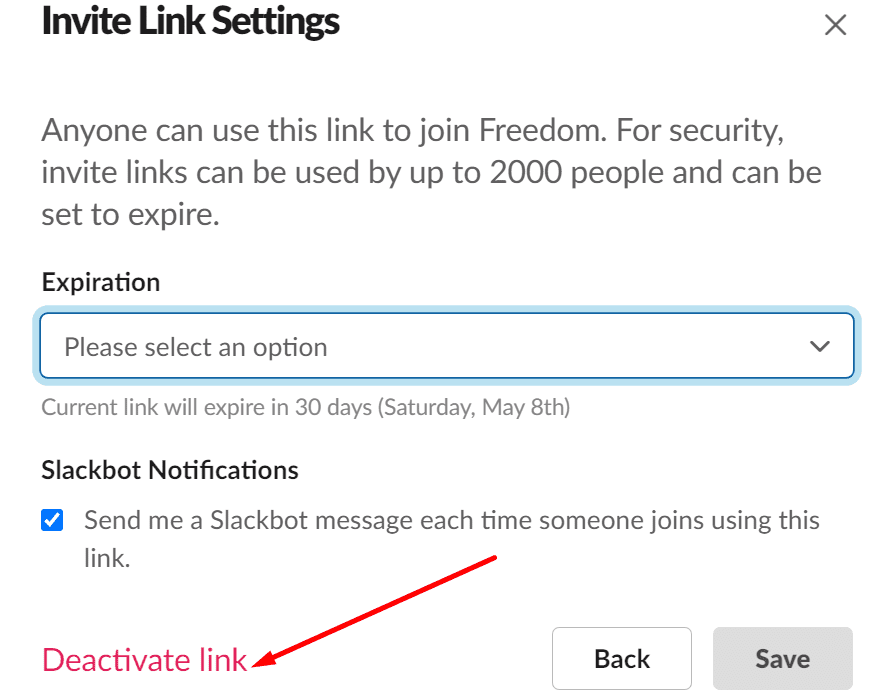
Again, the only way to know that for sure is to contact the workspace owner directly.
The Service Is Down
Slack is a reliable platform, but sometimes unexpected glitches do occur. Maybe Slack’s servers are down, and the service is unavailable. Or maybe the platform is affected by a specific bug preventing it from verifying or validating the invite links. Go to Slack’s System Status page and check if there are any known issues on the list. Wait until Slack has fixed the problems and click the invite link again.
Conclusion
If Slack says it could not verify the invite link, that link may have expired, or the sender revoked it. Or maybe some known/unknown bugs are preventing Slack from validating your invite links. Did you identify other elements that could prevent Slack from verifying invite links? Let us know in the comments below.