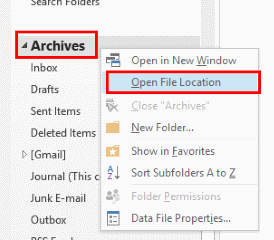Are you wondering where to find the Microsoft Outlook Personal File in within the Windows file system. This tutorial will show you the easiest way to find the Outlook PST file so that you can move it, delete it, or copy it if you like.
Option 1
- From the main view in Outlook, right-click the title of the area that contains the messages that correlate to your PST file.
- Choose “Open File Location“.

Option 2
From the main view in Outlook, select “File” > “Account Settings” > “Account Settings” > “Data Files“. The path will be shown under the “Location” heading. Files listed here are personal folders (PST) or offline files (OST).
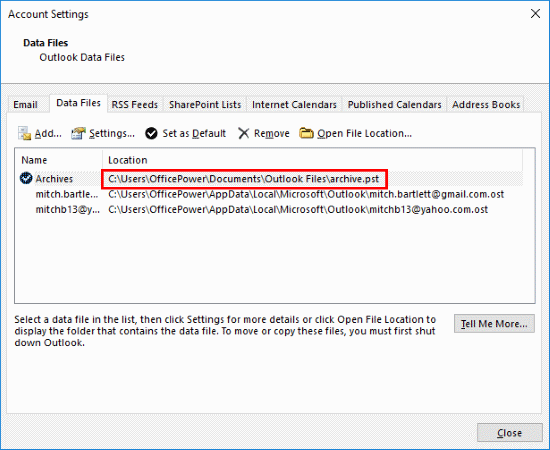
Once you have accedes the folder path where the PST file is located, close Outlook before moving, copying, or deleting the file. Otherwise, you will get a “The action can’t be complete because the file is open in Microsoft Outlook” error.
This tutorial was built using Microsoft Outlook 2019 in Microsoft Windows 10.