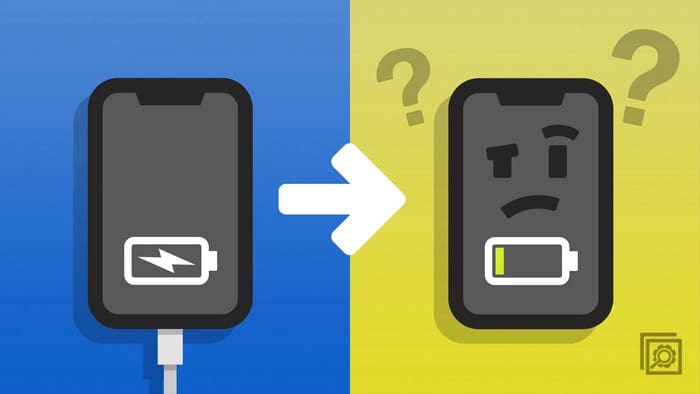Do you usually view a lot of WhatsApp status’? If you have a lot of contacts, then you have a long list of statuses to see, that is, if you view them all. But, if you can’t leave a status unseen, then many images are saved only on your Android device even though you don’t see them on your device’s gallery.
In time, all those status images will start to take up some important storage space. The good news is that there’s an app that can find those hidden WhatsApp status pictures so you can erase them. The app can not only find those WhatsApp pictures but other hidden images you may have forgotten about.
How to Find and Erase Hidden WhatsApp Status Pictures
The app you’re going to need to do this is Photo Cleaner – Recover Valuable Storage Space. Once the app is installed, you’ll need to give the app some permissions, and it’ll also give you a tour of how to use it. When at the app’s main page, tap on the big blue circle button that says Scan Photos.
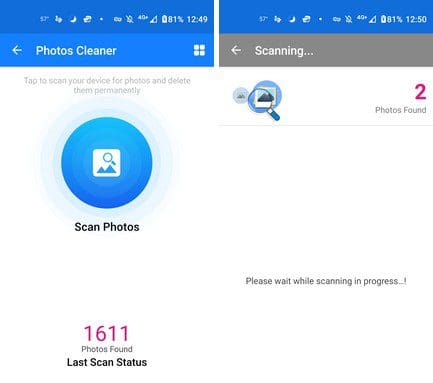
How long the scanning process takes depends on how many pictures you have on your phone. Once it’s done, it’ll show you a message on how many hidden images it was able to find. Tap on the Hidden Folder and browse through the images the app could find. Sooner or later, you’re going to come across the images your friend put on their WhatsApp status. When you find it, long-press on the image. It’ll be selected, but if you want to search for more, you’ll only need to tap on the following images you want to erase.
If you want to erase all the pictures, simply tap on the white box at the top right corner. Also, if you tap on the uneven lines at the top, you can choose how to sort the images. You can choose from sorting them by date, size, and name.

That’s all there is to it. Thanks to this app, you can find images you wouldn’t find on your device’s gallery.
Conclusion
When you see that your Android device’s memory is filling up regardless of all the things you try. Using this app will really come in handy. You can find those hidden images that are only taking up space and that you thought you got rid of a long time ago. Did you have a lot of hidden apps on your Android device? Let me know in the comments below and don’t forget to share the article with others on social media.