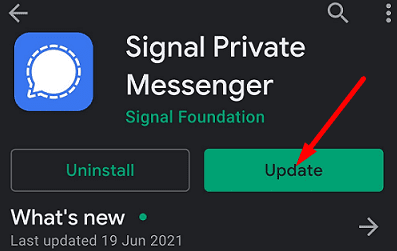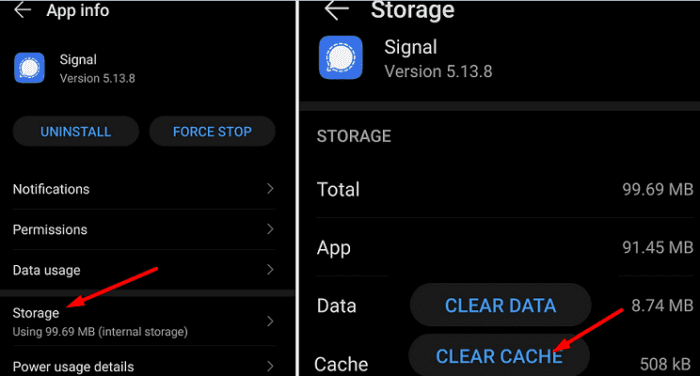Signal is a great instant messaging and video-calling app. You can create private groups to chat with your friends by tapping Compose and then New group. Unfortunately, the app may sometimes fail to create new groups. Either nothing happens when you tap the New group option, or you get a strange error code. Let’s see how you can fix this issue.
Contents
Fix: Signal Is Unable to Create New Group
Check If This Is a Temporary Bug
If you’re unable to create a new group, check if this is a known bug or some sort of server issue. Wait for a few minutes, and try again later. By the way, check if other users complained about similar issues recently. That could indicate you’re not the only one experiencing this problem.
Go to Signal’s official Twitter account, and check if the company already acknowledged the problem. Additionally, go to DownDetector and check if user reports indicate Signal’s servers might be down.
Check for App and OS Updates
You need to do two quick things when Signal doesn’t work properly: get the latest updates and restart your device.
- Launch the Google Play Store app and search for Signal.
- Select the app and check if there’s an Update button next to it.

- Tap Update to install the latest Signal app version.
- Then, go to Android Settings, and select System Update.
- Check for updates, and install the newest Android OS release.
- Restart your terminal, launch Signal again, and check if you can create a new group now.
Get the Person to Send You a Message
Ask the persons you want to add to the new group to send you a message first. Then check if you can create the group. By the way, if you managed to create the group, but Signal won’t find your contacts, see Why Can’t I Find My Contacts on Signal?
Clear the App Cache
Clearing the app cache may help you fix this problem. Sometimes, your old cache files might be interfering with the app.
- Navigate to Settings, select Apps, and then select Signal.
- Tap Storage and hit the Clear cache option.

- Restart your Android device, and launch Signal.
- Check if you can create a new group now.
Reinstall Signal
If you still can’t use the group functionality, uninstall Signal. Restart your phone, and launch the Play Store app. Install a fresh copy of Signal, log back in, and check if you can create a new group now.
Conclusion
If you can’t create a new group on Signal, check if this is a temporary bug. Signal may have already acknowledged the problem. Then check for updates, and install the latest Signal app and Android OS versions. If the issue persists,
clear the app cache, and reinstall the app.
Did these troubleshooting suggestions help you fix the issue? Let us know in the comments below.