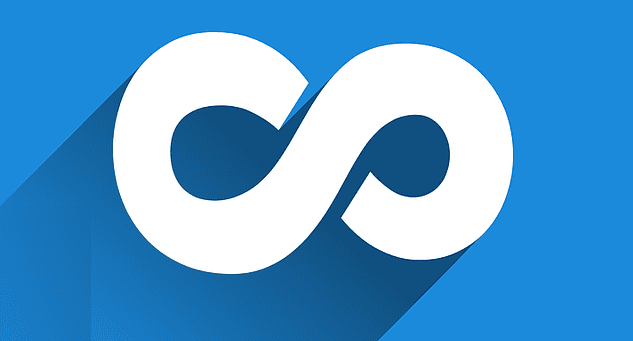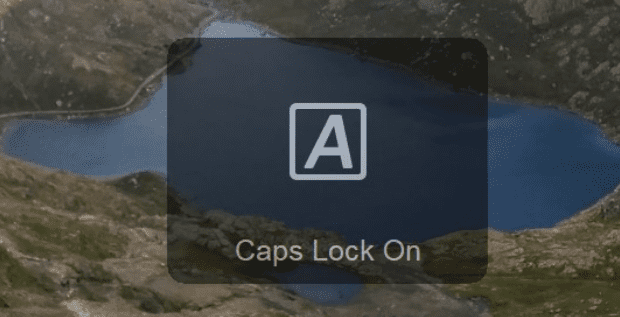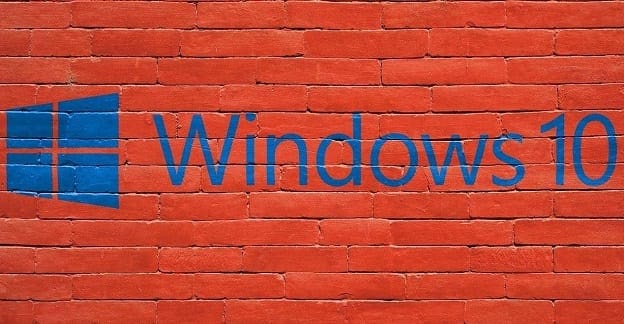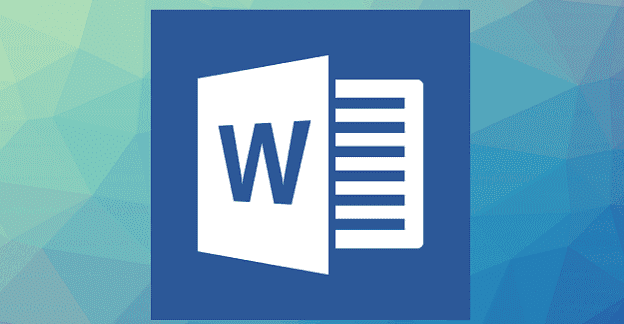An infinite loop error describes a technical glitch that forces your computer to repeat the same actions over and over again. For example, you just restarted your device after you installed the latest OS version. But instead of booting up, your computer keeps on restarting. And it seems that nothing can end that unusual behavior. In other words, your computer is stuck in an infinite restart loop.
The annoying Blue Screen of Death issue or BSoD is another example of infinite loop errors on Windows 10.
What Causes Infinite Loop Errors?
Infinite loop issues often occur after users update the OS, install a new program on their computers, or update existing programs and apps. Simply, put, the new program files or system files fail to replace the old ones. Or, if you will, old and new files conflict leading to infinite loop errors.
How to Troubleshoot Infinite Loop Issues on Windows 10
Disconnect External Devices
The first step consists of disconnecting all the peripherals connected to your computer. That includes your mouse, keyboard, external storage devices, etc. If the problem persists, go to the next solution.
Use Advanced Boot Options
If you can access the Power option before the machine restarts, press the Shift key and click on Power → Restart. In this manner, you can restart the computer and enter Advanced Boot Options.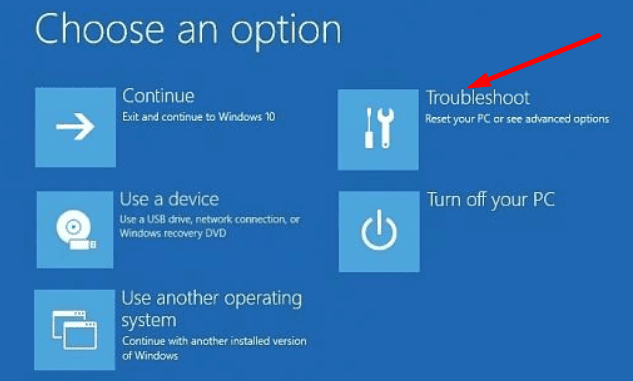
Then, navigate to the Troubleshoot section → Advanced → Startup. Hit the Restart button. Then press F5 to login with safe mode with networking.
Uninstall recent updates or remove the problematic programs that might be causing the infinite loop problem. If all this fails, go back to Advanced settings and press the F7 key to disable Driver signature enforcement. 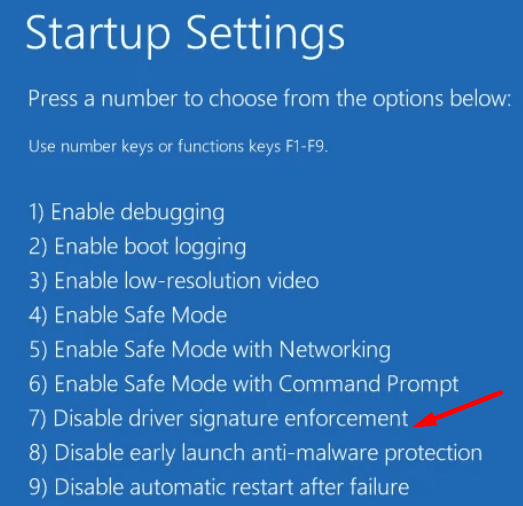 Many users confirmed the infinite loop errors stopped after turning off the driver signature feature.
Many users confirmed the infinite loop errors stopped after turning off the driver signature feature.