If you’ve saved a Tweet as a draft and then couldn’t find it again worry not – there’s a really easy way to get them back and edit or publish them! All you need to do is press the button to write a new tweet in the bottom right corner and then check at the top.
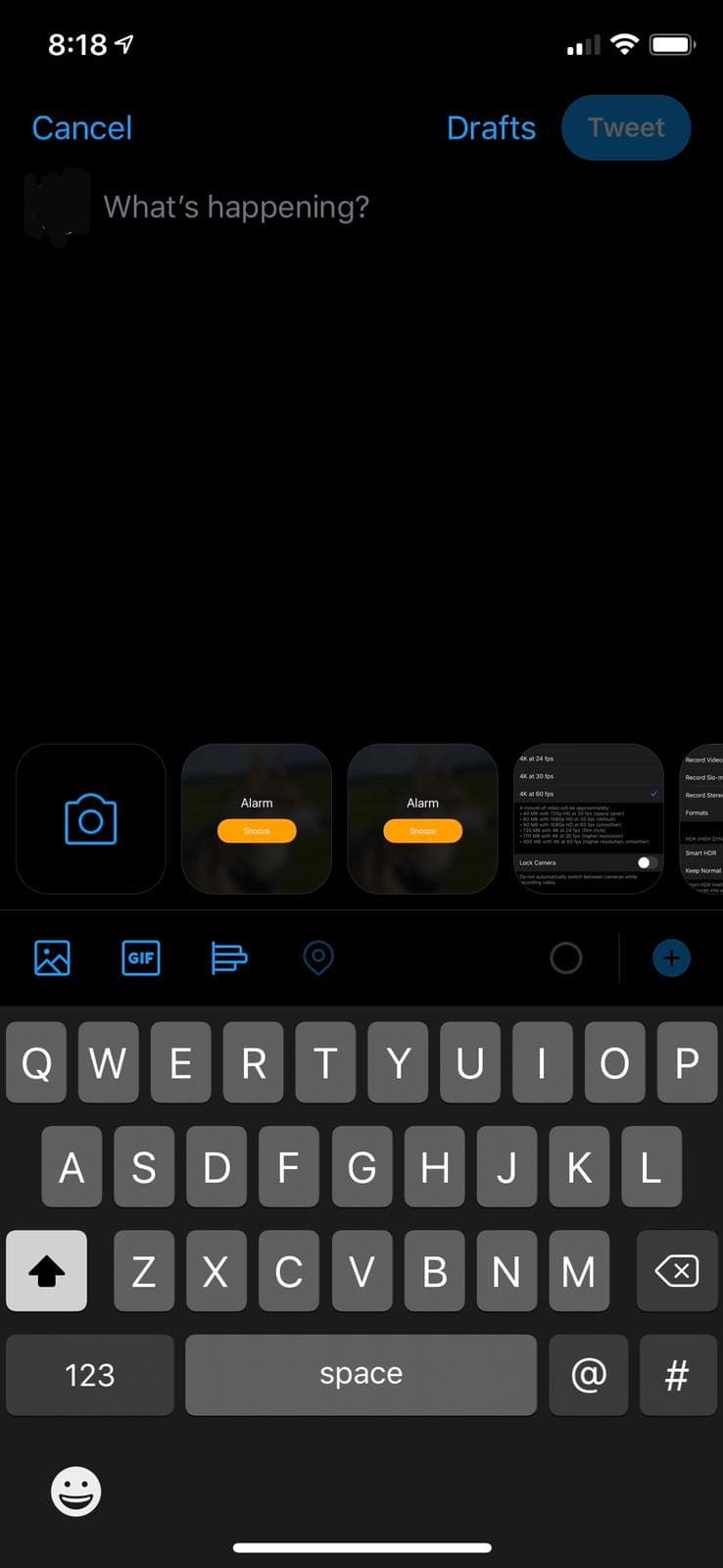
There, next to the Tweet button, you’ll see an option for Drafts. Be aware that this option only exists if you actually have saved drafts – if you don’t, it won’t appear!
Tip: In order to save a Tweet as a draft, first write it, then click on the Cancel button at the top left and select the Save as Draft option!
Note: Drafts are not supported on the desktop or mobile browser version of Twitter. You can only use Drafts within the app.
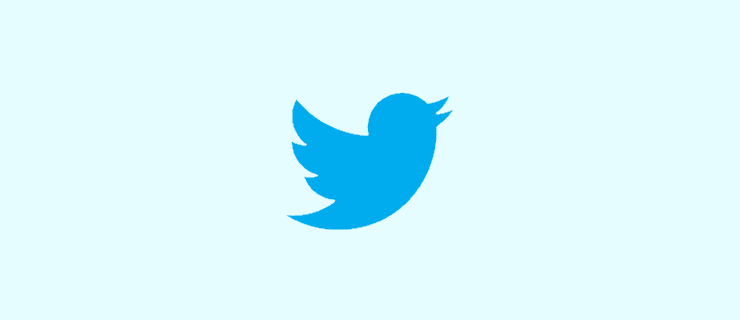



To the point, not trying to sell me any crap with ads, answered all my questions. I understand why I couldn’t find my drafts on my laptop-cause it ain’t supported! Thanx, good job!
The idea of having to google how to retrieve twitter drafts is quite the evidence of a user-hostile UI.
This is no longer true and only about mobile. THe internet seems like a neverending timesuck because websites cannot decide what is standard and keep changing things so you have to literally relearn their specific website’s UI Over and over and over again until you die and sites from literally a year ago are no longer helpful in telling you how to use said sites.
IT’S MADNESS.
using a desktop, it actually offers you the ability to save a draft, now can’t find it!!!!
I’m finally learning how to use twitter … thank you