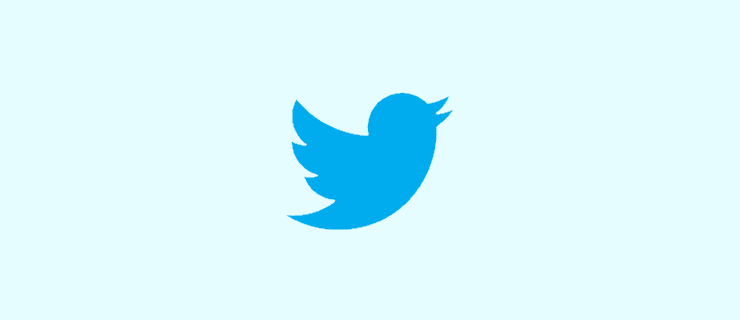Using websites in your preferred language is key to being able to enjoy and understand them properly. This is even more true for news sites like Twitter. Thankfully, you can change your language on Twitter fairly easily.
To do so, you need to sign in to Twitter on your computer, as you can’t change it from the Twitter mobile client. Changing it on your computer won’t affect your mobile apps.
Tip: If you want to change the language of your Twitter client on your mobile device, you will need to change the language of your device. The Twitter app always gets its language from your device!
Once you’re signed in on your computer, click on “More” at the bottom of the left-hand column.
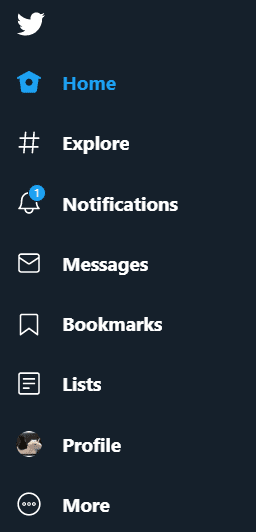
Clicking “More” will open a new box over the left-hand column, you need to click “Settings and privacy”.
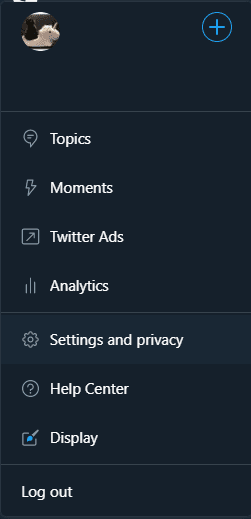
Once in Twitter’s settings, click “Account” and then “Display language” under “Data and permissions” to see the language options.
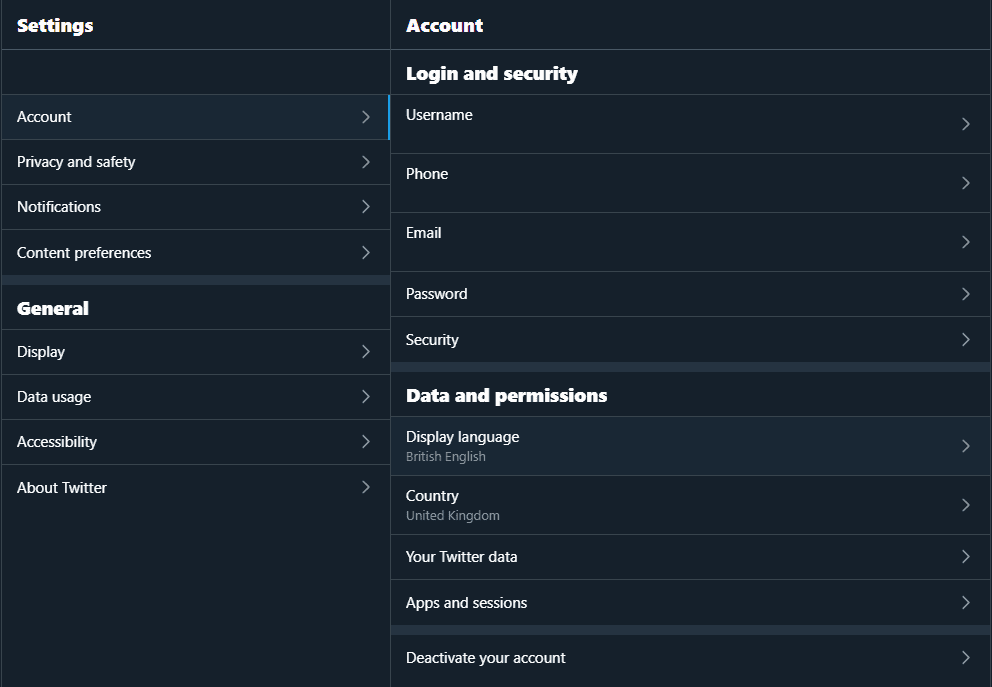
Click on the drop-down box to choose your preferred display language. Twitter will immediately switch into the new language as soon as you press “Save”.

Just be aware, while this will change the language of Twitter’s user interface, it won’t change the language of the tweets that you see in your feed, nor will it affect the comments on posts.
This change will only affect things like menus and options.