If you’re getting Zoom error 1001, you’ve come to the right place. In this guide, we’ll explore why this error occurs in the first place and what you can do to fix it and use Zoom without any problems.
Usually, error 1001 occurs if you have another Zoom account outside your current organization. It could also indicate your email is not recognized as belonging to your Zoom account.
In other words, your Zoom account is not associated with your school’s or company’s license.
It seems this problem occurs more frequently for school or university users than business users.
How to Fix Zoom Error 1001
- Step 1 – Disconnect from Zoom. Make sure you’re logged out of all your Zoom accounts. Open your browser and go to https://zoom.us/logout and disconnect from your account.
- Step 2 – Log in to your school or company domain. The link you should be using should look like this https://[school/domain].zoom.us/signin.
- Step 3 – Confirm your email address. After you sign in, you should be prompted to confirm your email address. Go to your inbox, open the confirmation email, and click on Switch to the new account.
- Step 4 – Zoom account is associate with your organization. Your Zoom should now be completely associated with your organization’s license. Restart Zoom and check if you have access to all the platform’s features.
If you’re still experiencing error 1001, here are some additional troubleshooting methods:
- Update Zoom –– keeping your Zoom app up to date is crucial if you want to enjoy the latest improvements and bug fixes. Simply click on your username and select Check for updates.

- Disable your antivirus or firewall. Sometimes, your firewall or antivirus might be blocking your connection to Zoom. Disable your security tools to test. If error 1001 is gone, whitelist Zoom on both your antivirus and firewall.
- Re-install Zoom. Uninstalling and reinstalling Zoom may be the last resort but this solution could help you to fix virtually all the issues and errors you’re experiencing.
Go to Control Panel → Programs and Features → Uninstall a program → select Zoom → click Uninstall. 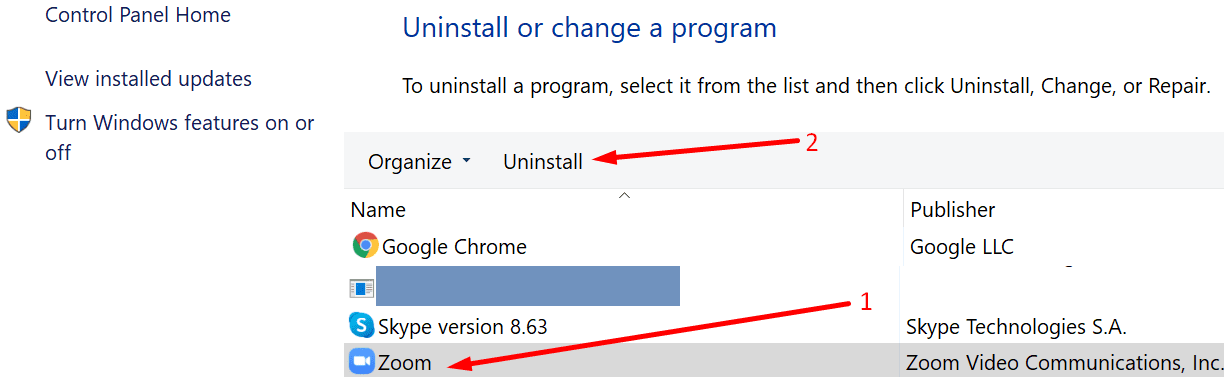 Restart your computer and then download and install Zoom again.
Restart your computer and then download and install Zoom again.
Error 1001 should be gone now. Enjoy using Zoom.
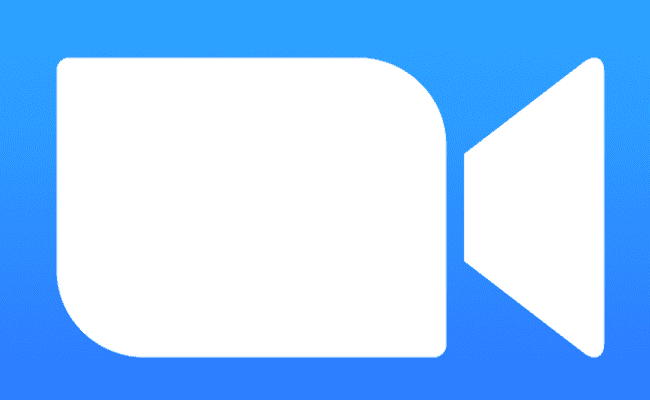

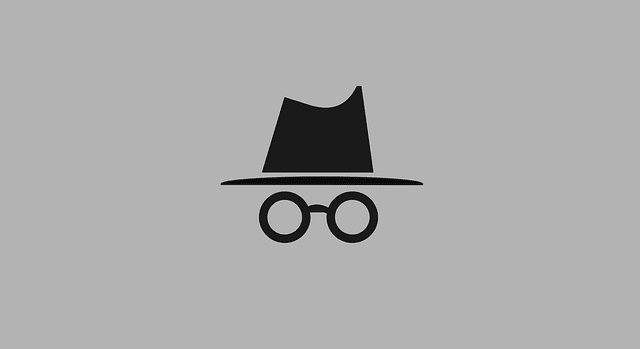

It works. Many thanks.
I still cant…