If you are anything like me, you like to change things up on your phone – often. I am fairly certain that I swap out my ringtone, text alert tone and screen background at least once a week. I get bored using the same thing all of the time and enjoy the freedom of being able to switch things up whenever I want with just the tap of a few buttons.
Using your Galaxy S10, there are two different types of sounds you can use for your notifications: the ones that came pre-loaded on your device or any music files you have saved on the phone. I will show you here how to use both to set up your custom text notifications.
Set up Default Text Notification Sounds on Galaxy S10
- From your Home screen, swipe down to access your apps, then tap “Messages”.
- Open the “Menu” (on the middle-right of the screen) and choose “Settings”.
- Tap “Notifications” and make sure that they are enabled. If not, be sure to switch them to “On”.
- Under “Categories,” choose “General Notifications”.
- Navigate to and tap on “Sound”. Scroll through the pre-loaded sounds and choose the one you wish to use.
You may also now choose to change other notification styles while you are in this general area, such as whether your phone vibrates along with playing your selected sound when receiving a message.
Use a Music File as a Notification Sound on Galaxy S10
Perhaps you are like me, and do not wish to use one of the boring sounds included with your phone. No matter how hard I try to like even a single one of them, I just cannot do it. Music is my biggest passion in life and everything I do somehow has music woven into it. It figures, then, that even the notifications and ringtones on my phone are customized to my mood and the people I am connected to.
Using a music file as a notification sound on your Galaxy S10 is not as difficult as you might think. You do not have to download special apps or tools… you simply need to have the music file on your device. You can buy music files in the Google Play store, or copy them to the S10 from your PC.
Once you have the music file on your phone, here is what you will need to do:
- Navigate to and tap to open your “Samsung” folder and then the “My Files” app. Open up your “Audio” files folder and find the music file you wish to use. Press down and hold the file until a menu pops up.
- At the bottom of this menu, select “Copy”. Once you have copied the music, go back to the main “My Files” menu.
- Now, choose “Internal Storage”. Open up the “Notifications” folder and at the very bottom, select “Copy Here”. The music file is now ready to be set as a text notification.
- Open up your “Settings”. Choose “Sounds and Vibration”. Select “Notification Sounds”. Select your music file from the list and voila! It has now automatically been set as your default text notification sound!
What other things do you need help with regarding your shiny new Galaxy S10? Is there anything that you just cannot seem to figure out? Leave me a comment and I’ll be glad to do what I can to help you with it.
Happy texting!


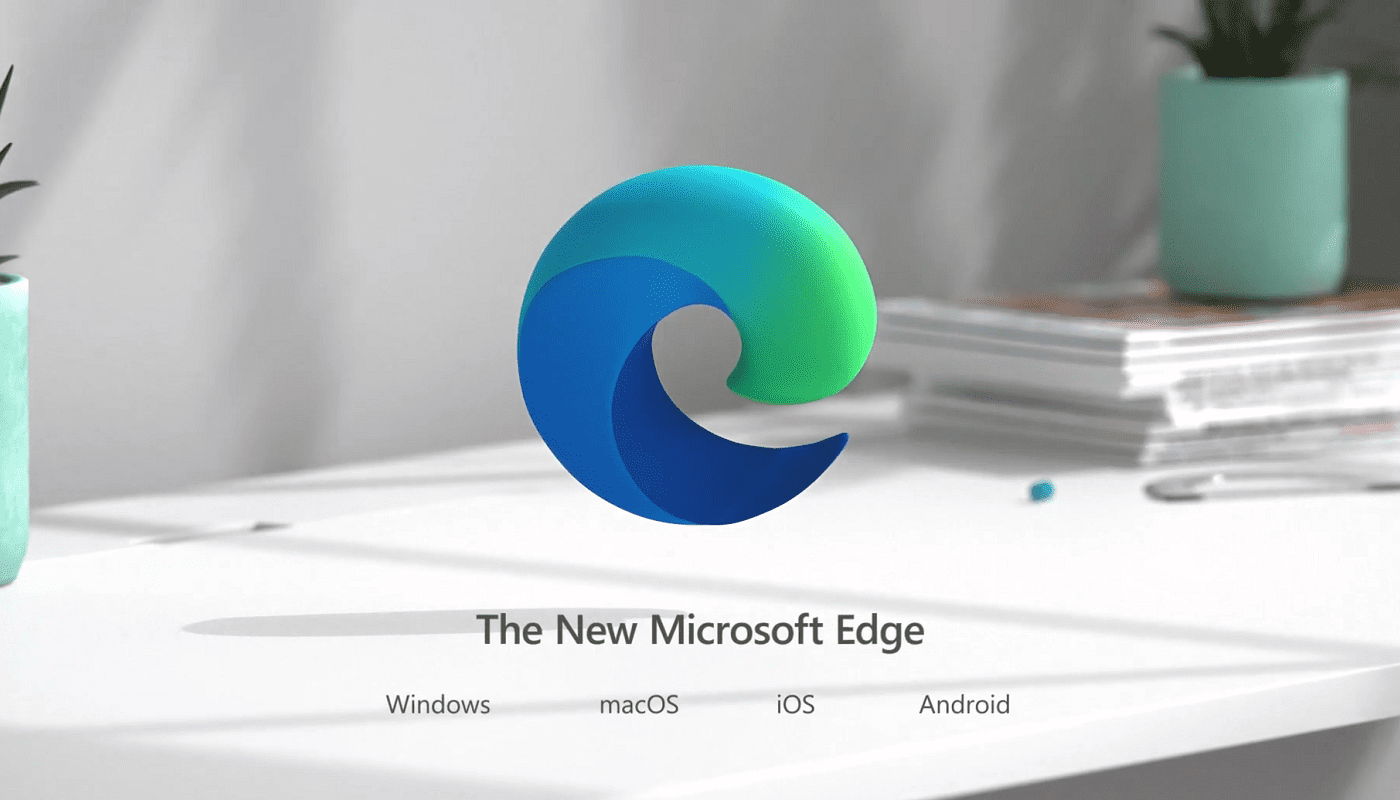


I have the Galaxy S10e and want to assign specific notification sounds to my contacts but it looks like I don’t have that option. The sound will stay on the entire conversation, but will be gone if I delete the co versatile and will have to reassign to tone.
No it didn’t help because: #1-there is no categories under notifications. #2- when I tapped on a phone number (I have no idea what it is for) that is under notifications and found sound and changed it to what I wanted, it changed ALL notification sounds not just the one for my text messages.
So, can you please tell me how to fix this?
I strongly dislike my S-10 Galaxy phone. I am not inept. Between all the updates that take forever alot of features change and some stop working altogether. Makes life difficult.
Thanks truly appreciate this. The second instructions worked
I like my Samsung phone, but there’s a couple things I miss from my LG. I was able to enable voice notification when a text message came in (it would say the name, or a ph #).
Although I like the Samsung keyboard because it keeps #s at the top without having to switch screens, I don’t like not having the emotional symbols readily available.
To give your text message app or any app it’s own individual ringtone follow these steps:
1.) Go to settings app
2.) Click notification
3.) Under the Grey title recently sent, (you will see 3 different apps listed and under that there is a option to show more) click on the more button
4.) Choose desired app
5.) Click on general notifications
6.) Then click on sound
7.) Choose your ringtone
And then your done Now if you just want to change your Notifications ringtone as a whole then
1.) Go to settings app
2.) Click on sounds and vibration
3.) Click on notification sound
4.) Choose your ringtone
I have a galaxy s10 plus I would think all models have the same directions on changing ringtones, but If not it should be very similar.
Followed your instructions and it worked…once. tried to bring over a second file and the “copy here” remains grayed out. Can’t get the 2nd sound fe into the internal storage>notificstions folder there no matter how many times I press the screen or bang on the grayed out “copy here”. Very frustrated and more than a little annoyed at this stupid update.
Some of my conversations have sounds muted for notification; I am able to unmute those conversations but only if I have sent a message .back
One of the most important to me are messages from my bank which I really want to know I’ve received but as these messages don’t allow replies there is no drop down menu to enable me to unmute
HELP.
This wasn’t helpful to the question I need answered. I previously am an iPhone user and this S10 is driving me insane. It is the most difficult phone I’ve ever had. On an iPhone you can assign different sounds (notification) to a specific contact individual. I need to know if, AND HOW, to do this on this crazy Galaxy S10. Also, is it possible to shut off notification to messages except for those individuals you specify. This again was possible with the iPhone. Hope you can email me the proper response.
How can you have a different sound for text and then for other apps. Right now all notifications make the same sound. Can you separate them?
Thank you. Damn phone was driving me crazy. Knew I had to move the audio file but no idea where.
Thank you for the info….. Could not figure it out…
Hi. I have followed the instructions for setting a music text notification tone. If you look in the settings, it says the appropriate tone has been applied, but when a text arrives, the sound is still the same as the default one that came with the phone. Any help please?
Thank you SO much for the tips on setting a custom notification tone!!
Just want to say thank you and I love you (Hugs)
I was so frustrated that I couldn’t figure out how to use a different Ringtone.
thank you again, have a nice day, and stay safe :)
Hello,
I use to have a Galaxy S7 but I have a new one that is a Galaxy S10 I need to know how you put on your own songs for Texts and ringtones but there is no place for it to go. I tried your way but got now where, if you can help it would be appreciated.
Thanks in advance.
Chris.
I just got a S10e. I want to set my notifications to the same as on my previous phone (Samsung J3/ya, I know, its old) but they are nowhere to be found. How do I find, extract and copy, load and utilize the sound files I want? or is it even possible.
I have followed your instructions to download a text tone. How ever the tone only appears as a ringtone option not text. Any idea,s what,s going wrong?? Cheers
Setting individual notifications for text messages, like when I get 2 text messages I wanna hear 2 different tones
I can’t believe that this hasn’t been mentioned yet. I want to hear a sound while I have there conversation open. When I’m texting my friend I have to keep looking at text to see if she’s responded yet or I have to close it to hear a sound. Or close it and then I get a message and have to unlock phone then open text back up. It’s really frustrating. And another thing is I’d like to see a new text at the bottom of my phone like it use to be. Sometimes when I hear a sound I don’t even know where it came from until I pull down notification screen. I hate that about these new phones.
Hi there, I am wanting to set a short MP3 file for message notifications. I have followed the instructions regarding downloading the file and then saved to internal storage and have then selected said file. But when a message arrives it is just silent. Any advice?
Is there a way to have notifications default to same volume as ringer? Many times i have to silence my phone at work. It is a hassle to have to set notification volume separate from ringer ( side buttons quick and easy).
After the 3/20/2020 update on my Samsung S10 plus, I am no longer able to set a custom text notification. Prior to this update, I had the choice to select a “custom notification”, but now, it just says “notification sound” & I have to use the “default” notification sounds listed on the phone. I do not like not being able to set my own custom notification tones for a different person’s text message. Every time Samsung performs an update, they screw up something else that was working perfectly fine before the update.
Please Help…
I’d like to know how to set the Samsung S10 phone so that a message notification sound will play for a new message when the message thread is already open on the screen. i have to get out of messages every time just to be able to hear when a reply comes through. it’s most annoying. Is there a way to fix this?
Well seems like after Samsung S6 at least on Verizon there are no more individual text tone notifications by number. There a re a few programs out there you can download to accomplish this but THEN you have to keep a text message for every person and never delete it. I do not like that. Silly.
So if you can research and it took me a few hours how to do the following you can get individual text tones notifications by person. But you will need to give up use of current messages app.
First you prob should get a file manager and add a folder called Media (if not there) and under that a folder called Notifications and in there put your mp3 or whatever files for a few tones. I have about 100. Yes, 100.
I tried a program called Contacts+ and it worked UNTIL a new version came out and then the text tone notifications no longer worked. So I went back to an older version. Perhaps they fixed it by now. You will have to see for yourself.
If the current version does not work, find an older version like a 2.x version.
Now you need to find an older version of a program called Contacts+, I forget the version I have but you can download this via I think I used APKMirror or APK4FUN and search for the Contacts+ app and prior version.
There may be other sites and use at your own risk. I backed up my phone with free Samsung Smart Switch on my PC first and took a chance as I never did this before.
I uninstalled the current version I had of Contacts+ that did not work for me..
Ok so then I installed an older version and tried it out. I was able to assign a number to a notification tone.
And it worked.
Now the problem came in for me at the time (perhaps fixed now) that there was an update to this app. It broke the notification system. So I needed the older version as mentioned above
I turn off auto updates of apps on my phone and PC, etc…. But that is just me. I want to know what is updated in case something goes wrong sometime.
But to make it so that Contacts+ newer version (not sure if they fixed the bug where text tones did not work 6 months ago) never is downloaded again I had to learn how to extract an APK file and then re-sign (change app signature) the file. This is something you can Google. It is not hard but use and app and no command lines. I forget what programs I used but it was al lon my Samsung phone.
After you extract the APK you then re-sign the file, Uninstall your current Contacts+ and then run the newly signed file. At this point Contacts+ will never update to a newer version.
Anyway this worked for me.
Good luck
Peter
Hi,
i’d like to know how to set the Samsung S10 phone so that a message notification sound will play for a new message when the message thread is already open on the screen. i have to get out of messages every time just to be able to hear when a reply comes through. it’s most annoying.
is there a way to fix this?
Hi, if let’s say for ringtone under (sounds and vibration), i accidentally click on one of the app when it prompted me to choose as ‘once’ or ‘always’. And i accidentally click on one of the app Zedge as ‘always’ for like whenever i’m going to choose for the ringtone notification sound, it will now only link me straight to Zedge App, instead of giving me to choose either Zedge or Media Storage Settings? Any ideas if able to revert back again? I tried reset. But it still turns out the same. So hoping i can seek some expert help here. Thank you, would appreciate it a lot.
I tried the following the instructions for turning on notification in the settings section of the message app; they were initially turned off. Unfortunately, even after turning them on and even cycling my phone on and off, using both a restart and on off, the notification sound for messages still doesn’t work. Any additional help is appreciated. Thanks
When are we getting your custom notification ring tones for messages back please. Every time there is and update like 23/12/19 we lose it again over it. All it is now after the last update is Notification sound default and can’t do anything with it. I use to be able to to use Zedge ringtones
I can’t get numbers on my text went I get a text. I have it turned on help.thank u
How do I change the notification sound to be different for different people?
I would like my text notifications to be a different tone than my other notifications. Is this possible? If so, how do I do it? I use my phone constantly at work and I hate to keep checking it just to find out it was a fb notification, or something. My S9+ was capable of doing it so I’m sure this one is too, I just cant figure out how to lol.
When it asked which I wanted to use I accidentally hit notifications always by mistake rather than saying just once so Zedge no longer shows when I want to change your notification. Is there a way to change it?
I have deleted an app from my app notification from messages list on my Galaxy S10 but don’t know which one it was help please!
how to set A different message tone to Alert tones
How can make my gmail and Facebook sound a ringtone
There is no notification folder on my internal S10 ?
I would also like to have my text message notification to be different than other notifications
I want my text message sound to differ from notifications. How do I set it to sound different for text messages?
I want different text sound for individual contacts so I know who’s texting by the sound.
I too need different sound for notifications and messages. My s6 had it. Facebook is hammering me at moment but can’t turn off due need for emergency information coming through. Thanks for message how to.
I want my text message sound to differ from notifications. How do I set it to sound different for text messages?
So I was playing with my phone and somehow I set up a profile that changes sounds during programmed times. I looked under Do not disturb and I don’t have anything there. I don’t have a work profile set up. I can’t imagine what I did, but I want to turn it off now and can’t find where I can. I assume it’s under notifications, but I can not for the life of me figure it out. Any help would be appreciated.
My brand new Verizon GS-10+ gives sound notification for new threads, but not for new messages on an existing thread. So I don’t know when someone has replied to me — very annoying.
Is there any way to address this? I have looked and looked but no joy :-(
Thank you!!
I’ve found that there IS a way to set a ringtone/notification PER CONTACT! Don’t know if it was always there, or if this is an update fix.
Edit your contact, scroll to the bottom, select “View More”, and there is the option to add a custom ringtone to that contact. This is what many people have been asking for, but Samsung seems to be tryiing to push an individual notification per thread, which many do not want, because they clear out old threads.
I don’t want sound reminding me I have a text message. I know I change setting to 3 minutes, 5 minutes, 15 minutes. Can you change it to once? I loved my blackberry just a light and then it stopped. Sometimes I’m busy can’t check message don’t need it going off again to remind me
Thanks for the info. I think it’s stupid how it isn’t as simple as adding a ringtone.
I tried the following the instructions for turning on notification in the settings section of the message app; they were initially turned off. Unfortunately, even after turning them on and even cycling my phone on and off, using both a restart and on off, the notification sound for messages still doesn’t work. Any additional help is appreciated. Thanks
I also want my text message sound to differ from notifications. How do I set the sound for text message only?
I can’t get a notification sound at all. I can see that I have a text through a pop up on the top of my screen, but if I’m not looking at my phone, it disappears and I don’t greet any sound or number on the message app. I tried the above directions, along with downloading a notification sound, General notification are on and on sound, but it just is silent. What am I missing?
Hi. I’ve got my messaging notification sound set to what I want, but the phone just uses the default notification sound set for general ones. I can’t figure out the problem and there are no updates available. Any thoughts?
I tried to set up each contact with their own special ring tone and notification sound. The ring tones stick, but as soon as I delete their messages, it defaults back to the general messages sound not their special one.
Any way to keep the special notification sounds without having to set it up every single time after I delete their messages?
Hello. My problem is just the opposite. I get a notification sound but can’t see any reason for it. As well, sometimes I get back to back notifications for the same message.
Hello. I want my text message alert to be different than the notification sound. How do I do this? I am printing out your instructions, but I am not sure it is answering the question I have.
Thank you.
Attempting to set different music files for special contacts and figured it out but can they be saved and tied to that contact without leaving the thread constantly active?
Hello – It seems I have to go to each individual person to change how I get notified for the text messages. I have it set under message notifications for sound, but I kept getting messages with no sound. When I clicked on individual messages and went to settings, they were on silent and I had to change them individually. How do I get it to do sound for ALL messages?