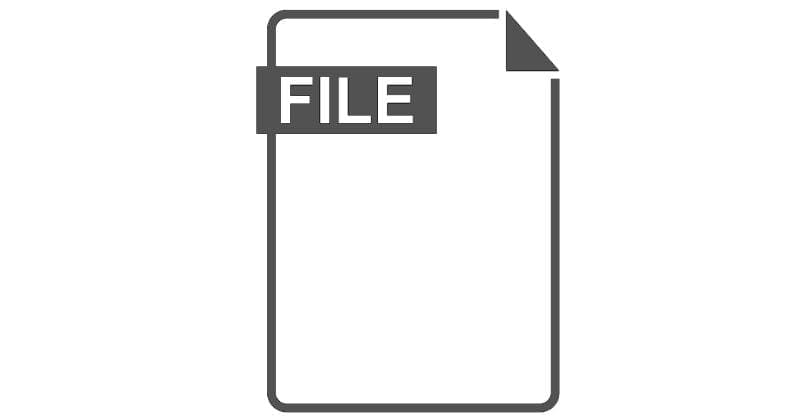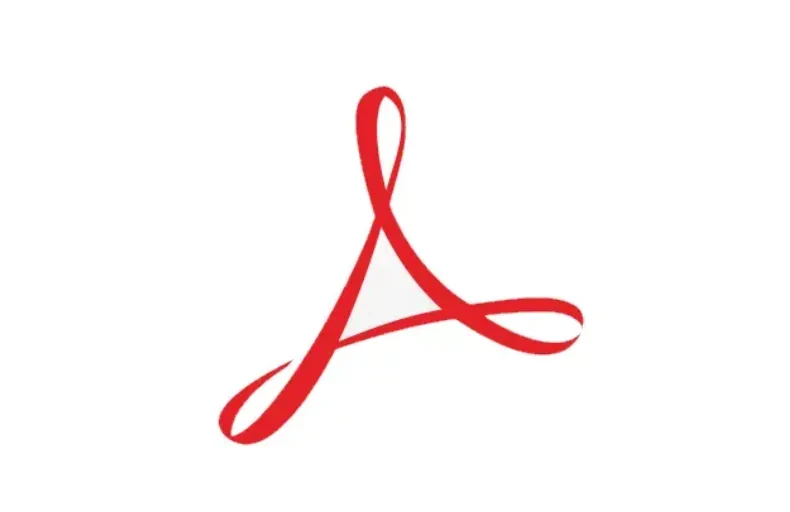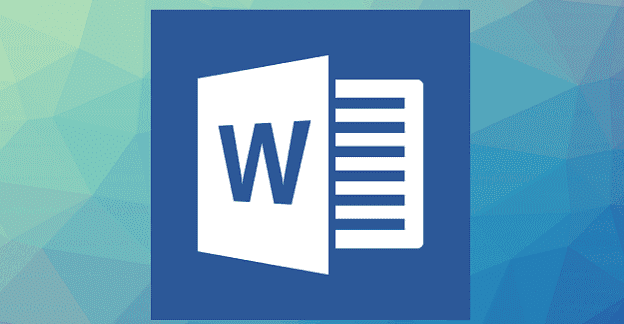TAR files are a kind of tape archive often called tarball. These files use the Consolidated Unix Archive format and thus contain multiple files in one single one. TAR files store data but don’t automatically compress it – the filetype is ideal for archiving or sending files via the Internet.
The format is particularly common in Linux and Unix systems. After being put together, TAR files are often compressed – once that is done, they are converted to TGZ files.
How can you open TAR files?
Given that they are archive files, TAR files need to be opened before their actual content can be viewed. This requires the use of a zip tool. After that, whatever is in the archive can be used. Both desktop- and browser-based tools work to open TAR files.
In a Unix environment, it’s possible to open TAR files directly, via the command prompt and the use of the “tar -xvf file.tar” command.
What programs work with TAR files?
All common zipping and unzipping tools work with TAR files – for example, 7-Zip, PeaZip, WOBXIP and more. Given that TAR is a relatively common archive, both free and paid tools are easily able to open them.