Apple iTunes has been redesigned, and figuring out the new interface can be a bit daunting. Copying playlists to an iPhone, iPad, or iPod is a bit different depending on the version you are using. Here’s how it’s done.
Before you are able to drop your playlist onto your iOS device, you have to enable the “Manually manage music and videos” option using these steps:
- Connect your iOS device to your computer. On the iTunes starting screen you will find your device as a tiny icon on the small bar underneath the play button. Select that icon.
- Select “Summary“.
- Scroll down until you see the “Options” menu.
- Check the “Manually manage music and videos” option.
- Select “Done” and “Apply” changes.
iTunes 12 – Option 1
- Connect your device to the computer.
- Select the icon for your device, located at the upper-left portion of the screen.
- Select the “Music” option on the left pane.
- Ensure the “Sync Music” check-box is selected.
- In the “Playlists” section, check the playlists you wish to sync with your iOS device.
- Select “Sync” and your playlist should sync.

iTunes 12 – Option 2
- Connect your device to the computer.
- “Music Playlists” should be listed in the left pane. Select the playlist(s) you wish to sync, then drag them up to your device listed in the “Devices” section on the left pane. They will then sync to your device.

iTunes 11
- Connect your device to the computer. A button should appear for your device in the upper-right portion of the screen. Click it.
- Select Add To… This will make a contents menu available on the right side.

- Select “Playlists” at the top of the screen.
- Drag any playlist from the left side to the right side.
- Click “Done“, then select the “Sync” button in the lower right corner of the screen to sync your changes.
You have successfully transferred a playlist to your Apple device.

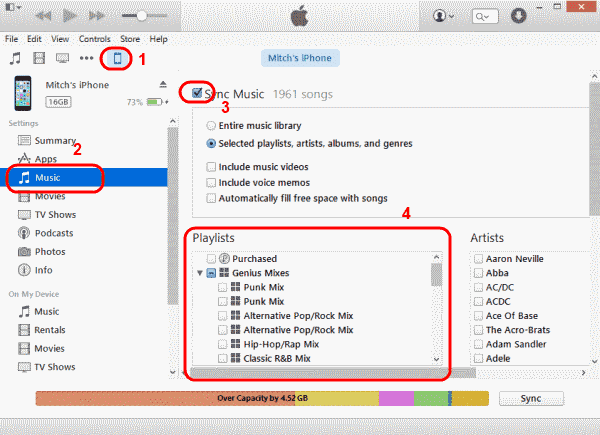
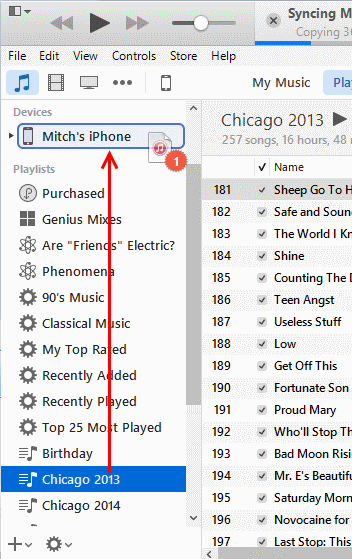

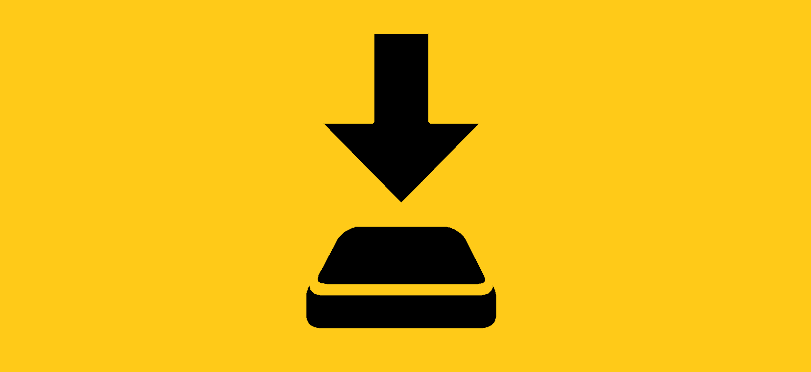
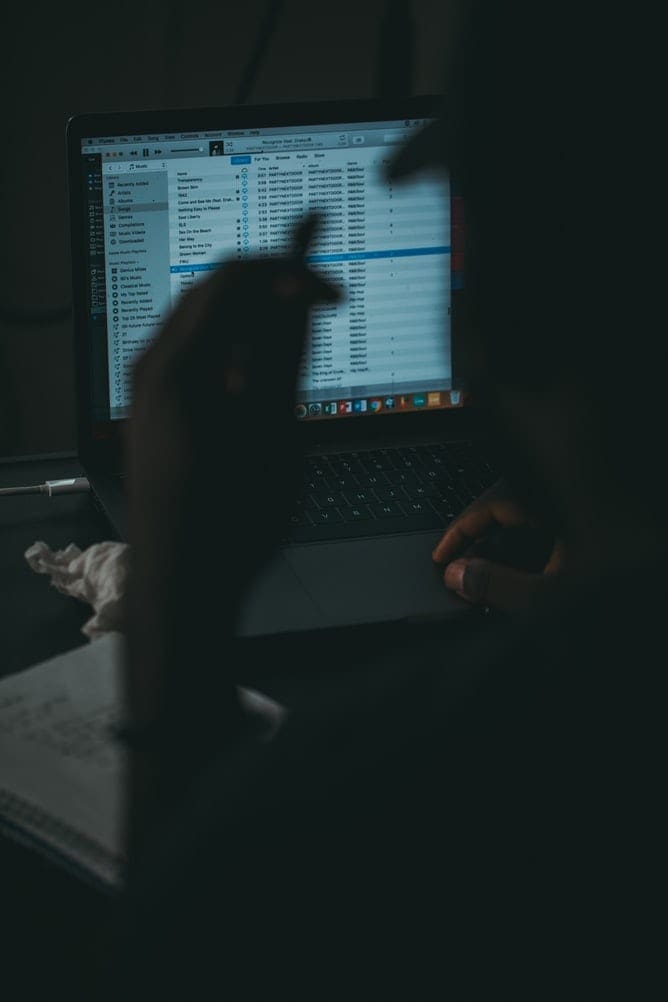
Thanks Mitch Barlett. It worked.
Mind blown.
:)
Eric
Bless You!
It WORKED ;-)
Drag and Drop!!!! OMG too easy, thank you. I’ve spent so many stressful hours trying to figure out why I can’t sync a playlist onto my iPod or iPhone 7 plus.
Thanks so much! This was perfect and got me exactly what I was trying to do (move a playlist from my PC to my iphone) the Option 2 version was what worked for me. THANK YOU!!
None of these options work!
I have an Apple Music subscription. Today I was listening to a playlist on my iPhone of music I had originally imported from CD. I also happened to have iTunes open on my PC. Suddenly, the music stopped playing. I checked my phone and all my playlists with imported music had disappeared from my phone! They are also greyed out on the PC. Now I have to waste my morning trying to restore my music to my devices.
Gee thanks, iTunes!
Beyond a shadow of a doubt the biggest piece of crap software I have EVER used. Spotify here I come!
I have been looking to do it the other way around, i.e. to sync the playlists in my iphone to my PC as the original itunes in my PC had been deleted. Please advise…
Just what I was looking for. Thanks a ton for putting this out there!
I need to copy PC > iPhone my iTunes playlist AND the music files saved in its folder.
Does your method do this? carrt7
I am trying to sync a playlist from my mac to my iphone 7. Mac itunes is 12.9.5.5. The playlist has 15 songs in it. They all play fine on my macBook Pro but when I sync to my phone it only syncs 8 and the remaining 7 show “This song is not currently available in your country or region”. This can’t be since all seven play just fine on the macBook. I have tried different ways to sync and move them but those 7 never totally sync and continue to give the above message….
What gives? How to I get them onto my phone?
Thank you so much, Mitch! I have tried so many articles, sites, and Apple Help pages, but yours is the only clear-cut solution. I sure appreciate your clear directions. Your help has been invaluable!
I have done these steps many times and it is still not adding my playlists..What is the deal????
You helped me immensely on how to copy playlists and enabling sidebars on older iTunes versions. I am now
on iTunes 12 and hating every update.
I downloaded some albums from my nephew onto my iPod. many years ago. Is there anyway of transferring some albums from my iPod to my computer without removing them from my iPod upon transfer?
Been struggling for hours. With your instructions transferred my playlist to my phone in seconds. Thank you so much
i deleted 2 playlists on my ipod 5th gen but when i look in itunes its doesn’t have the playlists i deleted on my ipod
I’m so glad Apple is finally putting this old beast out to die. With every update, it gets harder to use… for years and years it’s been nothing but a confusing mess. Good riddance!
Why can’t apple make iTunes as user friendly as their hardware? It wipes songs and albums out, duplicates, sometimes as many as six times other tracks,splits albums, can’t find artwork for some tracks and albums. I continually have to wipe my music from my phone and reload it from a folder I keep it in , away from iTunes. It should work “ out of the box” without having to be tweaked
THANK YOU!!!!!
This first paragraph was brilliant. So simple. Fixed everything.
I downloaded a playlist of backing tracks from Karaoke Version from iMac to iPad by going ‘settings’ on my iPad, then tapping on ‘music’ in the left hand menu, turn off ‘Sync Library’, connected ipad to iMac, opened iTunes, then dragged playlist from left hand iMac menu into iPad, showing ounder ‘Devices in left hand menu. Result!
I hate Itunes!!!!! Used to be able to transfer playlists to iphone. Now, follow all the directions that are offerred, nothing looks the same on my PC as they say it should. Itines 12.whatever sucks!!!! Jeez, Apple, why can’t you get the message and fix this? Everyone hates you now.
It is intentionally difficult. If you sign up for apple music it becomes easy to listen to any song… anytime…
It’ll all be easier if you just give apple more money.
Accessing content from outside the Apple eco-system has become increasingly difficult for the past couple of year.
Stop using itunes/music app to manage your music.
Why does Apple make it MORE difficult to synch iTunes playlists to devices every time it updates? ITunes 12 is infuriating! Where’s the simple checklist of playlists to synch gone to? And why?
I cannot sync my Christmas list to my iPod after following all of the instructions. iTunes version 12.9.5.5. This is ridiculous.
@Genevieve @Henrik. I had the same problem with not seeing the proper options for playlists during syncing. The following worked for me:
Navigate to the iPhone Settings.
Tap “Music”.
Toggle the “Sync Library” switch to the OFF position.
Unplug iPhone, and then replug into computer.
IMPORTANT NOTE: This unfortunately removed all my favorited songs from my Apple Music library, but it gave me the proper options under syncing to select playlists.
Similar issues. After paying for the Apple Music subscription for the whole family,….Im trying to get my “Christmas Playlist” from my desktop iMac over to my phone by syncing it as I have done in the past. Nothing is working. I no longer even have the screen that allows me to check which playlists I want to sync to my phone. I also have turned ICloud off and back on. If this bug isn’t fixed, Im going to cancel Apple Music because this never happened before subscribing. I wish they would have left things alone. Even trying to browse for songs now is a headache unless you know exactly the name and the artist of the song.
I am having the exact same issues as the above poster: Henrik R on December 2nd. I am running IOS 13.2.3
Can someone please help?
GREAT! Your instructions are clear and easy to follow. Thanks!
I can’t sync some music from my itunes on my IMAC to my Iphone. I’m following these steps (top option on this page). The problem exists only with songs that doesn’t come from Apple Music subscription.
1) Connect your device to the computer.
2) Select the icon for your device, located at the upper-left portion of the screen.
3) Select the “Music” option on the left pane.
4) Ensure the “Sync Music” check-box is selected. => THERE IS NO BOX JUST a text saying “iCloud Music Library is turned On”. THE ONLY THING I CAN SYNC IS VOICE MEMOS (!!)
BELOW 5th DOESN’T EXIST!!
5) In the “Playlists” section, check the playlists you wish to sync with your iOS device.
Select “Sync” and your playlist should sync.
Naturally I have tried to turn off ICloud Music Library (and on!) but it still doesn’t work. On my Iphone the only thing I can download & play to it is the tunes from Apple music subscription. When trying to play other music on my iphone, located on my Itunes (not apple music subscriptions) it only says on my phone “This song is not synced across your devices”.. catch 22.
Why do I get the message that “some tunes could not be copied because they couldn’t be found”? Who stole them?? and where did they go?
I’ve been trying to transfer playlists from my new iphone 11 to my desktop PC and MacBook Pro through both the latest versions of ITunes and Apple Music. NOTHING WORKS! I wasted several hours on this. It should not be so complicated. I now question why I use Apple to manage my music.
I’m trying to transfer a playlist from an iPod to an iPhone. Nothing works…..UGH!!!
Same here. Since updating to iTunes 12 on my new PC it is no longer as simple as dragging a playlist from one device to another…as one would expect.
Something that should be so simple and straightforward shouldn’t require one to research on the internet how to fix it. Apple likes to brag about how easy and simple their processes are but iTunes has always been a love/hate app for me.
None of this helped. My issue was between an iMac and a replacement iPhone XS (long story).
After hours of approaching insanity I finally tried disconnecting, rebooting both the iMac and the iPhone … lo and behold that actually worked. After reconnecting the 1 play list I had still selected started getting synced automatically, Adding other playlists then also worked.
You can use MusConv tools. best app I’ve ever use for copying playlist to playlist
Did not solve my problem.
When I click “music”, the only thing showing is “iCloud Music Library is On”. I don’t see any of the options shown above.
It did help however I had a lot of playlists that had about 18 or 19 songs on each playlist. I tried to sync my iPod. When I went to play the playlists they only had between five and seven songs on each playlist. And when I looked on my iTunes on my Mac computer, the songs were gone from there as well. What the heck happened? I have to make all my playlists over again because at least 10 songs are missing from every playlist. Gone baby gone! I’d like to know where they went! My playlists took me hours to make !
Is there any way to transfer playlists from my iPod Touch to iTunes on my computer? I’ve looked everywhere! There’s no Export Playlist option under devices and I can’t find any export option for the playlist on the iPod (running ios 9.3.5). I don’t need to transfer the songs, just the playlists. Thanks!
El
I have a new iphone Xs, and it does not work as described with an older IMac running itunes – no way to sync as far as i can tell. anyone else having this issue?
Thanks for the post. I was able to download my Playlists just the way I have them set up on my PC. Your help was a blessing.
Thank you!
Thank you thank you! Was able to copy all my tunes from the itunes to my restored ipod
I have a iPhone 6s. My iPhone appears in iTunes in 2 places, one under devices on the left, the other is directly right of the Music icon on the top left of iTunes. The 2nd icon of my iPhone, next to the right of the Music icon, is the one to click on. When you click on this, a new column will appear on the left dealing specifically with the iPhone itself. Under settings click on the music icon, the second one from the top, and “sync music” will appear. Click on the empty square to the left of “sync music” and then click on the left option that appears (I forget what it says). When you do this, then the option to select certain play lists on iTunes will be available to click on. Click on that and then your play lists will appear and you can add what you want to your iPhone. Hope this helps!
Nope! one of the options listed worked for me…
It worked for me when I dragged the playlist. I had certain songs that were not showing up on the I phone. Now they are. Thanks a million!!
Worked perfectly for my old iPhone 6!! Thanks for outlining all the steps.
Dana
It gave me some ideas. I ended up clicking the phone icon, chose the playlist I wanted and hit “sync”. Then changed “entire library” to “files/folders only”. I selected the playlist I wanted to transfer and hit SYNC. Apparently it can only download one list, so add your previous songs to the playlist you want to download and you’re golden. It will display a pop-up saying something like it will delete the previous and add this list, so as long as you put your previous songs in the current playlist you are trying to add.
The manage manually suggestion worked perfectly.
Thanks.
I have an iPod Classic, It syncs as soon as I connect it. I am using iTunes 12.x and neither method for moving a new playlist works. Option 1: there is no sync music box to check. Option 2: the other list drags but will not drop onto the device.
GREAT HELP, GOT A BUNCH OF TUNES DOWNLOADED TO MY NEW IPAD!!
No- of course it didn’t help! Why would this help? You simply tell me some other guy named Alex wasn’t helped by your suggestion 4 days ago ….. ??? :(
No, Still cannot get it to sync. I have dragged the playlist and all and it will not sync