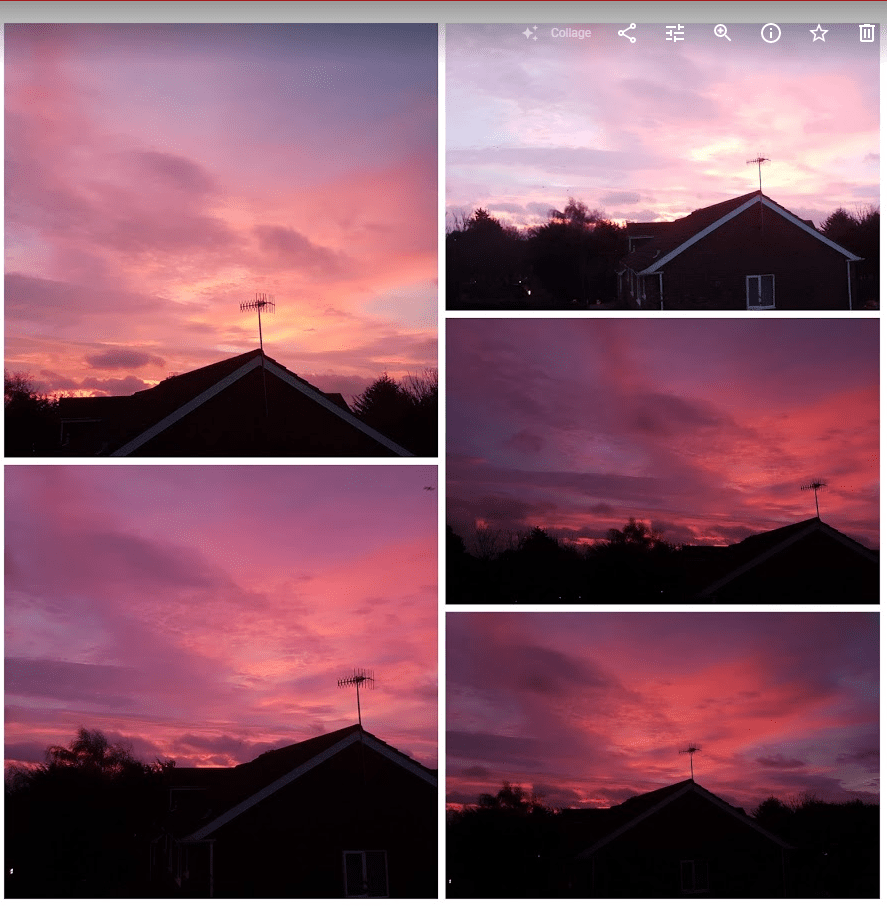Notifications are a useful tool in many applications that can help keep you up to date with what’s happening in their respective apps. Generally, notifications have two parts, visual and audible. The visual notification is intended to catch your attention when you’re using the device. The audible notification is intended to catch your attention when you’re not looking at your device.
If you’re away from your device for a period of time, you could miss both the audible and visible parts of a notification. When this happens, Slack can send you notifications via email as well. These emails aren’t sent immediately. This is to give you time to come back to your device and see the original notification.
By default, Slack will only send you an email notification if you’ve had an unread notification for fifteen minutes. That email will contain every notification that you missed in that time period. Slack will then wait another fifteen minutes to send you another email. This email will contain any new unread notifications etc. If the notifications are still unread after a whole day, Slack will send you an email notification reminder as well.
How to Change Your Emails Notifications on Slack
To configure your email notifications preferences, you need to go to settings. First, click on your profile picture in the top-right corner. Then click “View profile” in the drop-down menu.

In your profile view, click on the triple-dot icon labeled “More.” Click on “Account settings” in the drop-down menu.

Once in settings, switch to the “Notifications” tab at the top of the page. You can configure your mobile notifications in the “Email notifications” section. To configure how often you get sent email notifications, under the subheading “Send me email notifications,” select either “once every 15 minutes”, “once an hour at most,” or “never.”
To not receive a daily reminder email about unread notifications for more than a day, select “never” under the “Send me email notification reminders” subheading.
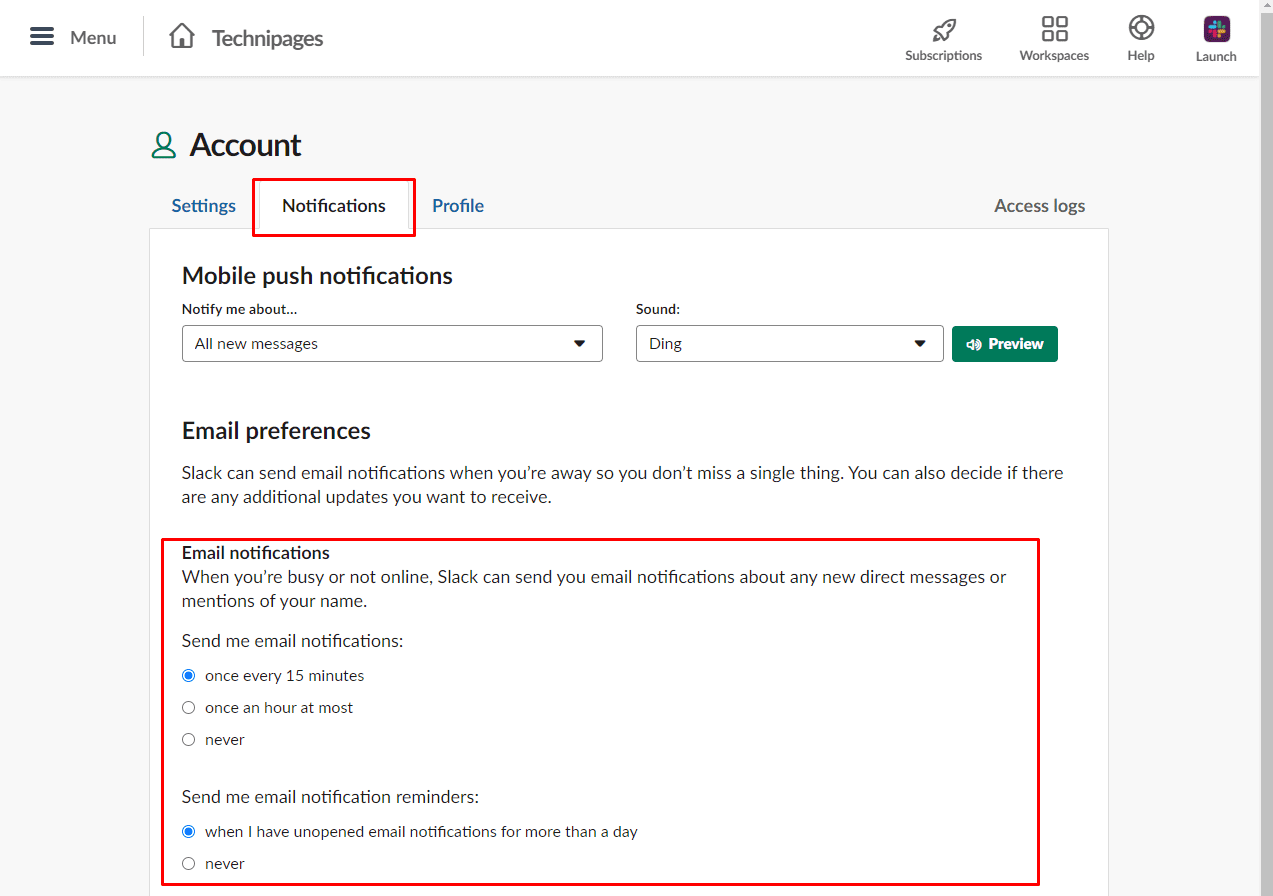
Email notifications are intended to be used to alert you to notifications you’ve missed when away from your device for extended periods of time. Or if you’ve not realized the app isn’t running. If you follow the steps in this guide, you can configure how often you receive email notifications or disable them entirely.