Many users of the Roku box have been asking how to turn the device off. The steps involved depend on which version you use.
Roku 4 & Newer
- The Roku 4 has a new feature that allows you to turn off the box. Just select “Settings” > “System” > “Power“.
- You can choose:
- “Auto power off” – Automatically power off the Roku after 30 minutes on inactivity.
- “System Restart” – Reboot the system
- “Power off” – Completely shut down the Roku

When powered off, the Roku 4 can be awakened by pressing any button on the remote.
Roku 3 & Lower
Roku 3 and lower boxes do not have a power button or other way in the software to shut it completely down. You can unplug it from the wall, and that would really be the only way to remove power from it. The Roku 3, 2, and 1 will go into a power saving mode after about 30 minutes of inactivity, but will never turn completely off.
If you’re a freak about saving energy and you want another way to turn off the Roku without having to pull the power cord, a good option would be to purchase a SmartStrip power strip. Using a SmartStrip, you could use your TV as the power controlling device. Doing so would automatically shut off the Roku whenever you turn the TV off. The only thing you might be concerned with this approach is that you’ll have to wait for the Roku to boot whenever you turn your TV back on.
FAQ
How much power does the Roku use?
All models use about 4 watts when idle and about 6 when in use.
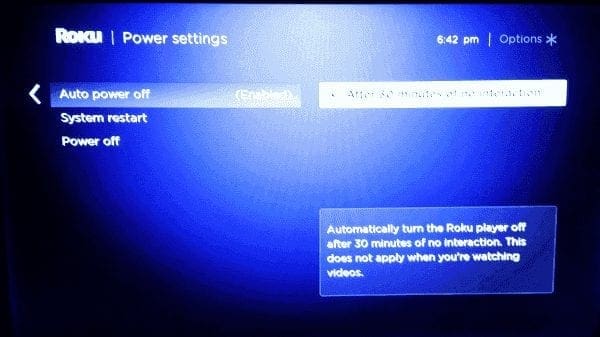
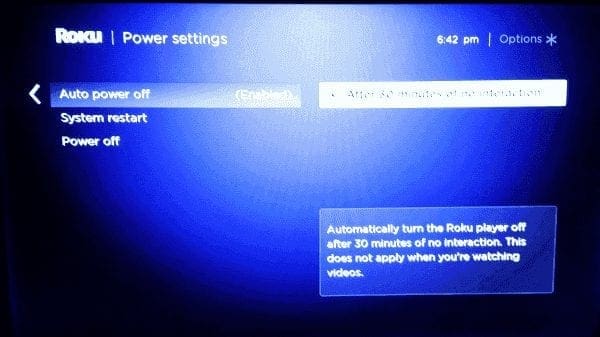


Im wondering how the tv will stay on .I go to work for about 12 hours a day and my grandmother came to visit who is 90 yrs old . Its so hard for her to use the tv roku remote how can i just leave it on her channel and it not shut off automatically . ??????? Its a weird thing but realistically its not about the power bill lol its about her being able to watch tv when im gone for so long.any suggestions ??
Sucks that the tv WONT STAY OFF when you hit the off button. Comes back on in 13 minutes. Nothing like raisin g the electric bill !!! Uuuggh!!
Apparently, Roku has not fixed the stupid problem people are describing and that now I have. My first Roku on another TV did not have this problem. Time to switch to another company
Powering Roku express power down is not possible without unplugging. Used to work, sometimes . Now it will not power off, and I’ve waited 12 hours. NO option that has anything to do with power anywhere on any menu.
Must be time to throw it away.
I watched a movie on amazon prime how do I watch my tv broadcast after the movie finished
How do you fix the tv if it power on and off before I can fix the problem.
When I want to go to a different input ie: my cable box, and I switch the input in the tv setting. Once I use the cable box remote, the tv switches back to the Roku. I have the Roku express
I have the roku streaming stick he 4K hdr and had someone install it today. How do I switch from roku to my regular cable channels. I can get from settings to system, but there is no power off option. What do I do????
I turn on my Roku and all it says is player 2
Tried the reset button on the roku, unplugged all from tv and stick, it’s frozen solid. Can’t even get to settings ! Help..
Having the same prob as another person….my hbo now and starz thru roku…you watch 20 mins and it shuts off..i m getting very annoyed..tried everything on here..plz help….
Absolutely stupid that I can not shut it off without unplugging!!! And in my settings there is not even a power option!!
@Rhonda Morgan – I’m not sure there is a way to do that. You might be able to put the Roku app on your phone or tablet though and turn it off from there.
I have a disabled daughter that is unable to use the remote, is there a way to stop it from going into the screensaving mode so it does power down while she is watching it
I want it to stay on till we turn it off
I would like to know how to turn off the screen only when im listening to music on my 32in roku tv.
It can use data when not in use when it is performing updates.
Does Roku use data when not in use but still plugged in?
Thank you so much for the info, I’ve had my 3 roku’s for a few years now and the bright light would stay on for what seemed like hours and I couldn’t go to sleep with the glare of it staring me in my eyes. I tried your tip and presto problem solved.
I just bought my Roku and cannot figure out how to exit Netflix & go back to watching TV without turning my TV off completely, then restarting. Very frustrating because I get an “error” message every time.
I solved the problem of turning the white light on the front of my Roku2 off by doing these two things before turning off my TV:
1) Going back to the HOME screen instead of leaving the device in NETFLIX mode, and
2) Having a SCREENSAVER set up to come on with a 1 minute WAIT TIME.
What could be causing my TV to turn off and on with me trying to watch it? I bought the newest Roku about a month ago. Can it be my TV, streaming…. ?
I have to unplug and plug it on to restart which is very annoying
I also do not like the Roku using electricity all day while not in use, continually consuming data, nor generating heat as it sits on my furniture. And for a Roku 3 or earlier: this is a much easier option than using a power strip and trying to find the power strip’s on/off button on the floor or behind furniture.
Using an old-fashioned clothespin, clip the power cord and the HDMI cord together several inches from the Roku ends. Whenever you are not using your Roku, unplug the power cord from the back of the Roku box. The clothespin will keep the power cord from dropping and slipping behind the furniture. Masking tape or a twist tie will also work for this.
To deal with the heat generated by my Roku when it is plugged in, I keep it sitting on a sandstone coaster.
I have the Roku Ultra and it does not have a power setting so I am thinking after 30 minutes of no interaction it shuts down?
How can I turn roku off so I can watch something else
How do you turn off the Roku Ultra ? I have gone thru the settings and have not found anything that cuts off the unit without removing the power cord each time.
How do you turn off the TCl Roku t.v purple thing on the main screen keeps popping up, it’s so annoying
Am I using data If I turn off the tv and leave the Roku streaming stick in? I’ve been unplugging the Roku every time I turn off the tv.
The real problem with Roku devices not shutting off is that if you leave it on a news channel or something that streams constantly, it can use up a helluvalot of data even if the TV is off.
My data plan has a monthly limit. I consider it to be high at 250 Gb, but the Roku not turning itself off a few times can eat that right up!
Because the Roku Premiere Plus does not have a power off button and it remains on all day, if I leave it on the home screen and turn my TV off, will it continue to use my internet data? I found my internet usage has increased quite a bit since I installed the Roku, and my usage has increased a bit, but basically remained the same.
Thanks
what I can do if my Rokus 3 turn low, when start to see a picture (loading then see few second, loading again….), some person tell that there is tip for this situation, advance thanks.
I need to turn off the narrative on the roku. How can I get it to turn off.
@Amber If you want to delete a channel from your phone on your daughters T.V.. 1.highlight the channel 2.press the * 3. A menu will come up with the option to delete. Highlight delete.3. Roku will ask you to confirm that you want to delete.
Hope that helps.
You Say “When powered off, the Roku 4 can be awakened by pressing any button on the remote”
Which is not true. This is still ONE annoying issue with new roku remote (CEO says its the smartest! yeah sure)
I discovered, pressing (+ -) on box itself turns it on. No need to unplug/plug power.
I have the same problem as jim. Mine will not power back on without unplugging and plugging back in every time.
Use the Roku app to turn it off or control it from your phone.
I want to know how to turn it off from my phone daughter us awake all night won’t get up for school..or how to delete everything from it or to shut it down at 10 every night
I need help my roku tv is making a drumming noise and froze on youtube can you please help me.
@Jim – Have you tried a factory reset?
When powered off, the Roku 4 can be awakened by pressing any button on the remote.
Problem
My roku 4 does not awaken when i press remote key. I have unplug unit and plug it back in
to get roku to boot up