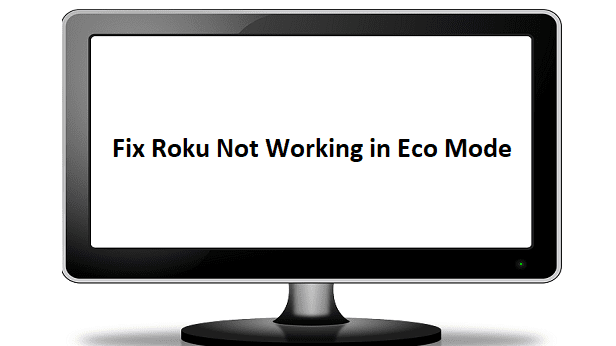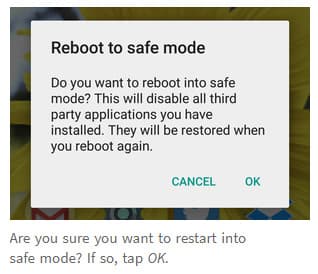Many users who decided to enable Eco Mode on Roku noticed that sometimes the device failed to work as intended. In the worst-case scenario, Roku stopped working altogether.
Contents
Troubleshooting Roku Eco Mode
Use the same WiFi connection
Users suggested the devices should be connected to the same network and connection type in order to work flawlessly.
So, if one of your devices is using a cable connection, while the other one is connected to the wireless network, that might trigger various glitches.
So, ensure all of your devices are connected to the same network type and check if Eco Mode is working properly.
Change the picture settings to normal
Interestingly enough, some users confirmed that after changing the picture setting from low power mode to normal, the problem was gone and Roku started working normally.
The method that worked is this: click on a channel, watch something for a few minutes and then press the Options button on your remote. This will bring up the picture settings.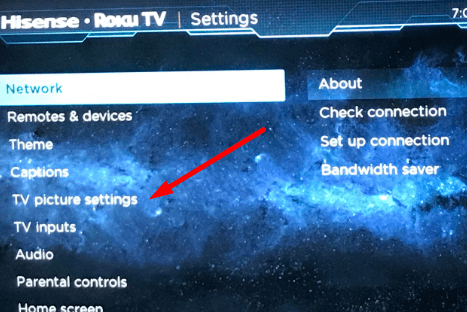
Go ahead and change the picture setting to normal.
Turn off auto power settings
If you already enabled the device to save power, try to disable this feature by going to Settings → System → Power → Auto power savings → turn off the Reduce power after 15 min option.
This should give your device enough power to function properly.
Restart the device

Other users said that simply restarting the device worked for them. Disconnect the power cord, wait one minute, and then power up your device.
If that did not work, consider performing a soft or hard reset on your Roku device. For more information on what that means and the steps to follow, see How to Hard and Soft Reset the Roku.
Use the comments below and let us know if you managed to solve this problem for good.