If your Outlook 2019/365 mailbox is getting full you will be sent an email message to tell you that your mailbox is approaching the quota. If you do not reduce the size of your mailbox, you will be unable to send email, and you’ll receive an email that says “Outlook Data File Has Reached the Maximum Size”
The email quota is usually set by the Microsoft Exchange administrator within your organization. In some cases, administrators may grant you more space if you contact them. You can also use the Personal Folders feature in Outlook to store Outlook items locally on your hard drive. Items in the Personal Folder do not count toward your quota.
Of course, it’s best to keep things tidy and clean out some of the things you’ll never need. To clean out your mailbox, follow these steps.
Option 1 – Cleanup Tool
Note: These steps are for the Windows version of Outlook. This feature is not available in the macOS version.
- Go to “File” > “Cleanup Tools” > “Mailbox cleanup“.
- From the “Mailbox Cleanup” screen, you can choose to “Find items older than” a certain number of days, or “Find items larger than” a certain size. Personally, I try to find items larger than 250 kilobytes, then select “Find…“.
- The wizard searches for messages that meet your search criteria. From the “Advanced Find” screen, you can delete any unwanted items.
Once you have deleted any unwanted items, be sure to empty the “Deleted Items” folder by right-clicking it and selecting “Empty Folder“.
Option 2 – Manual Removal
- While viewing your mail in Outlook, right-click the email address in the left pane and choose “Data File Properties“.

- Select the “Folder Size…” button.

- Have a look at which folders have the largest size. Use this information to target folders from which to manually clear out email messages.



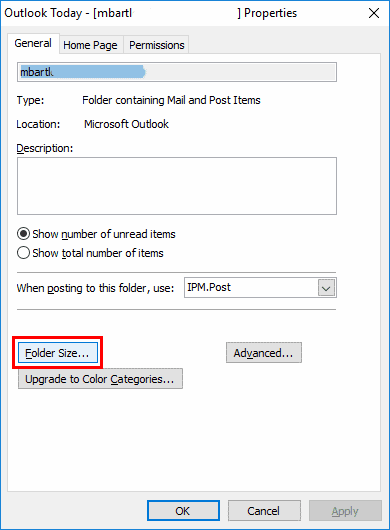
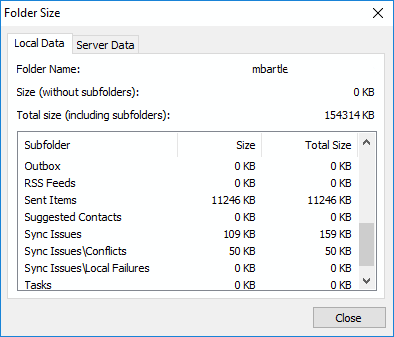
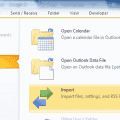

For anyone still seeing this, you can export all of your current messages to a .pst file as a backup, then delete/re-create your Outlook profile. There are steps to do so on the web
What do I do if my mailbox is not actually full? I cleared all the emails out of my inbox, trash, junk, everywhere. Still not able to send or receive messages.
This is great if your mailbox is actually full, but what if it isn’t but you still get this message? What is the fix?
NO! What email address in the lefthand pane? Also, there is no “file” command in my Outlook. I manually cleared out all my email down to 200, and I’m still getting warnings and am prevented from sending emails! There must be a better system!
I do not have outlook. my mailbox is full. how do I fix it?
Thanks.
please help me enough space in the mailbox how do you know aca figured out your email system is great how do i fix it
Emptied everything and still receiving quota exceeded message in error.
How to fix problem with outlook when you can’t receive emails even after junk mail is empty
We have outlook for our email service. We cannot receive email even after we have deleted all our emails. Tried to go to files right click to delegate trash but see nowhere to do that. Can you help.