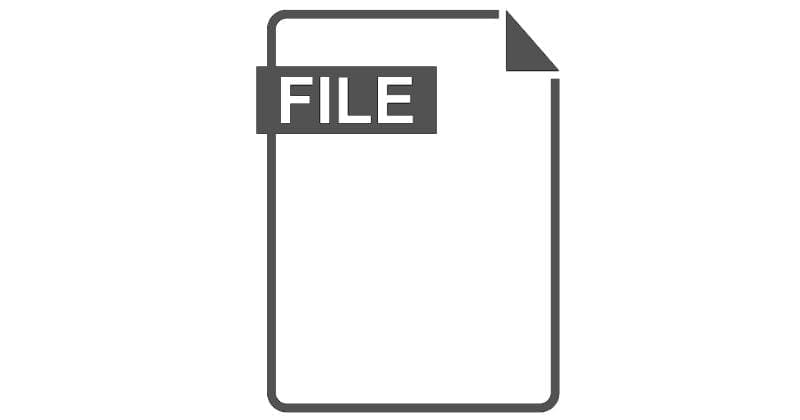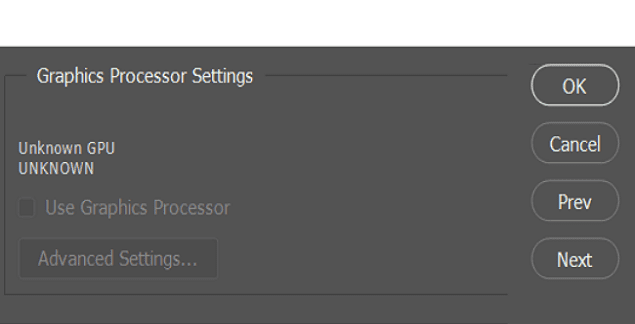MTS files are usually either AVCHD video files or MEGA Tree Session files. On rare occasions, they could also be MadTracker Sample files. AVCHD files are usually created by Sony or Panasonic camcorders – the format is compatible with Blu-ray technology, but not very high-resolution.
MEGA Tree Session files are significantly more niche – they store phylogenic trees created by the Molecular Evolutionary Genetics Analysis program, specifically, older versions of the software. Newer ones us MEG extensions instead.
MadTracker samples are simply sample audio files created for use with MadTracker.
How can you open MTS files?
It’s easiest to open these files in their native software. In the case of MEGA Tree Sessions, you will need a version of the program to open or edit them – the same is the case for MadTracker files. The AVCHD video files can be opened with several different programs.
What programs work with MTS files?
A broad variety of software can open the AVCHD version of this filetype – proprietary Sonic and Panasonic programs that ship with the camcorders, a large selection of video players such as Windows Media Player, VLC, GOM Player.