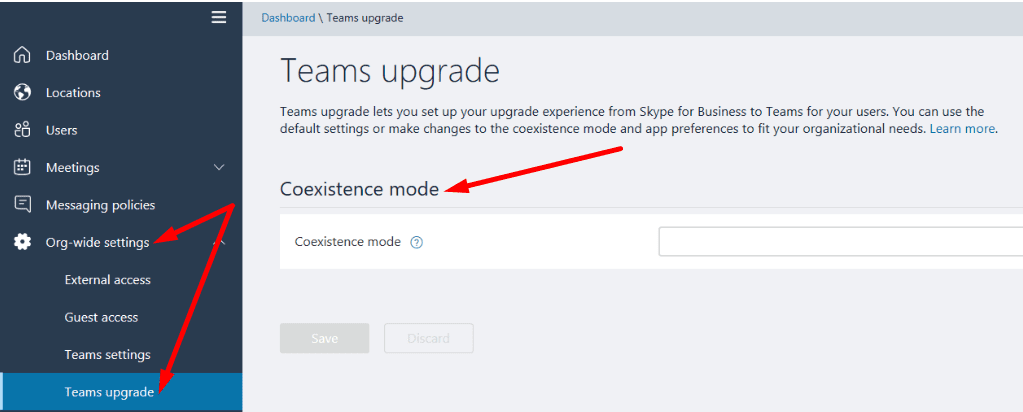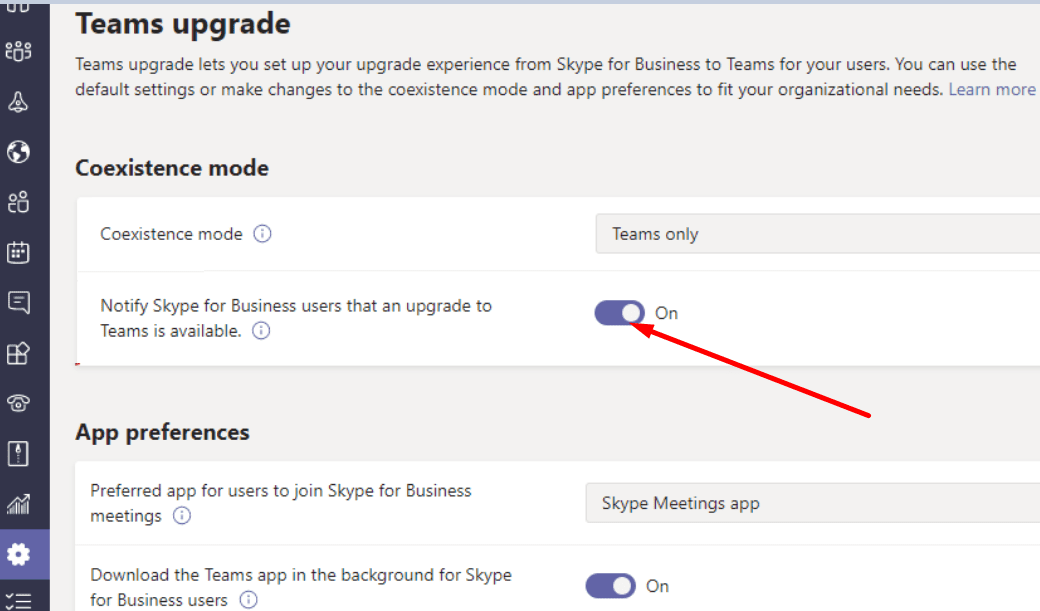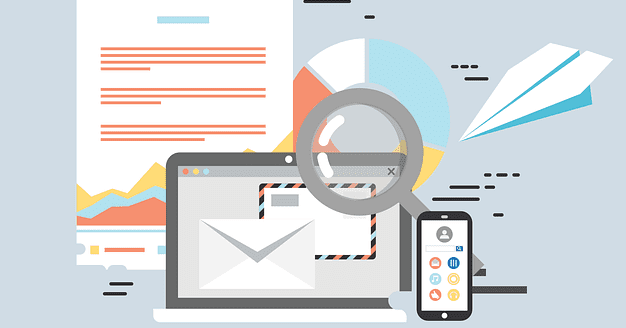The days of Skype for Business are numbered. Microsoft is planning to officially end support for the service on July 31, 2021. This means you’ve only got a few months left to complete the migration from Skype for Business to Microsoft Teams. IT admins have two options at their disposal: they can either migrate all users in one go or migrate them in stages. Let’s see what you need to do to complete the migration. At the end of this post, we’ll also list a few important notes about the transition.
Contents
Steps To Migrate From Skype For Business To Teams In One Go
First of all, do send a notification to all SfB users informing them about the migration. Don’t take them by surprise.
- Then navigate to the Teams Admin Center and click on Org-wide settings.
- Select Teams upgrade and locate Coexistence mode.

- Switch on the option that says Notify Skype for Business users that an upgrade to Teams is available.

- Tweak the settings and set the coexistence mode to Teams Only using the drop-down menu.
Steps To Migrate From Skype For Business To Teams In Stages
Alternatively, you can also migrate users in stages. As a matter of fact, that’s the option we’d recommend. Migrate the first batch of users and check if they encounter any specific issues. Migrating users from one platform to another is a complex process and unexpected issues may occur along the way.
Upgrading users in stages allows you to mitigate some important risks. For example, if something unexpected happens and employees can’t communicate and collaborate, this will take a major toll on their productivity. Let’s see how you can migrate users in batches.
- First, identify the eligible users to create the first upgrade group.
- Then go to the Teams Admin Center, click on Users, and select the first users to create the Teams Upgrade Policy. You can set up this policy for up to 20 users at once.
- To do this, click on Edit Settings, and under Teams Upgrade, enable the upgrade notification.
- Next, click on Users again and select Edit Settings.
- Then select the Coexistence mode for that group of users and set it to Teams Only.
- Validate the changes to migrate the first group of users.
Important Notes
- Skype for Business and Skype Meeting Broadcast will no longer be accessible starting July 31, 2021.
- Teams Live Events is the successor to Skype Meeting Broadcast.
- Microsoft published a series of in-depth video guides to make the migration easier for you. You can watch them on YouTube.
Conclusion
The migration from Skype for Business to Microsoft Teams is imminent. Make sure your organization is technically prepared to handle the upgrade. Ideally, you should complete the migration before the July 31 deadline.
Have you completed the migration already? Did you encounter any particular difficulties during the process? Let us know in the comments below.