If Microsoft Teams stopped responding to your mouse scroll, don’t hit your mouse against the desk. Instead, use the solutions you’ll find in this guide to fix the problem.
Contents
Fix Microsoft Teams Not Responding to Mouse Scroll
Quick Fixes
- Move your mouse cursor to another tab. Then go back to your chat window.
- Log out and then sign back into your Microsoft Teams account.
- Unplug your mouse and check the batteries and make sure they’re not weak or depleted.
- Try a different USB port if you’re using a USB mouse.
- If you’re using a mouse controller program, disable it. These tools may change your mouse behavior when you’re using Teams.
Enable Scroll Inactive Windows
Check your mouse settings and make sure you can scroll inactive windows when you’re hovering over them.
- Go to Settings → Devices → select Mouse.
- Locate the option Scroll inactive windows when I hover over them.

- Turn this option on if it’s off. If it’s already active, disable it, restart your computer and then re-enable it.
Use the Bluetooth Troubleshooter
If you’re using a Bluetooth mouse, run the Bluetooth troubleshooter. If you’re using a USB mouse, run the Hardware and Devices troubleshooter.
- Go to Settings → Update and Security.
- Then click on Troubleshoot.
- Run the Bluetooth troubleshooter.

- To run the Hardware and device troubleshooter, launch Command Prompt (admin).
- Enter the msdt.exe -id DeviceDiagnostic command. Press Enter.
- Click on the Hardware and Devices troubleshooter and launch it.

Update or Reinstall Your Mouse Driver
To make sure your mouse is working properly, update its driver. If that did not work, uninstall and reinstall the mouse driver.
- Launch the Device Manager and click on Mice and other pointing devices.
- Right-click on your mouse driver and select Update Driver. Check if Teams is responsive to mouse scrolling.

- If it’s not, right-click on the mouse driver again and select Uninstall device. Restart your computer to automatically download the latest mouse drivers.

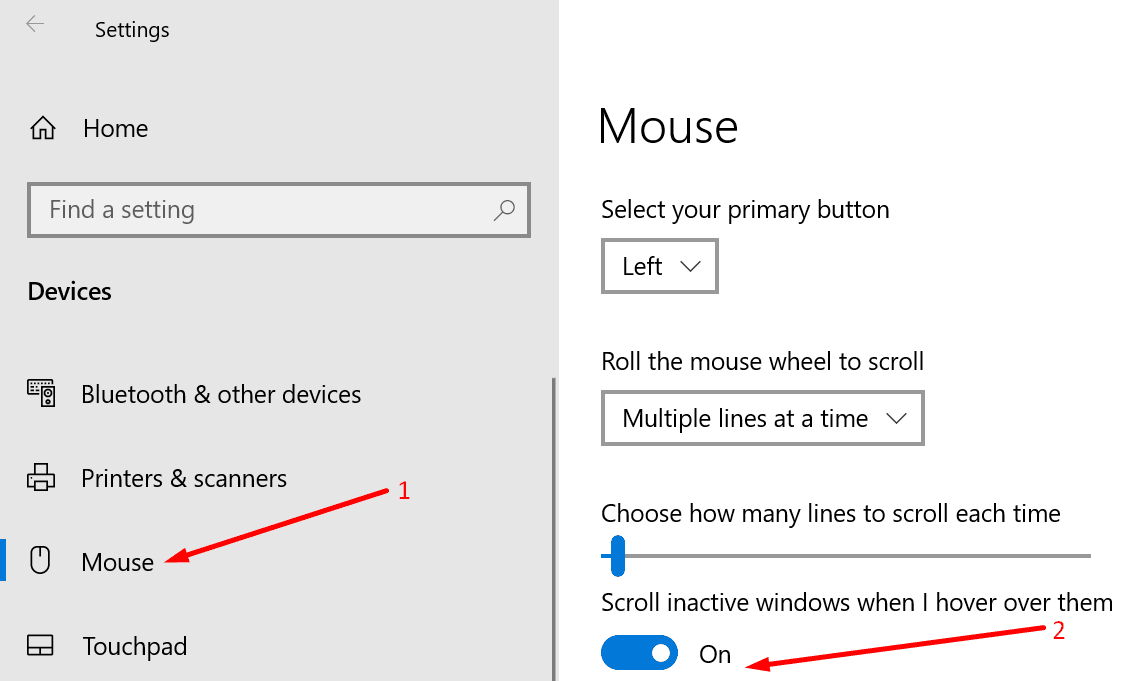
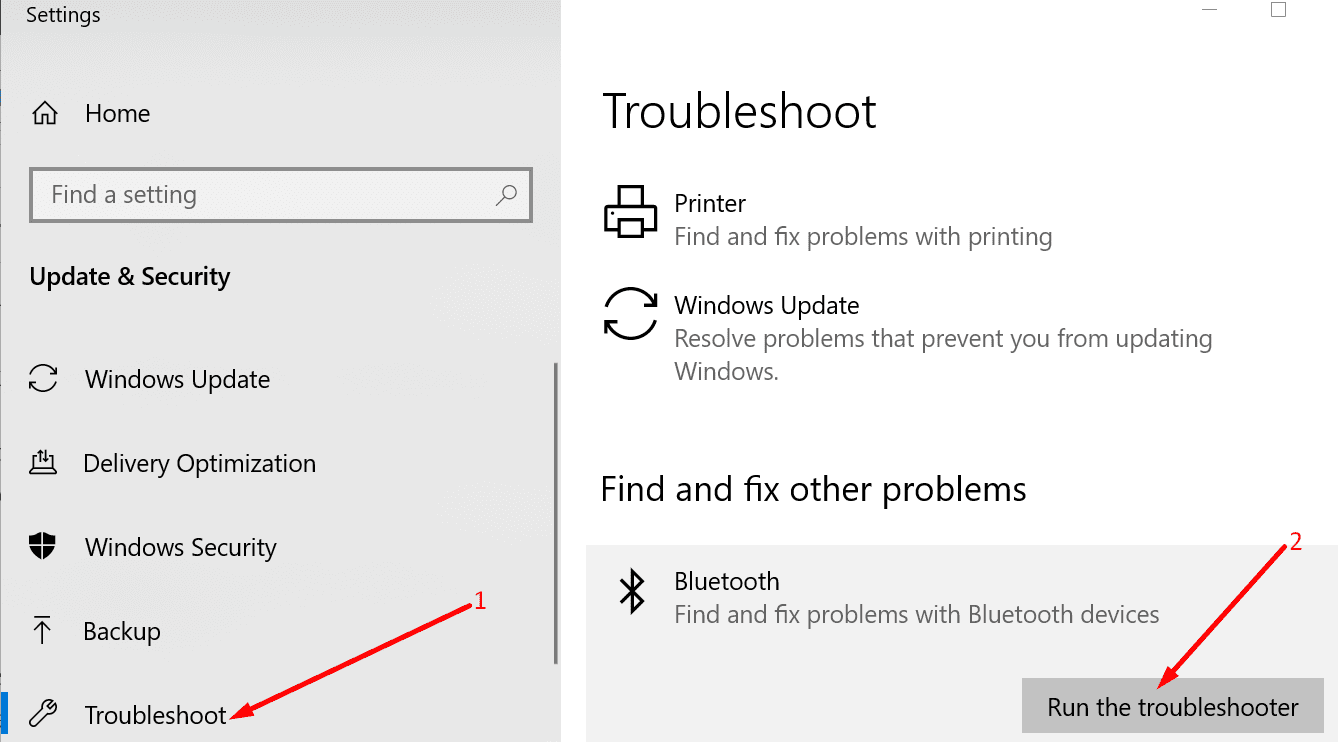
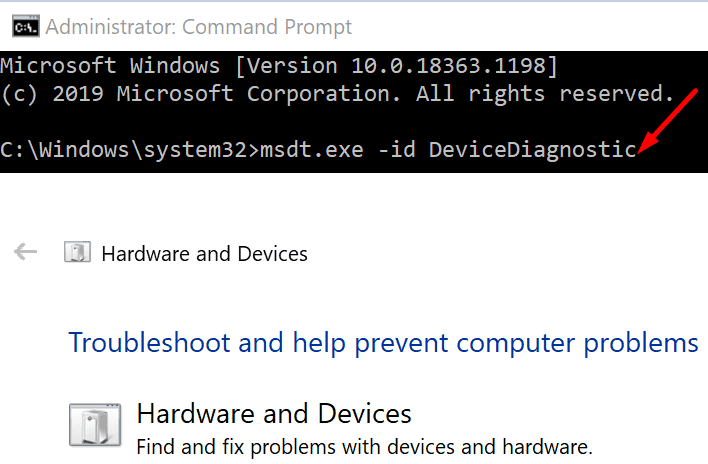
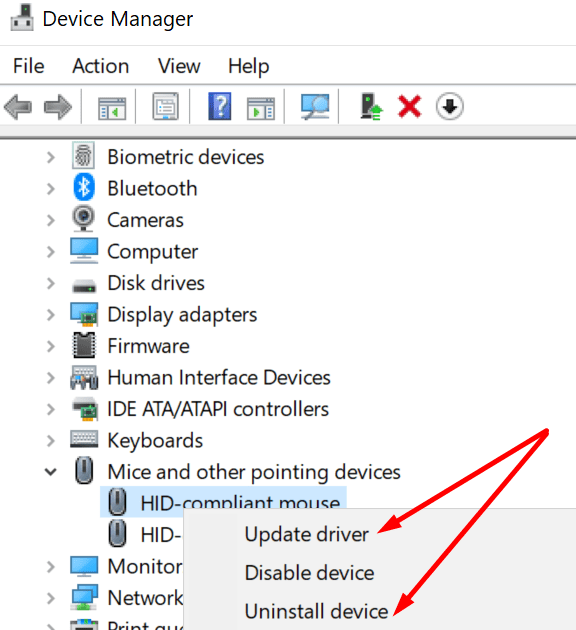
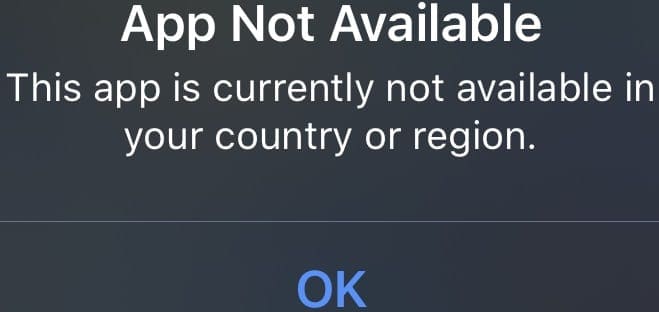
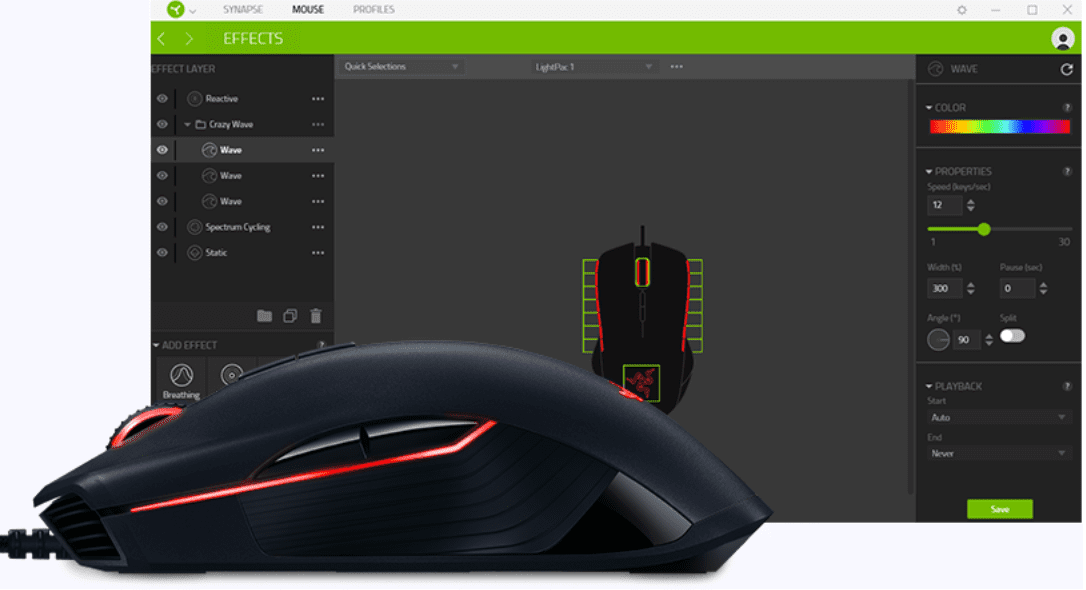


No : (
My wheel scrolls but it will not open links when I press it. Very frustrating.