When I viewed an app that was in the U.K. version of the Apple iTunes App Store, I had trouble switching back to the U.S. App Store. Whenever you switch, you get a message that says “Item Not Available. The item you’ve requested is not currently available in the U.S. Store, but it is available in the U.K. Store. Click Change Store to view this item.” Once I selected that “Change Store” button, I was lost in the world of apps and music from the United Kingdom and couldn’t get back to the United States version of the store.
To get back to the United States version of Apple iTunes, you can do one of the following.
Fix 1
- Open your web browser, then visit a web page for an app that’s located in the U.S. App Store.
- On the page, select the “View in iTunes” button. It should then prompt you to go back to the U.S. store.
Fix 2
- In iTunes, select the menu to the left to the search box at the top of the page and select “Sign Out“.

- Select the menu again then sign back in.
- iTunes will prompt you with a message that says “This Apple ID is only valid for purchases in the U.S. iTunes Store. You will be switched to that Store.“
- Click OK and you’re back in America!

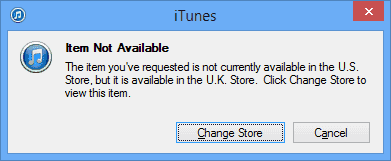
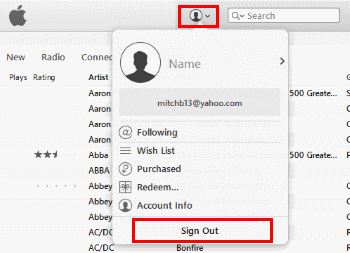
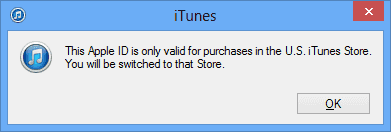
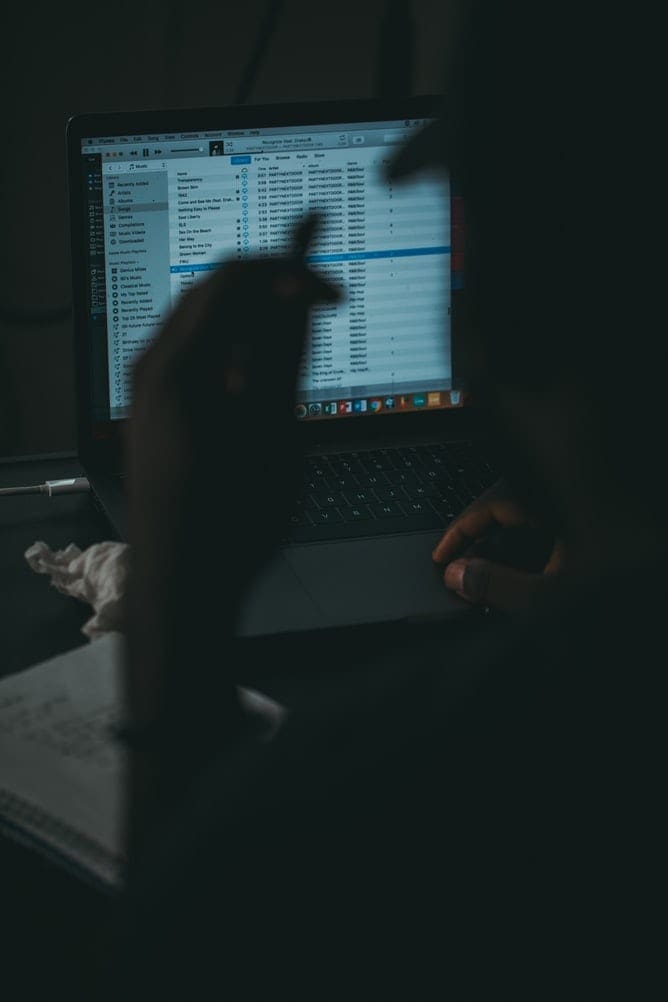

Same problem 29/1/21 with iOS 14.4. As suggested by Apple support:
– On your iPhone, Go to Settings>Tap your name>Tap Media and Purchases>Tap Sign Out.
– Sign in again
Worked perfectly
Thank You!I was so worried for a second until I found your post!
Just wanted to thank your help! It worked, hell yeah!
This helped me a lot I couldn’t listen to music because it got switched to Canada and apple said I had to cancel my subscription option 2 helped me thanksss
Got it! Try Googling “Yankee Doodle Dandy on iTunes” to get back to the U.S.
Can anyone suggest the title of a song only available in the U.S.?
Thank you so much my music wasn’t working and I was freaking out but this fixed everything. Thank you so much!!!!!
PERFECTO!!!!
Thanks
Thank you very much! This also worked on the app/iTunes store in my iPhone! (And it fixed Apple Music!)
(On my phone [from the US] I tried downloading an app from Brazil. From then on I was stuck in Brazil Appleland..
Worse, when I tried playing any song in my Apple Music Library, it would tell me I am in the wrong country.
The previous solutions I found on the Apple forums and such, said to go to settings->…->Change Country. But when I tried that, it said the following:
“You have an active Apple Music membership billed through Apple; you must cancel it before you can change stores.””
When cancelling it; it supposedly takes *3 months* before the current subscription actually cancels and you are allowed to re-subscribe!
Many people, including Apple employees said this was the only way!
Boy I am *so* happy I dug a little further and found your post! Thank you so much!!!
Thank you! Thank you! And thank you! Fix 1 did the trick. Apple help on the topic was complete garbage and none of their instructions worked. Your link to US only availability worked perfectly. Very much appreciated!
Thank you very much for this! Option 1 fixed my issue.