If you obtained your Apple iPad from a wireless provider, it likely comes with a SIM card inside. You may need to insert or remove this card at some point.
In this post, we’ll show you how to insert and remove the SIM card from the SIM card slot.
Note: Not all iPad models have a SIM card slot. Wi-Fi only models do not require a SIM card.
- Power the iPad off then place it on a flat surface with the screen facing downward.
- Locate the SIM tray eject hole on your device. It will be located in various spots depending on the model of your iPad.

- Using the SIM eject tool that was provided with your iPad or a paper clip, gently press the button in the hole.
- The tray will eject. You can insert or remove the SIM card from the tray as desired. When inserting the card, ensure that the gold contacts are facing toward the back of the device, not the screen, before sliding it back into the iPad.

SIM slot image by William Hook.
SIM tray image by Brett Jordan.




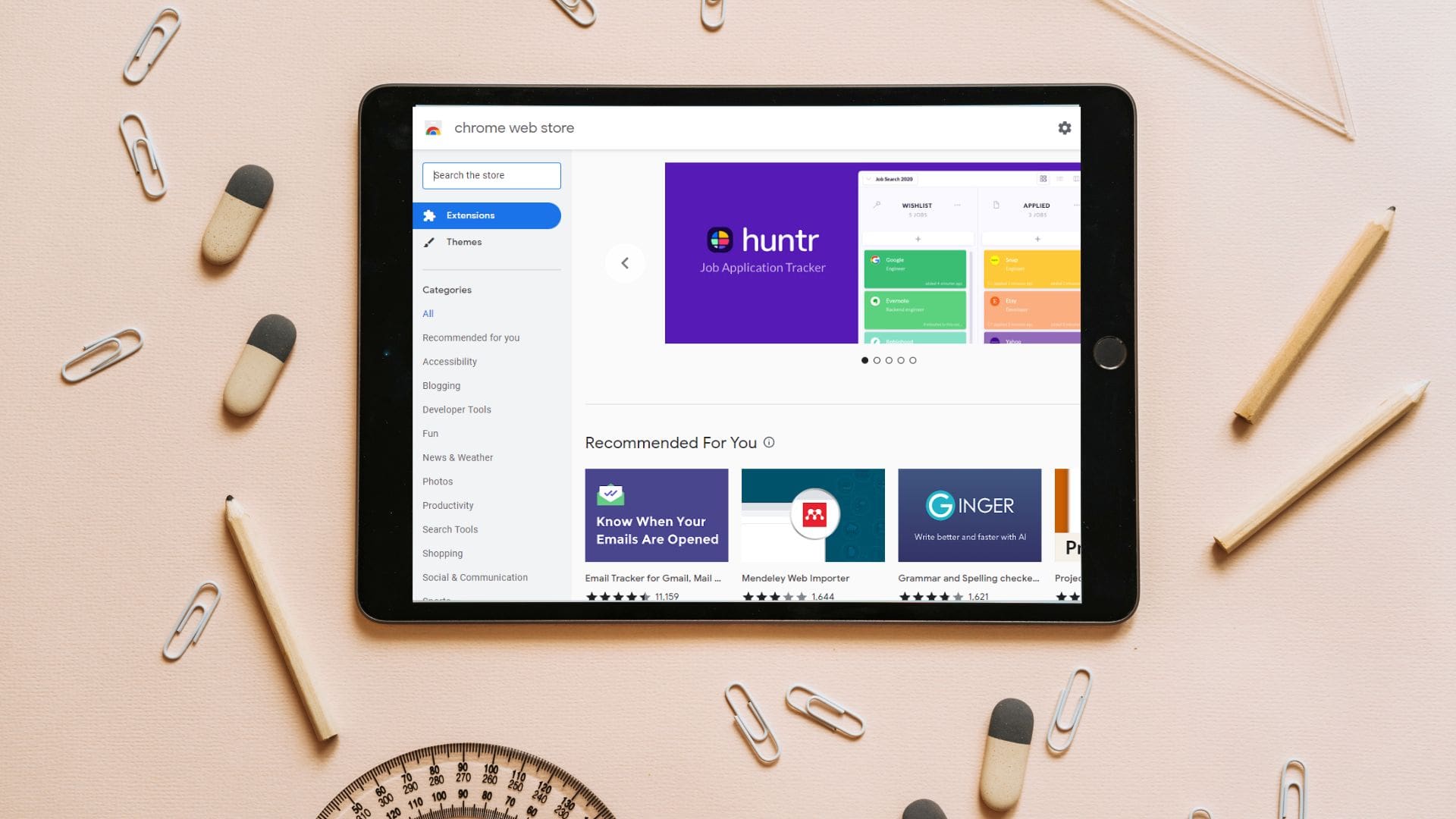
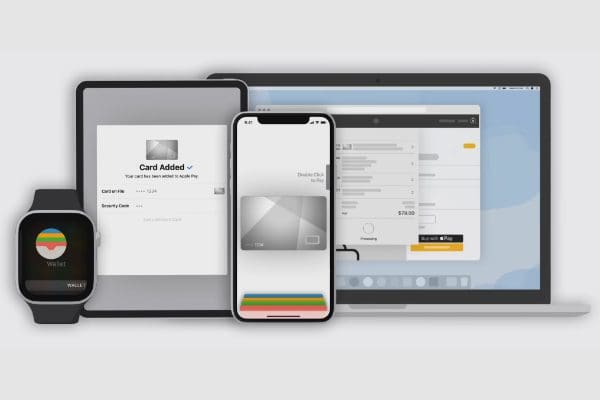

I put SIM card in new iPad Air without the tray. How do I get the SIM card out? Such a ridiculous mistake I made
i have an ipad 6th generation does it take a sim
I can’t get the sim into the sim to stay in the tray
I have a ipad it has a hole to put syms card tool but I don’t see the door
I can just get the door to move out, about 12 thou of an inch protruding. No way can I get anything under it to move it further, and my new nano arrives on Saturday. I am not a lot of force with doorpin removal tool. At a loss?
I can’t get mine to click once in, can’t close the door. Now what?
It is a firm push to eject tray
I’m not able to get sim tray to open on iPad 6th gen32gb
An iPad that uses wifi, does it mean it’s not used with SIM?, how can one make calls with it?
Using a Safety Pin works better than a Paper clip; thank you!
Ihave insert ed the sim card but im still getting message I’m low on space
Can’t find the Sims card on the Apple iPad 2 model a1395 can you help didn’t come with a manual it’s brand new but need imei #to put some data on it or the serial#can’t find ether
Is there any sim tray in ipad of model A1219?
Perhaps you have a model that is Wi-Fi only?
Mine does not appear to have a tray or a hole.
Yes this helped a lot.
Thanks
No I don’t think my iPad has one.
This was helpful. Thank you.
Hi,
I got the tray to open using a paperclip – but it was hard to use my nail to slide the tray open further. I then used a penknife blade to jiggle the tray gently and it popped out. Use gentle force!
good luck,
Erik
It wasn’t easy but you kind of have to rock it a bit to get it to open
Its much tricky than that, I lost the SIM eject tool that was provided by apple and using a paper clip instead, but I cant get the Sim tray out. Don’t know what to do.