Are you wondering how to scan a document using the Officejet Pro 8610, 8620, or 8630 All in One? These steps will show you how.
Option 1 – Scan From Computer
- Ensure the HP software is installed.
- Launch HP Scan. Windows Users can go to “Start” > “HP” > “HP Scan“.
- Load your document on the glass or face up in the document feeder.
- Select “Print, Scan & Fax” > “Scan a Document or Photo“.
- Choose the type of scan you want, then select “Scan“.
- Select “Save” or “Done“.
- Select “Scan” and select a scan shortcut.
You have completed a scan. A window will appear with your scanned document.
Option 2 – Scan to USB Drive
- Load your document on the glass or face up in the document feeder.
- Connect a USB drive to the USB port on the printer/scanner.
- On the device, select “Scan” > “Memory Device“.
- Select the desired scan options, then select “Start Scan” when ready.
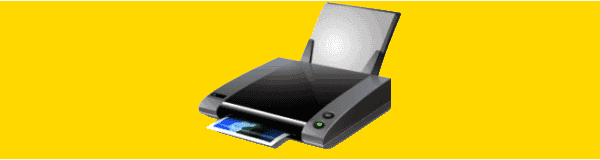
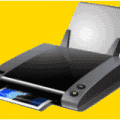


I have an HP Officejet Pro 8600 printer/scanner/fax machine that worked very well up to today. Every thing works fine the scanner scans but no document uploads to desktop. The window does not appear with the scanned document. How do I enable the scanner.
Excellent list thanks for sharing, obviously i will use for my SEO.thanks
Thanks for sharing valuable information. These links are really helpful for us. Thank you.
Excellent list thanks for sharing, obviously i will use for my SEO.thanks
Thanks for this amazing blog post. It is really helpful to get the quality of backlinks.
If saved as an image, you can use something like photoshop or paint.net. If you’d like to work with a PDF, you’d need to full version of Adobe Acrobat.
Does anyone know “how to”….once a document is scanned into the computer make it so the document can be worked with?
I am trying to scan multiple legal sized documents on my HP 8600 Officejet Pro but it only scans down the page to letter size. Can you tell me how to change to a legal size scan?
112119 HP Scan is NOT working on the HP Officejet Pro 8610 at all. I can print but the direction to use “HP> HP Scan> does NOT exist.
I have unloaded and reloaded the printer as though it is new. It’s NOT WORKING. Running Win 10 64 Bit!
This is TRULY VERY FRUSTRATING!
Yes Thanks. Better than HP Support
Scanner will not let me scan material that is placed directly on the glass plate (i.e. not using the document feeder. The following message is presented:
No items were detected in the Automatic Document Feeder. Please place your originals into the Automatic Document Feeder and start the scan again.
Hi Mitch
Can you help with where to download HP Scan not even HP seems to know. It has always worked for me but I cannot find it. Thanks Dvaid
Yeah.Serves me right, partly. I mean, it’s not just a prtienr. It scans, faxes, copies, comes with OCR software. Who knows if I’ll get my full $125 worth if I download only the drivers.Can you believe you can buy one of these for so little? Will probably spend that much again every 2 years on ink.