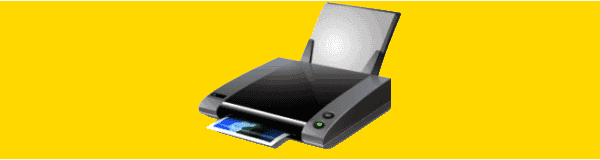The Xerox WorkCentre 3325 can be configured to scan items to email. Assuming the printer is pre-configured to allow emailing, you can scan to email with these steps.
- Place paper in feed tray or on glass.
- Press the “Email” button.
- Enter a from address. Press “OK“.
- Choose to Send to self or not when prompted. I usually say “No“.
- Enter the email address you wish to send the scan to. You can also press “Address Book” button and choose a person in the list.
- Press the “Green” button.
- Choose to send to another address or not when prompted.
- Select “H“.
The page will scan and send to email.