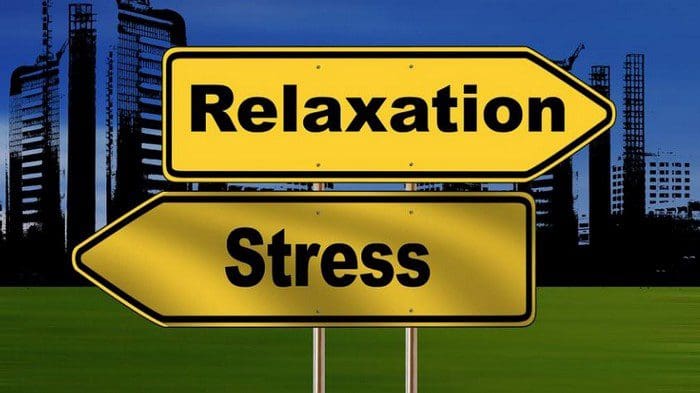When you see pictures of places you visited when you were a kid, you’re shocked at how much the place has changed. But, there are times when those places don’t even exist anymore. Well, if that burger joint at the corner of your elementary school has changed or is not there anymore, you can bet the earth has also changed.
Thanks to Google Earth, you can go back in time and see how much the earth has changed. Maybe there’s not so much green like there were 20 years ago, and you want to admire how healthy our planet used to be. The good news is that it’s possible. Still, some might consider it inconvenient because you need to download Google Earth for PC to use this feature.
How to See Your Favorite City 20 Years Ago
Ever wonder what your neighborhood used to look like before you were born? Sure, you could ask your parents for pictures, but you can see it from a whole different angle thanks to Google Earth. First, you’ll need to download Google Earth Pro for PC or Mac to start enjoying this feature.
Once the download process is done, open the file. In the upper left-hand corner, type in the address for an area you want to see. Google Earth will show you what that area looks like now, but to see what it looked like years ago, click on the Clock icon with the arrow pointing backward.

Once you put the cursor on the icon, you’ll see the words Show historical imagery below. Click on it, and right below the clock icon, a time slider will appear. The year will be displayed right above the slider. As you use the slider, you’ll see what year you’ll be landing on. As soon as you let go of the slider, you’ll see how the map changes to show you what that area was like in the year you chose.

Don’t be surprised if the area you choose doesn’t have historical images. It’s not available for all areas. For example, have you ever wanted to see what the Hollywood area looked like in the ’80s?
Conclusion
Thanks to Google Earth, traveling to the past is a fun tool to help you pass the time. Or it can help you out with a school project. Simply use the slider to the year you’re interested in. After that you’re good to go. I took a look at the area where I grew up in and saw what it looked like in the 80s.