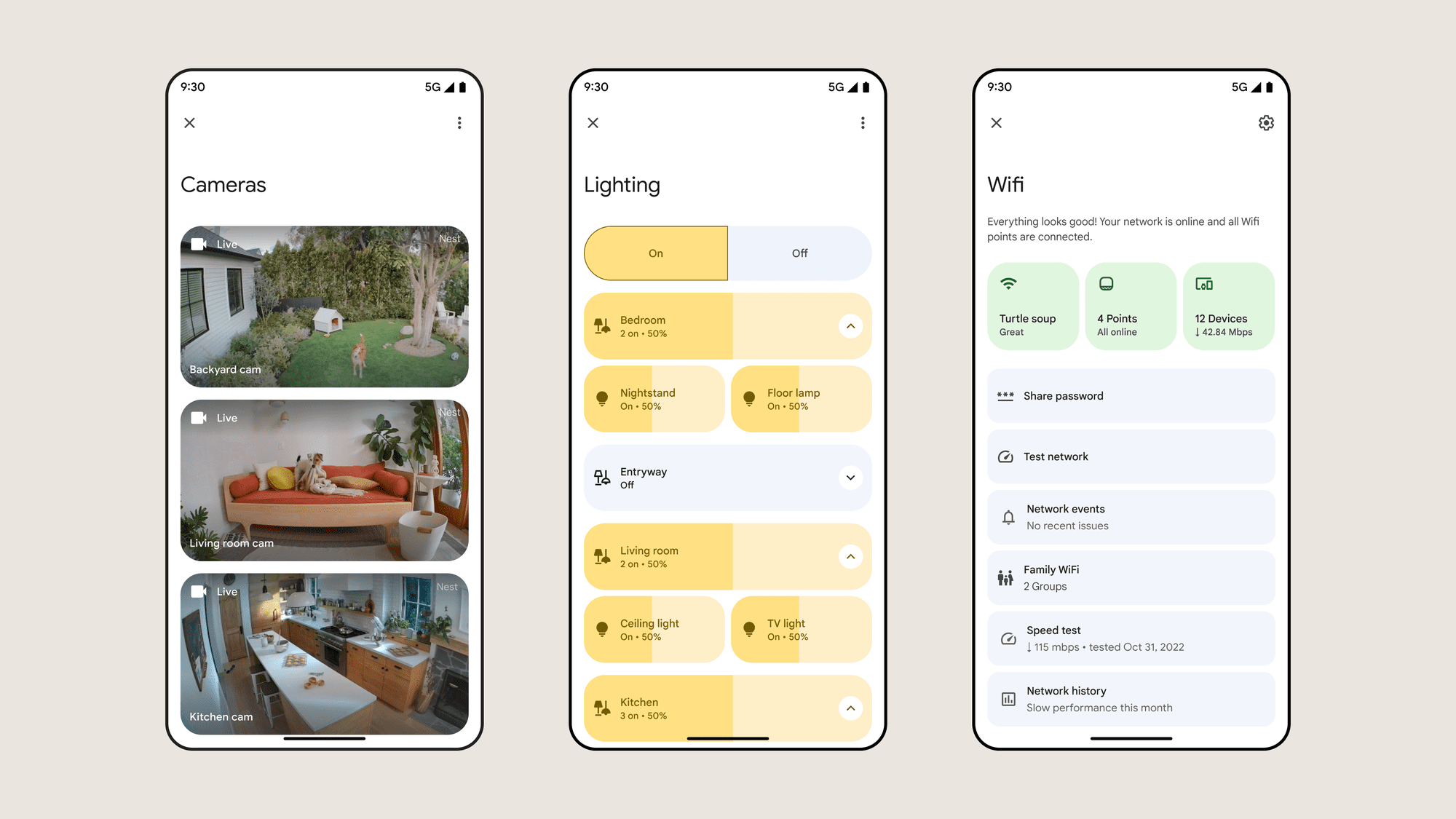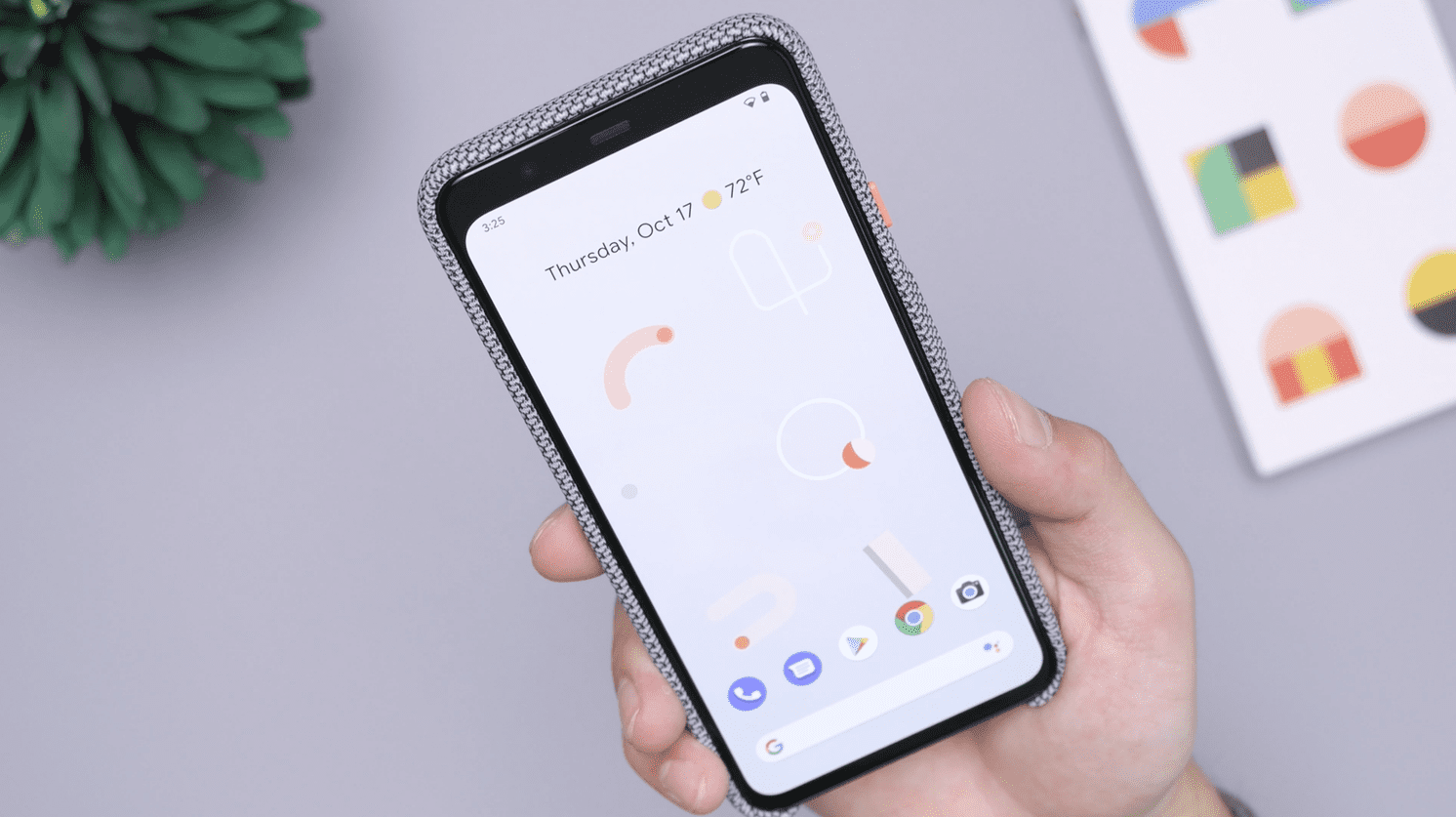As the best smart home products continue to get even better, it’s important to have a reliable app to control all of your lights, smart plugs, and other accessories. Many of the manufacturers of our favorite smart home products offer an accompanying app. Giving you the necessary controls and making it easy to set everything up. But then, there are a few different apps that can link with those accessories and control all of your smart home products.
There are three primary options: Google Home, Amazon Alexa, and Apple HomeKit. So if you are looking to build your own smart home, you’ll want to pick from one of those and make sure that the accessories you acquire are compatible with that ecosystem. Google Home, powered by Google Assistant, is one of the most popular due to its ease of use, but the app has largely remained stagnant in recent years. That’s all changing as Google is rolling out the new Google Home Public Preview.
What Is The Google Home Public Preview?
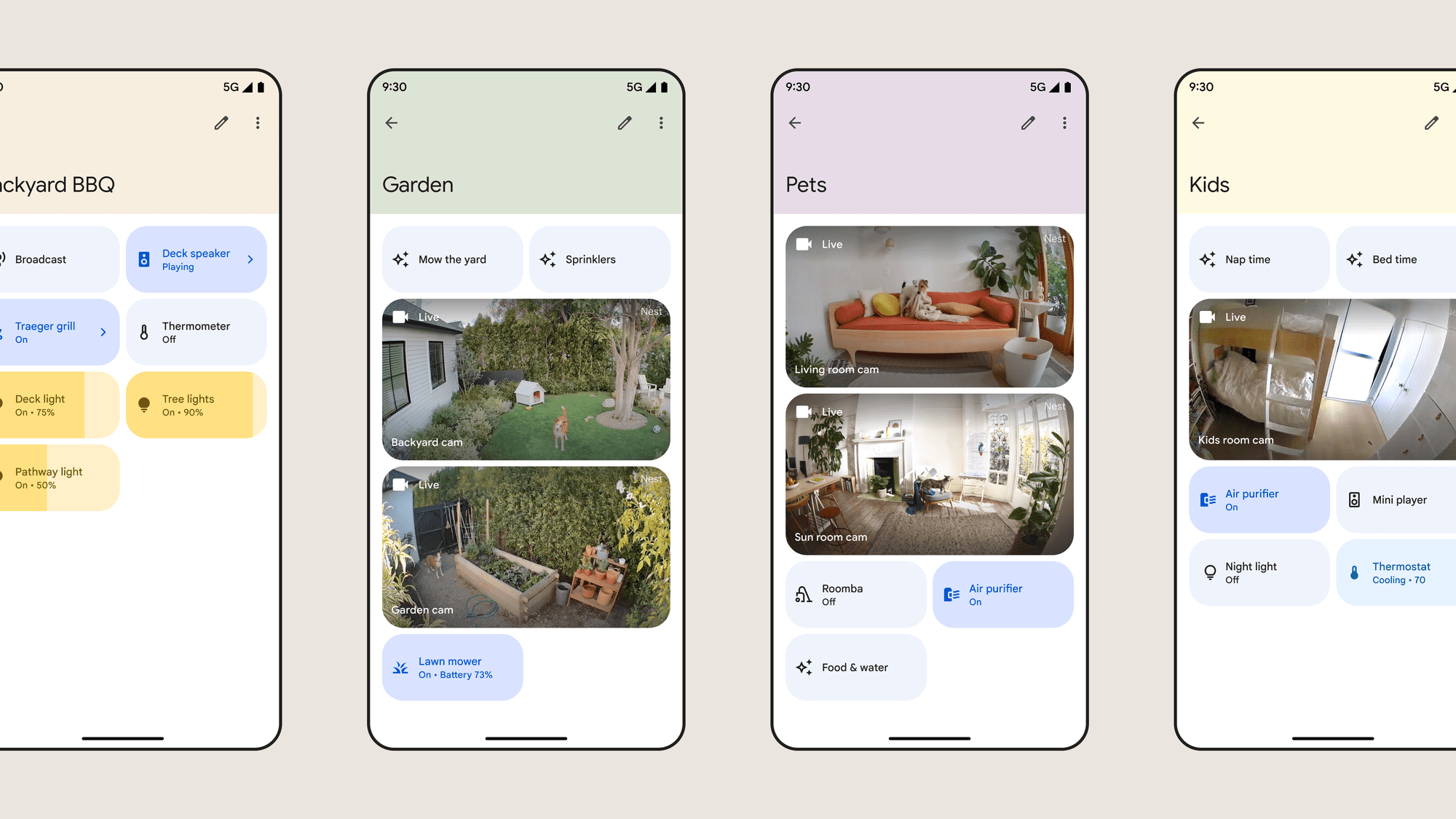
Putting it plainly, the Google Home Public Preview is a complete overhaul of the Google Home app that is available to download from the iOS App Store or Google Play Store. If you own and use any smart cameras, you’ll see a live preview of the different feeds within the app. The new lighting section gives you an overview of all of your connected and paired smart lights, complete with a toggle at the top to turn everything on or off with just a tap. But it’s also possible for you to control specific lights from this overview panel without scrolling through the app to find a specific room.
Here’s Google’s breakdown of what you can expect with the Google Home Public Preview:
- New app design with a five-tab layout to give you your home, your way:
- Favorites: Add devices and actions to this tab for quick access to the most important things in your home. This includes the ability to favorite your compatible cameras so you can view your live streams as soon as you launch the app. At the top of the tab, you will see a new Spaces view that helps you quickly view and control groups of similar devices, such as compatible lights, cameras, and thermostats.
- Devices: Easily find all of your compatible devices and check their status.
- Automations: Create and manage all your Household and Personal Routines in one place. With new starters, conditions and actions, you can now easily build and customize home automations that make your home safer, your life easier, and your day more fun.
- Activity: Review what happened in and around your home.
- Settings: Find and manage settings for all of your devices, services, and home members.
- Refreshed camera and timeline views:
- Vertical video history timeline: Quickly scrub through hours of video history or jump to live view.
- Event views: Access a list of events and scrub to an exact moment. You can also see the video in landscape mode on your phone or tablet.
- Quickly view live video on the home screen: See video from your Nest Cams and Doorbells all in one convenient place.
- Media mini player: See what’s playing in your home with quick control access so you can adjust the volume or access the remote.
Thanks to the “Public Preview” denotation, there are a few “known issues” that might dissuade you from trying out Google’s new interface:
- The New camera controller experience (with live and vertical history views) is only available for Nest cameras and doorbells that were set up using the Google Home app. These include Nest Cam (battery), Nest Cam with floodlight, Nest Cam (indoor, wired), Nest Doorbell (battery), and Nest Doorbell (wired, 2nd gen). Support for older cameras is coming soon.
- The redesigned Google Home app does not support several older devices (ex: Nest Protect) from the Nest App.
- Upon reinstall, the app may revert to the old experience on the first start. Subsequent starts will restore the public preview experience.
How to Sign up for Google Home Public Preview
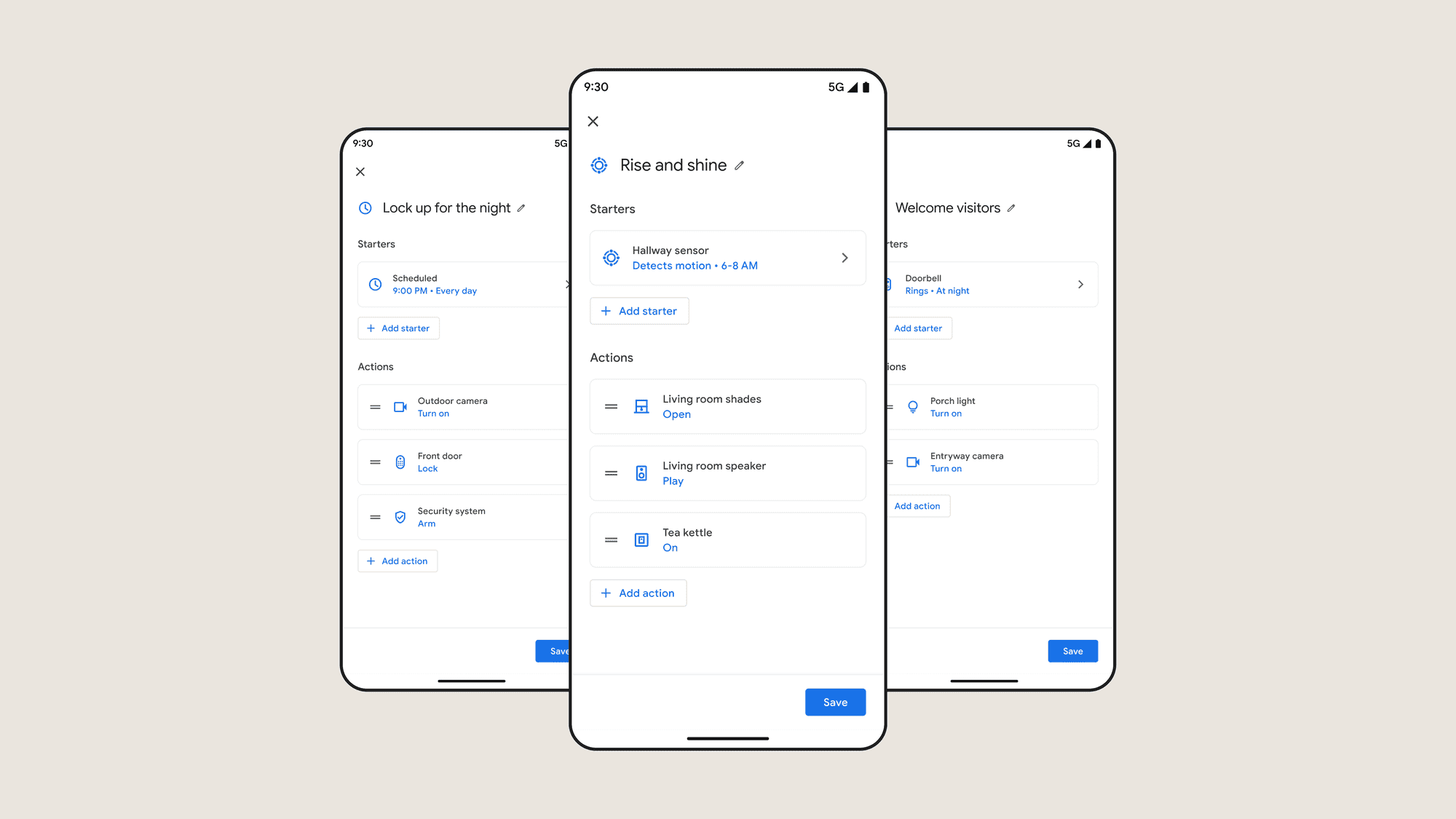
As the title suggests, you won’t get this redesigned app interface simply by installing an update from the Play Store or App Store. Instead, it would be best if you opted into the “Public Preview,” which is Google’s way of getting the redesign into the hands of those who want it, before rolling out the updated app interface. When doing so, there are a few things to be aware of, which Google plainly points out:
- Public Preview features are early and not complete. They may have issues that can cause the app to behave unexpectedly or not perform as well as the standard app.
- Share early feedback and report unstable app and device performance.
- Opt-out any time. You can always switch to the standard version of the Home app.
With that in mind, here are the steps you will need to take to sign up for Google Home Public Preview on your phone of choice:
- Open the Google Home app that’s already installed on your phone.
- Tap the Settings icon.
- Under the General section, tap Public Preview.
- From the Public Preview page, tap the Request invite button.
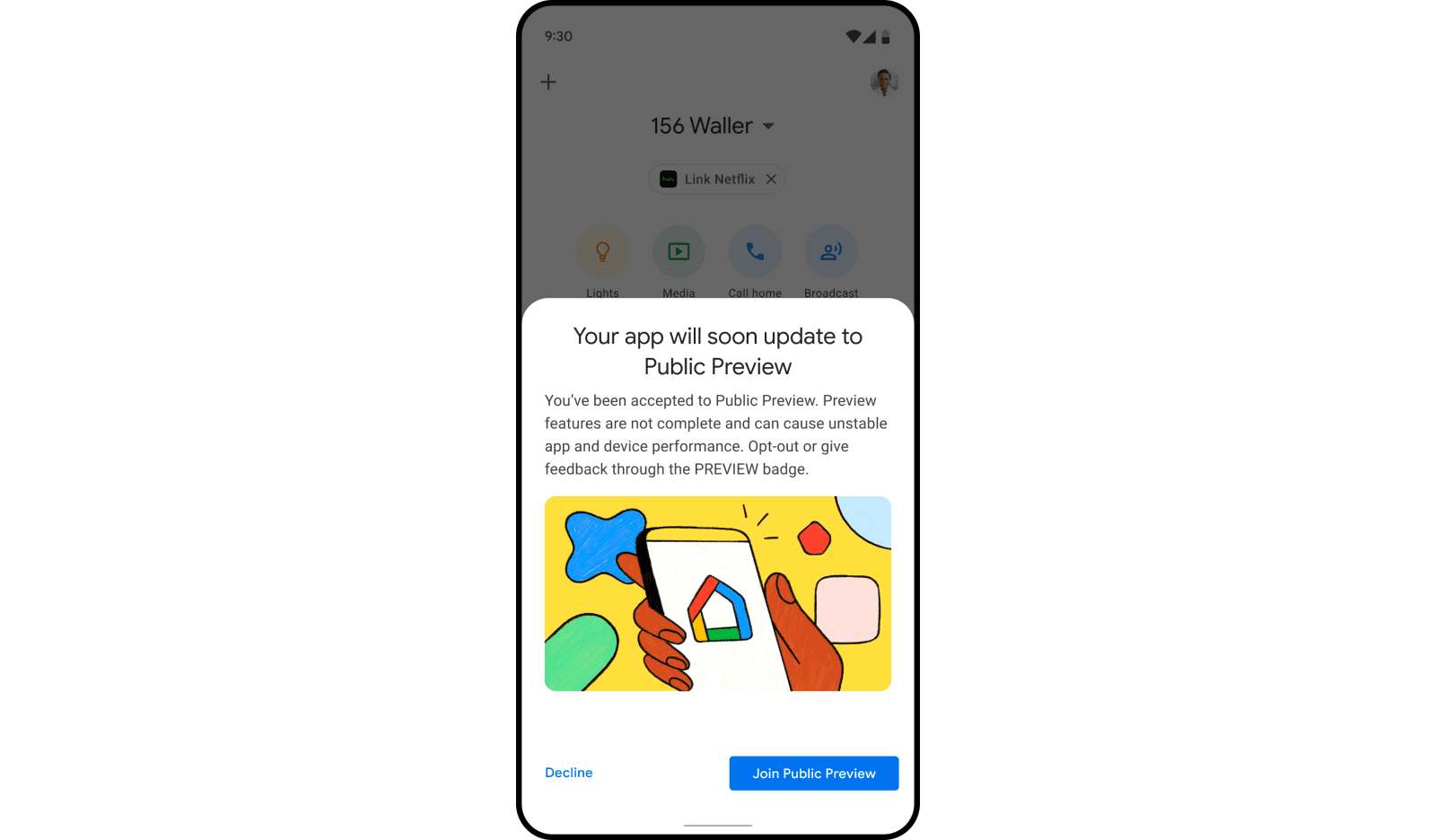
In most instances, you might find that you have to wait before the Google Home Public Preview becomes available. Once it does, you’ll see a pop-up notification within the Google Home app that informs you when you have “been accepted.” From there, sap the Join Public Preview button that appears.