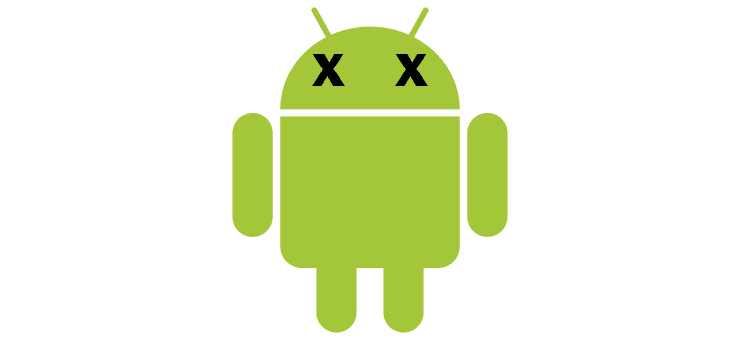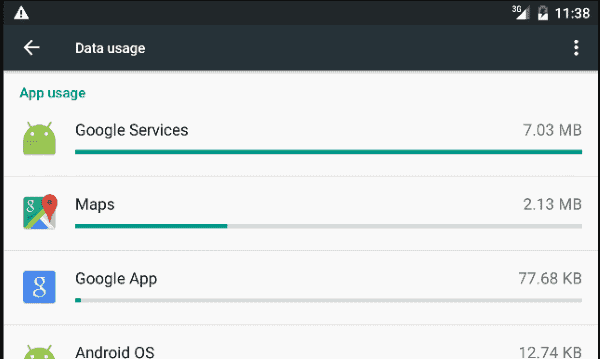There’s no question about Google cameras in low light – we all know it works fantastic. But now, with the new Night Sight feature, it’s just impossible not to rave about how incredible it is even in total darkness.
Of course, we loved it the most when Night Sight was made available to all Pixel phones instead of just the newest, most advanced models. But unless you know exactly how Night Sight works, you won’t be able to tweak it exhaustively.
Contents
6 Tips for Adjusting Google Pixel Night Sight
1. Keep your phone completely still
First off, keep in mind that Night Sight works by capturing many longer-exposure images and then layering them to develop an entirely new picture. That means keeping your phone absolutely still is the secret. Remember that the app depends on the phone’s movement and acts appropriately. It definitely can’t offset your shaking hand.
So anything you can do to keep the camera steady, do it. Maybe you can sit down or lean against a wall, or set your phone on a mug. Whatever will keep it from moving is good enough. This way, you won’t only avoid soft or blurry photos, but your camera can take even longer exposures, giving you higher quality images.
2. Use the phone’s timer
With Night Sight, you get a three-second timer option, which is just perfect for propping your phone against something to hold it steady. In short, your phone gets the chance to keep still after you’ve put it in position. The timer won’t be necessary for all shots or scenarios but does come useful when you need that extra leeway.
3. Wait a few seconds before moving after the progress circle
One of the things you can do to keep things as still as possible is to simply wait a while after the camera has captured a shot. You will get that progress circle, but don’t get too excited. Be sure to wait for that circle to become full and wait at least two seconds before taking a look at the photo.
Night Sight is a long-exposure system, so just wait a reasonable time to let the system complete its course before moving. Again, you could end up with something too soft, and all because you were impatient.
4. Focus and meter
As soon as you begin taking night photos, working your way around minimal lighting becomes crucial. Night Sight can create brightness on views that seem to have little or even none at all. Still, that doesn’t mean you can just randomly shoot any photo. If you’re trying to capture a scene that has varying levels of lighting, be sure to tap on the camera’s focus and meter feature.
With Night Sight, it can seem contradictory: you usually tap on the brightest area and decrease the exposure in the beginning since the Night Sight processing will take care of the brightening job through extended shutter times. When you tap on a low-light area increase the exposure to brighten it, the ISO will be raised unnecessarily according to the amount of brightness introduced by the multi-frame processing.
Don’t hesitate to explore with adjustable exposure in mixed-lighting scenarios. This will give you a better grasp of Night Sight’s programmed exposure settings. You may think that some of them don’t make sense, but once you get the hang of them, you’ll be amazed by their niftiness.
5. Focus manually in extremely low light
When you’re taking a photo, and it’s really dark, don’t rely on auto-focusing as it can be totally futile In certain cases. Besides, that’s the reason you get manual focus controls. The idea is to get an in-focus shot even if it’s impossible for the camera to focus automatically. When your phone couldn’t focus in low light, try tapping where you want to focus on. In some cases, just giving it a particular point to focus on is all it takes.
If this doesn’t lead to anything, start focusing manually. When you introduce points for the camera to focus on, it won’t have to randomly seek them, which means capture time will be faster, and you’ll likely get a sharper photo that is focused on the specific part of the scene that you want to highlight.
The truth is, manual focus is the only way you can take a crisp photo with Night Sight when the scene is totally black. Hence, if you really want to take it to the next level, this is one thing you have to know and master.
6. Bring out the tripod
This is a bit of a pro move, but one that unlocks the top level of Night Sight’s capabilities: put your phone on a tripod. Pro or not, if you take your pictures seriously, you’ll want to use a tripod to maximize Night Sight’s best abilities.
This has always been the case in lighting, especially if you’re using a professional camera or phone with extensive manual controls. With the new Night Sight feature, Pixel phones alone can give you beautiful photos, even with extremely low lighting.
When using Night Sight, your phone can tell when it’s steady in a tripod and will activate any functions that allow it to take longer exposures at lower ISOs for higher-quality results. Because this lets you eliminate the handshake problem, Night Sight can take as much data as possible to give you the best shots. You can’t get that holding the camera yourself, no matter how steady you think our hands are.
Conclusion
However you want to do it, Night Sight can go a really long way as a photography tool if you’re willing to invest a bit of money to create a professional set up for more professional results.