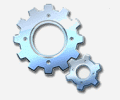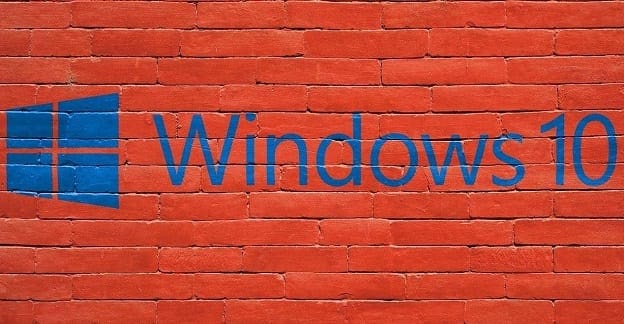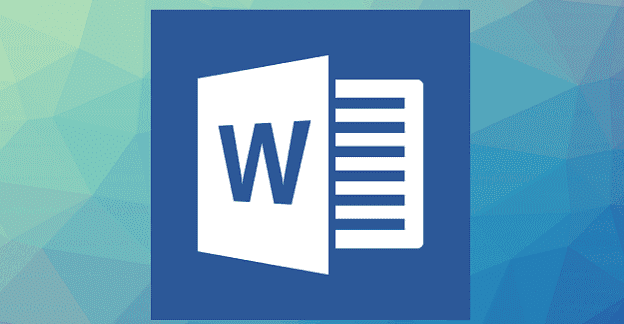Social gaming has become a huge thing – and not just games have become connected, but even platforms. Windows has long since added a version of the Xbox live platform to its service, which means that you can even add friends to your Xbox Live profile on your computer.
To do so, you first need to go to Xbox.com. Log into your account on the top-right if you aren’t logged in yet. Then, click on your gamer pic – your profile picture. You’ll see a dropdown with some options.
The one you want is Friends. You’ll be prompted to enter something into the search field – this is where you can add your friend’s gamertag (or they can add yours). When you’ve found the right person, click the Add friend button, and they will be added to your friends list.
Tip: Pay close attention to the spelling and spacing of the other person’s gamertag or you may find yourself adding the wrong person!