Facebook wants you to connect to as many people as possible. But according to Dunbar’s number, humans can only maintain up to 150 social relationships. That’s why having thousands of Facebook friends can drain your energy.
Of course, you can tweak your settings so as to hide posts from friends or groups. But one of the quickest ways to avoid Facebook information overload is to limit the number of people that can access your profile and send you friend requests.
That’s why many users prefer to hide their Facebook accounts from public searches, or temporarily hide their profiles without deleting them.
Contents
How Can I Hide My Facebook Account?
Can I Hide My Facebook Account From Public Searches?
Before we dive in, it is worth mentioning that you cannot completely hide your Facebook profile from public searches. What you can do is limit who can find your profile.
- Click on More options and select Settings & Privacy.
- Then go to Settings, click on Privacy and navigate to How people find and contact you.
- Customize your settings and select how people can find you on Facebook.

- Who can send you friend requests? Select Friends of friends. In this manner, people who are not friends of your friends, won’t be able to send you friend requests.
- Who can look you up using the email address you provided? Select Only me to prevent people from finding your FB profile using your email address.
- Who can look you up using the phone number you provided? Select Only me to block people from using your phone number to find you on Facebook.
- Do you want search engines outside of Facebook to link to your profile? Select No to prevent other search engines from linking to your FB account.
Even if you enable all the settings above, people will still be able to look you up and find you using your full name. Additionally, you can also hide your last name on Facebook to prevent other users from finding your profile.
Can I Hide My Facebook Account Without Deactivating It?
Another way to hide your Facebook account without deleting it to temporarily disable it.
- Click on the drop-down menu in the top right corner.
- Go to Settings & Privacy, and select Settings.
- Then click on Your Facebook Information.
- Go to Deactivation and Deletion.
- Select Deactivate Account, and follow the on-screen instructions.
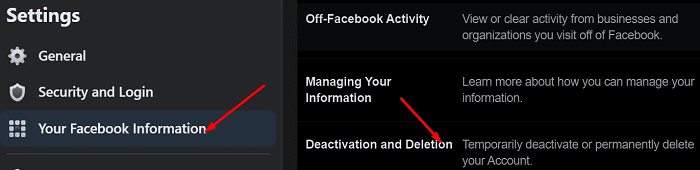
Conclusion
If you want to hide your Facebook profile from public searches, navigate to Privacy Settings and select “How people find and contact you”. Then prevent other users from looking you up using your email address and phone number. Alternatively, you can also disable your account. Are you planning to disable your account for more than one week? Let us know in the comments below.
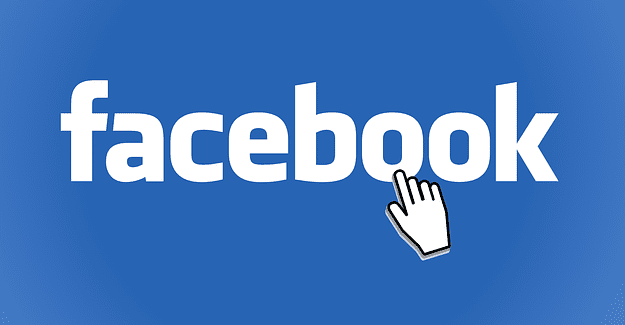
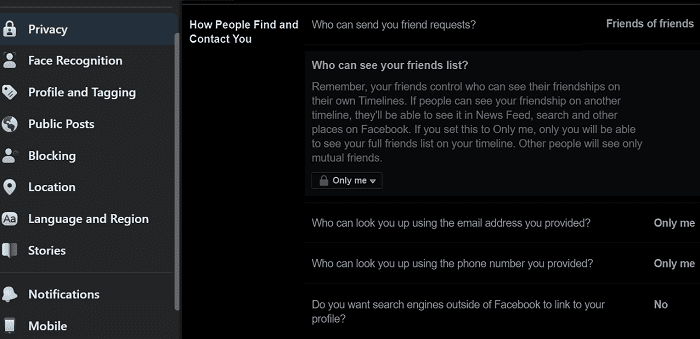


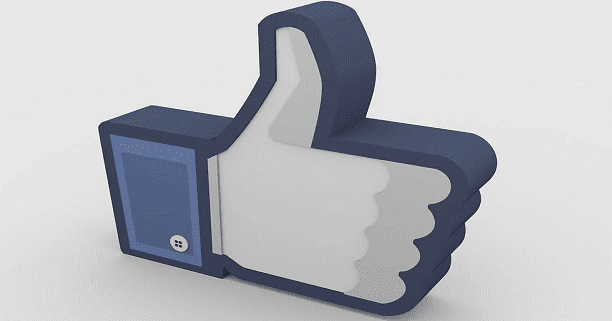

How can I delete all of my profiles on Facebook to keep people from seeing my Facebook profiles
How to prevent friends and people from going on your profile and clicking “search profile”….. cause all they gotta do is type a name and the old posts pop up . Everyone is posting videos on how to make everything your Fb private , except that