There comes a moment in everyone’s life when you realize that many of the people you call “friends” on Facebook are not actually your friends in the true sense of the word. If you want your list of friends to remain as it is and prevent other users from adding you as a friend, you need to tweak your account settings. Let’s see how you can better manage friend requests on Facebook.
But first, you may also want to prevent Facebook from suggesting you to other users.
Contents
How to Limit Friend Requests on Facebook
Hide Pending Friend Requests
The simplest way to hide friend requests is to ignore them. Of course, you can always review pending requests by clicking on the Friends icon at the top of your Facebook page. But if you postpone your decision, Facebook won’t send you any reminders.
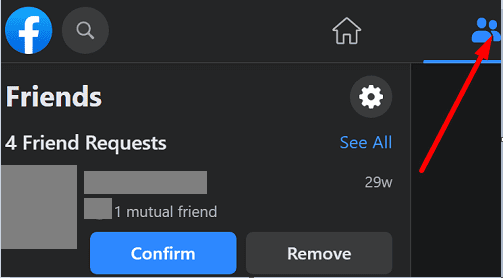
If you want to remove the requests, you can simply hit the Remove option. The sender won’t get any notification that you’ve seen or rejected the request.
Disable the Friend Request Option
One quick workaround to reduce the number of friend requests is to simply disable the “Add friend” button from your profile.
Go to Settings, select Privacy, and go to How People Find and Contact You. Under Who can send you friend requests, select Friends of Friends. In this manner, the “Add Friend” button won’t be visible for people who don’t have any friends from your own list of friends.
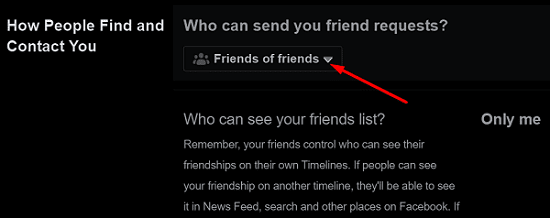
Unfortunately, Facebook doesn’t let you deactivate the Add friend button. In other words, there’s no way to avoid requests from friends of friends. Of course, you can always ignore or block those requests.
Why Am I Getting Random Friend Requests on Facebook?
If you restricted the friend request option but you’re still getting random friend requests, keep in mind that some of them might come from scammers or hackers. They can’t wait for you to accept their friend requests so that they can send you links to malware or phishing sites. What’s even worse is that they often send you specially crafted malware-ridden documents via Messenger. Stay alert and spot fake friend requests before it’s too late.
Conclusion
If you want to hide pending friend requests on Facebook, simply ignore them. To block random users from sending you friend requests, go to your account settings, navigate to Who can send you friend requests, and select Friends of Friends. If you’ve got other handy tips you’d like to share with us, hit the comments below.
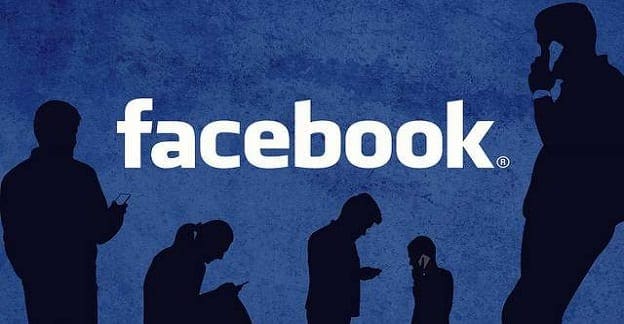
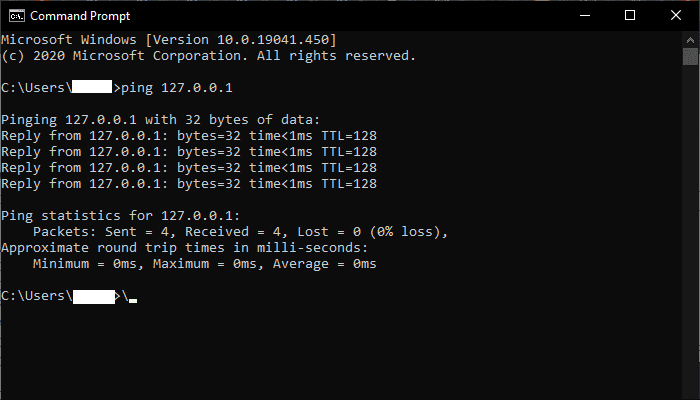



You need to update. You missed two steps;
Go to (Settings AND PRIVACY) , THEN select Settings, THEN select PROFILE SETTINGS, THEN select Privacy, and go to How People Find and Contact You.
I want Facebook for me and for friends.
I want the message and pictures . I hope friends of message. I will give my things
Facebook won’t hide add friend button
This does not work anymore. they now expose verified accounts.
An update to this is needed for the new Facebook i.e. post 2020. When you get a new ‘friend request’, Facebook makes it huge and brings it to the top of your notifications list every time you log on, day after day. Initially you see an option ‘turn off friend request notifications’, which you check – but doing that doesn’t stop them, and once you’ve checked it, the Hide option disappears. NB I don’t want to stop friend requests, and I don’t wabt to delete the ones I have – some I will accept later, once I’ve seen how this person operates. I just want to stop Facebok eternally reminding me about them.