The Google Pixel has the ability to run apps in split-screen mode where you can view two apps at once. Here’s how to use the feature.
- Open the two apps you would like to use in split-screen mode.
- While in one of the apps, press and hold the
 button.
button. - In the bottom half of the screen, select the app you wish to display.
- You are now displaying two apps on your Pixel screen. Drag the middle bar up and down as desired.

- To exit out of split screen, press and hold the
 button.
button. - To switch the app in the bottom portion, press
 once.
once.

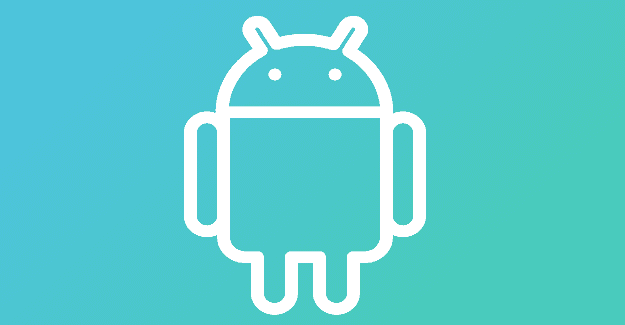
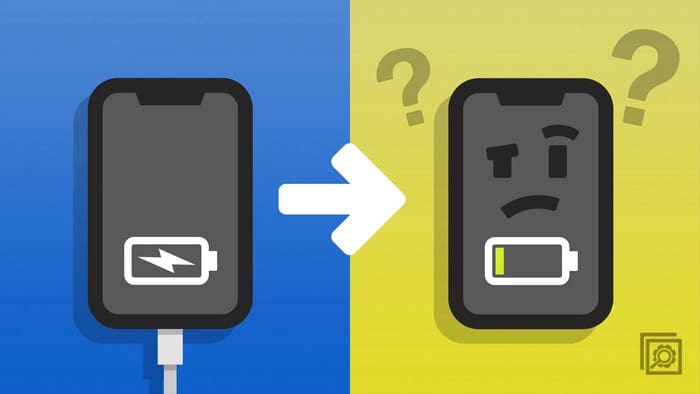

PS: not all apps can do split screen/ multitask. Almost half of the apps on my phone cant split screen/multitask.
I used to do this but it no longer works unless I’m doing something incorrectly. Pixel 1. Anyone know?
Same thing here … only found out today when i was trying to blog….
Just open and apps and then press lower right square then press the icon that show up on top of the apps. for and example my Blogger Apps .
( when you press the lower square . you screen become smaller . where the icon of the apps are shown pin on top of the page )
. eg when you click the app icon . It will be show 3 option… #1 app info. #2 split screen and #3 pause app.
just choose the split screen to use it…
Your welcome!
I used to do this but it no longer works unless I’m doing something incorrectly. Pixel 1. Anyone know?
Thanks
I don’t have a square button on my 3xl and I can’t figure out how to make a split screen
On a more updated version of Google Pixel 2 (I think it’s Pie 9) Click the square to switch between open windows. Press and hold one of the icon at the top of your window. App info, pin this window (Keeps window open when clearing all open windows), and split screen. To stop split screen, simply click what used to be your square button (made of 2 rectangles to represent split screen button) or if that didn’t work, simply drag the split window down to the point where it merges to one window open.
How to get the square button
I can’t do it, I have a pixel 2 XL and is not responding to the square botton
I didn’t know how I got into split screen. Thanks for getting me out of it. :)
Thanks for this, I had no idea that I could do this on my Pixel!