I have been a user of Google Home devices for several years now. Recently my original Google Home and Google Home Mini have gotten where they don’t hear my voice very well. I have to get right up on the devices and shout.
What happens with these devices is that they tend to gather a lot of dust. This happens especially if you have a humidifier running in your home. Dust and hard water residue will gather inside the tiny microphone notches and cause the device not to pick up voices.
To fix this problem, give it a clean with some canned air. You’ll want to focus around the areas where the microphones are located.
For the original Google Home, there are two visible notches on the top of the device. You can use canned air on them. If that doesn’t do the trick, try fishing the dust out of the notches with a toothpick.

For the Google Home Mini, there are two microphones located on each side of the four lights that illuminate on the top of the device. Hit those spots with some air.
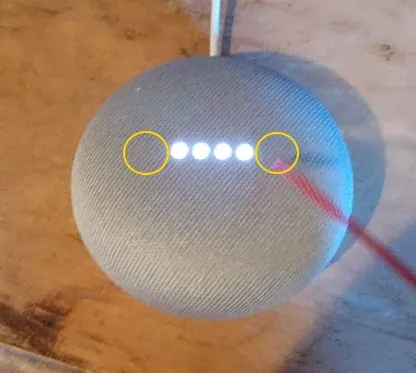
Cleaning these devices will often result in them hearing your voice better. If it doesn’t work for you, try unplugging them, waiting 10 seconds, then plugging them back in to soft reset the hardware.
If you still have problems after cleaning and soft reset, you may want to try to factory reset Google Home.


