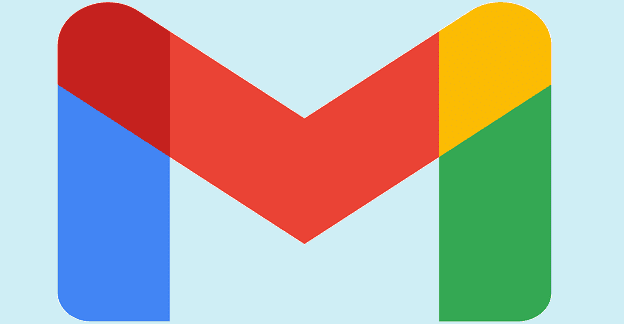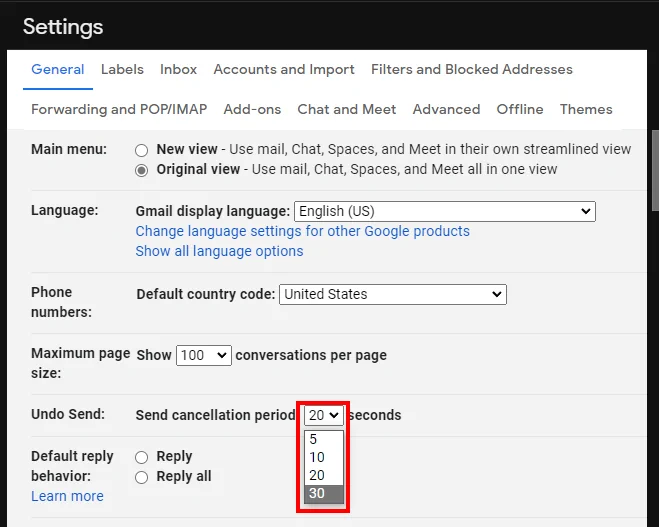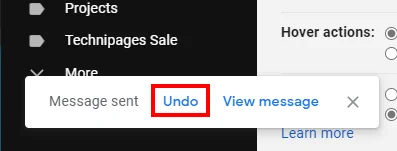Gmail has a feature where you can recall a sent email message. I’ve needed this feature several times, but never knew it existed.
The recall feature is now enabled by default for all Gmail users. You can change the setting using these steps:
- Login to Gmail.
- Select the gear located toward the upper-right corner of the screen and select Settings > See all settings.
- Select the “General” tab.
- In the “Undo Send” section,
- Set the “Send cancellation period” to the desired number of seconds.

- Now an Undo link will appear at the lower-left area of the screen after you send an email message. After the time you set elapses, the option will disappear, and you will not be able to recall the message.

FAQ
I want to recall an email and I didn’t have this option enabled. What can I do?
I’m afraid the message has been sent and there is nothing you can do to get that message back.