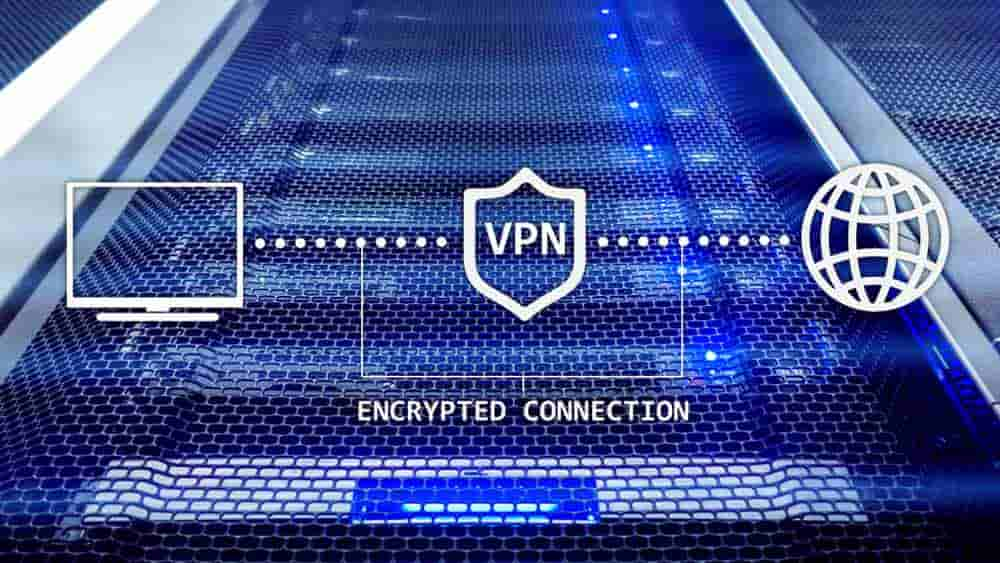TunnelBear is a trustworthy VPN service based in Canada, and owned by McAfee with a reasonable, although not broad feature set and only a few downsides.
| Pros | Cons |
| Strong security | Small server selection |
| Strong privacy | It doesn’t reliably unblock Netflix or other streaming sites. |
| VPN kill switch | No refund policy |
| No leaks | Only 500MB a month with the free tier |
| Reasonable price | No router support |
| P2P traffic allowed | No integrated ad-blocker |
| Access to Tor allowed | No double VPN option |
| Mobile and desktop apps | No option for a dedicated IP |
| The 3-year plan includes 3 free years of access to a password manager. |
Security
TunnelBear supports the best available security configurations with both the OpenVPN protocol and the top-of-the-line 256-bit AES encryption algorithm enabled and used as the default on all platforms. You can be sure that the connection between your device and the VPN server is secure.
Tip: Encryption is a process of scrambling data with an encryption algorithm and an encryption key, in such a way that it can only be decrypted and read with the encryption key. 256-bit AES is the strongest available encryption algorithm. “256-bit” means that there are 2^256 or two multiplied by itself 256 times, possible encryption keys. This number is greater than the number of atoms believed to be in the universe, meaning that it is unimaginably difficult to crack 256-bit AES. Even if you had dedicated access to a supercomputer and centuries of time, you’d still be unlikely to correctly guess an encryption key.
TunnelBear has been independently audited annually since 2017. The 2019 audit results are available here and show that while there are still vulnerabilities being identified in TunnelBear’s code, they are fixed as quickly as possible.
Privacy
TunnelBear has a strict no-logs policy, meaning they don’t log any details about your browsing activity. The few details they do log are; What version Operating system you’re using, what app version you have, if you’ve been active for the month, and your total monthly bandwidth usage. This means that your browsing while using TunnelBear is private, as none of this data could be used to identify you and your activity.
TunnelBear doesn’t leak any data through IPv6, DNS, or WebRTC. It also has a kill switch called VigilantBear which will block any network traffic when you’re not connected to the VPN, to avoid accidentally browsing without VPN protection.
Relatively small network
TunnelBear doesn’t advertise how many VPN servers it has in total; however, it does have at least one server in 23 different countries. This isn’t a particularly large network when compared to other VPNs even ones that cost less money, but it may well be enough for some users.
Access
TunnelBear allows P2P traffic such as torrenting and access to the Tor network. Some servers may be able to unblock Netflix and other streaming sites, but most have error messages as Netflix does its best to block VPN servers from circumventing their restrictions.
Price and Platforms
TunnelBear offers a free tier, with a limited cap of just 500MB a month. This data cap is almost laughably small, especially considering the lack of money-back guarantee or free trial period. 500MB a month is the only data you can use to test the service before spending money on it.
Prices for paid plans start from $3.33 a month for a three-year package, payable upfront. All paid plans cover up to five simultaneously connected devices. Three-year paid plans also include a free three years of RememBear password manager.
Apps are available on Windows, macOS, iOS, and Android. TunnelBear does provide limited support for Linux, including an installation guide. Routers, however, are actively not supported. You may be able to use the Linux OpenVPN configuration files on a router, but this is not a supported option.
Extras
TunnelBear offers a free adblocker browser extension for Chrome, and a browser-based VPN-proxy extension is also available for Chrome, Firefox, and Opera.