Every now and then, your Samsung Galaxy Tab S3 might lock up and become unresponsive. These devices aren’t perfect after all, and are prone to lock up from time to time.
If you just need to force the tablet to restart (also known as a soft reset), then do the following.
Soft Reset
A soft reset will force a restart of the device. No data should be lost when performing a soft reset.
- To force the tablet to restart, simply hold the “Power” and “Volume Down” buttons down simultaneously for around 15 seconds. This will force the tablet to shut down, allowing you to power it back up again.
If this doesn’t work and you’re still having issues with your tablet locking up, then you may need to perform a hard reset on the device.
Hard Reset
Option 1
- Navigate to “Apps” > “Settings” > “Backup and reset” > “Factory data reset” > “Reset“.
Option 2
- With the device powered off, press and hold “Volume Up” and “Home“, then press and hold “Power” to turn on the device.
- Continue holding all 3 buttons until the “Recovery Booting” screen appears.
- Use the volume buttons to toggle the highlighted select to “Wipe data/factory reset“. Once selected, press “Power” to make the selection.
- Use the volume buttons to toggle the highlighted select to “Yes“. Once selected, press “Power” to make the selection.
This process should work for the SM-T310 (WiFi), SM-T311, (3G) SM-T315, (4G) GT-P5210, (WiFi) GT-P5200 (3G), and GT-P5220 (4G) of the Samsung Galaxy Tab S3.
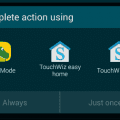
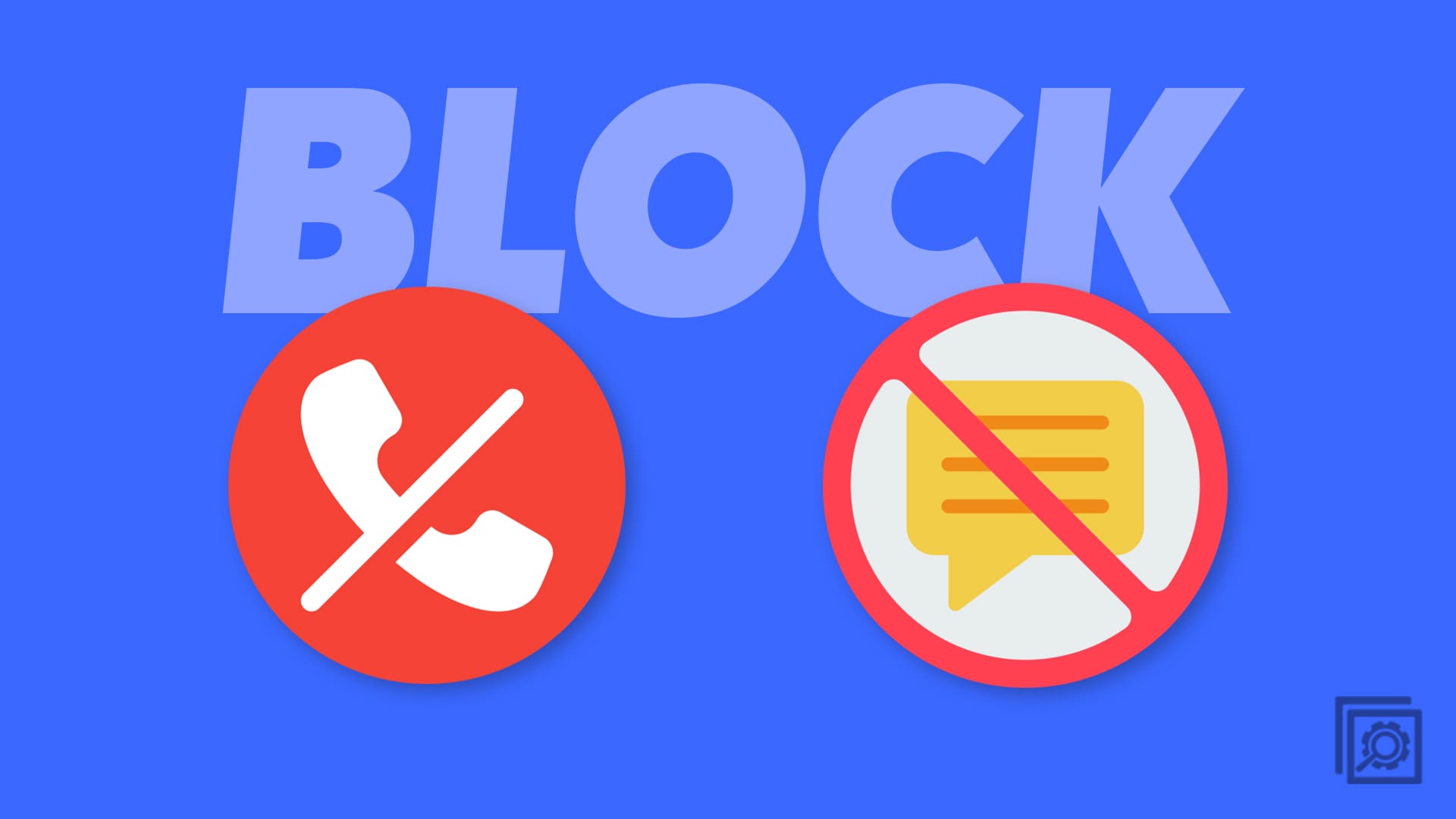
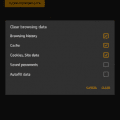
just wanna bypass my tab,,kids at home set their face recognition and their own patern so now they forgot the patern,,to remove that face recogNITION i must enter that pattern,so i deciDED to restaRT my tab(samsung galaxys3)its been +-5months plz help
Thank you for the exact instructions about which buttons to push. My Tab S3 is constantly rebooting. I was finally able to do a factory reset, well, it said it was, but it’s still constantly rebooting. I can’t shut shut it down but I can get it back to the Android Recovery screen. I guess I’ll try other choices now that I know how to make them work. THANK YOU!
did not work for my samsung galaxy S3 at all
I have a Samsung Galaxy Tab S3 and I get the Amazon Beta message. I’ve tried logging on in the play store, as many suggest, but that didn’t work. So, I tried hard and soft to factory set and that isn’t working either.
if i do a soft reset will all the app data be deleted?
For my old Samsung Tab 3, you press and hold Power and Volume UP (not Down) for 7 seconds. Then you get the various options to reboot, wipe cache, etc. If you choose Volume Down, then you get the software warning and possible error message that someone else mentioned.
I have a Samsung Galaxy Tab S3. When I try to hard-boot into recovery mode, I get a light blue screen saying “This device has been flashed with unauthorized software and is locked.” How can I re-flash this device with official, supported software?
My SM-T315 did not respond on options 1 and 2. It is stone dead.
When connecting the charger there is no charging sign on the screen.
Great job. Worked perfectly !!! I knew the trick for the soft reboot but didn’t do it long enough.
Thanks for your help.
my galaxy tablet s3 (HK-model SM-t825c) home button and back arrow stop lighting up, tried your soft reset but still out id there other method or do I need to do a hard reset. thanks, John
Soft reset also works with the SM-T820 (32GB) Samsung Galaxy Tab S3.
“hold the “Power” and “Volume Down” buttons down simultaneously for around 15 seconds.” It work