If your friend sends you a photo in an MMS text message and you wish to save it to your Samsung Galaxy S9, you can get it done with these steps.
Samsung Messages App Instructions
- Open the message thread that contains the photo from the “Messages” app.
- Tap and hold the image until a menu appears.
- Select “Save attachment“.

The photo is now saved to a folder called “Download” and is viewable from the Gallery app.
Stock Android Messages App Instructions
- Open the message thread that contains the photo from the “Messages” app.
- Tap and hold the image until a menu appears.
- Tap the icon with the three dots at the upper-right part of the screen.
- If there are multiple images in the attachment, check the box next to the attachment(s) you wish to save, then tap “Save“. If there is only one image, it will save to your device.

The photo is now saved to a folder called “Messages” and is viewable from the Gallery app.



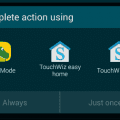
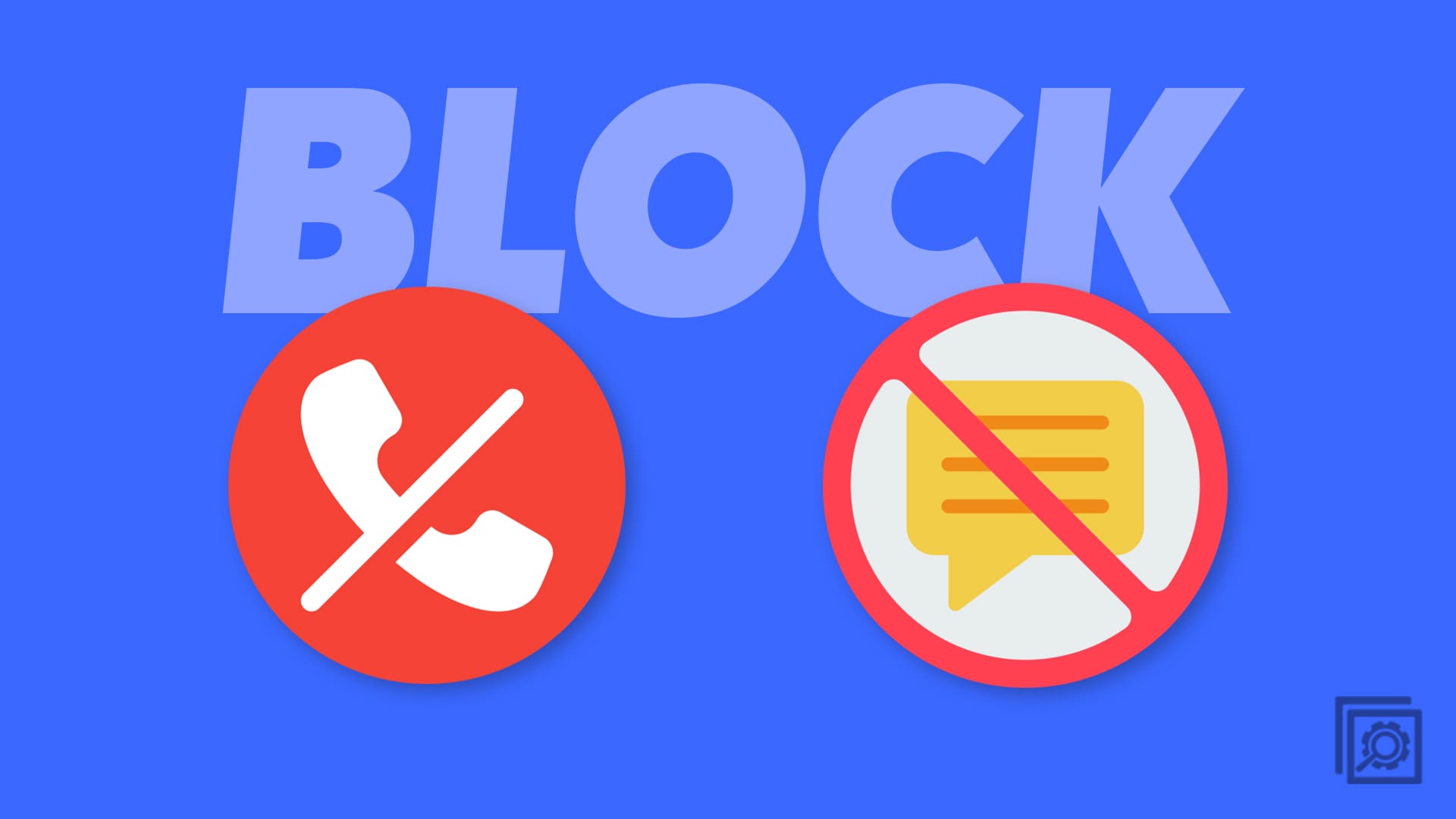
My files were on my phones internal memory, in the Download Folder.
Stupid Android kindergarden programmers.