You can expand the storage on your Samsung Galaxy S8+ by using an SD Card. Where do you insert or remove the SD Card or SIM Card though? Follow this tutorial and find out.
- Find the SIM/SDCard Door located on the top-left corner.

- Gently insert the eject tool included with the phone into the eject hole. You can also use a small paper-clip if you don’t have the tool.

- The tray will eject from the slot where you can easily remove it.

- When inserting the tray, ensure both the SIM and SD Card are securely placed in the tray. The tray will snap right back into place.
This tutorial applies to the Samsung Galaxy S8+ models SM-G955 and SM-G950.






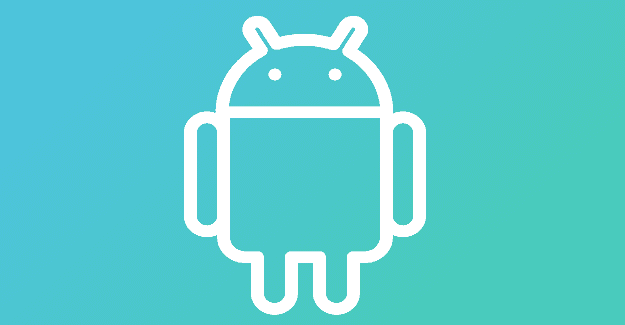
January 25, 2021
My husband needed to change my SD card for my S8 to a bigger one and we don’t remember where we put the cute little opener for the SD slot. We tried a paper clip and didn’t work so we called T-Mobile and she suggested an Earring… IT WORKED !! You’re welcome :-)
I had to poke the paperclip in the opening pretty hard, which was scary. It finally opened and the little SIM fell out. I thought great now how do know which way it goes in the tray? I think I saw that tool for opening the tray when I got the phone and thought WTH is that and ignored it. Now at least I know what it’s for! The tray really doesn’t want to hold the cards.
Another thing. I just noticed a SanDisk microSD adapter on my work surface. Where did that come from?? I hadn’t yet opened the SD package with the SanDisk SD card and the adapter would not have fit in the plastic “window” of the packaging where the SD card is. The adapter is also too big.to fit into the tray I opened so….?
I can’t get the sim card slot to open. How hard do you push? Anyone know?
Tried Samsung’s site but it was useless. I was able to open the sim/sd slot right away when I looked at your post. Thank you!
I want to remove the Micro SD card that I installed in my galaxy S8. I’m using a small paperclip that easily fits in the tray ejection hole. Pressing in with the paperclip is not releasing the tray. I’m afraid to push any harder than I have been. Any ideas what the problem could be?
Should have made the battery removable so we wouldn’t have to see your beautiful faces every time we hsve a problem!
I just bought the S8 plus over the weekend and finally got around to putting an SD card in it. I have to say… that is the most convoluted and cumbersome way to install an SD card I have ever encountered. Took me fifteen minutes for the two cards (SIM and SDXC) to stay in the tray while I pushed them in. After which I was surprised either one still worked by the time I got the tray pushed back in.
However, overall I am liking this new phone. Not sure how I feel about having a non-removable battery though… Had the Note 7s had a removable battery I am sure it would have saved them a lot of grief eight months ago.