There may come a time where you need to find the Wi-Fi MAC Address on your Samsung Galaxy S7. The Wi-Fi MAC Address is a unique set of characters tied to the networking hardware in your device. To find this information, follow these steps.
- From the Home screen, select “Apps” and option “Settings“.
- Scroll down to the bottom and choose “About phone“.
- Select “Status“.
- You will find the “Wi-Fi MAC Address” for your device on this screen.
This post applies to the SM-G930F, SM-G935F (Edge) models of the Samsung Galaxy S7 smartphone.
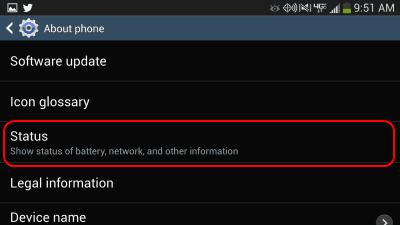


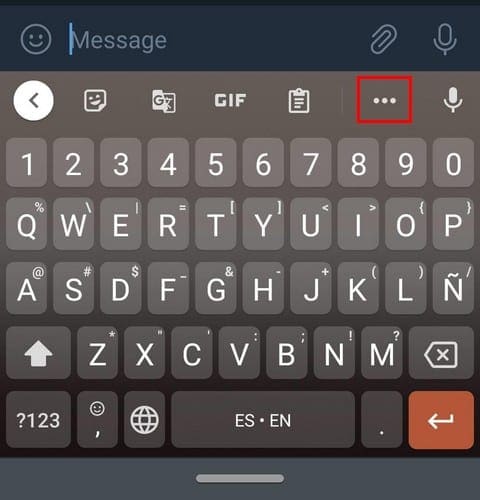

No, cannot find a place to input
Asked how to find MAC CRC address but it only mentioned the MAC address. If the CRC is the same or located some other way, it should say something.
I have a brand new S7 phone and I had to type in the search for “about phone” in order to get to the correct screen with the mac address on it. There was no tab for it listed. Once I typed it in however, it came right up.
Thank you! I was losing my mind trying to find it lol.