Sometimes you might want the screen on your Samsung Galaxy Note 8 to lock into place. Other times you may want it to rotate. Here’s how to set screen rotation to lock or rotate.
- Swipe downward from the top of the screen with two fingers to display the quick menu.
- Tap “Auto rotate” to change the setting. When dark, the screen will lock into place. When lit, the screen will rotate.
When locking the screen orientation, you will need to rotate the screen to either portrait or landscape as desired before starting these steps.
To lock the screen in landscape, you will need to open an app that rotates in landscape, then perform steps 1 and 2.


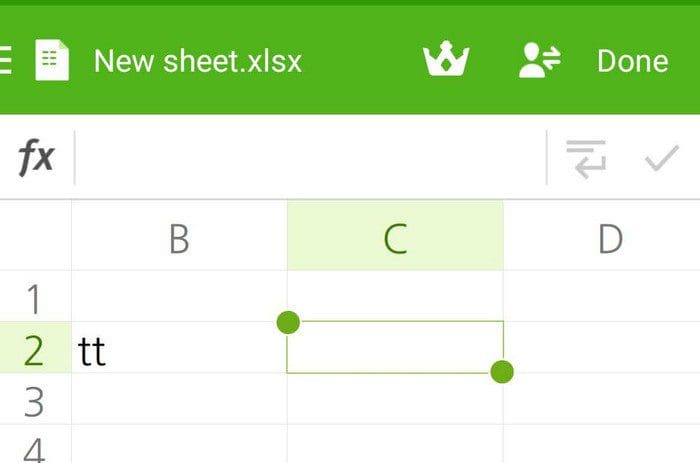
Thank you. I was able to get my auto rotation working again. This was very helpful
All i want to do is make my tablet stay in portrait mode. I am reading books all the time an i want it to STAY IN PORTRAIT MODE.i cannot get it in portrait mode. I have tried over an over time an again.is there a way to make it stay in portrait mode?i truly dont know what to do!!!!!!!!!!!
When taking photos on my samsung Galaxy note 8 I find for whatever reason the photo ends up in gallery with a picture that’s on its side or upside down so how an I rotate a picture in gallery before I post it on facebook etc