If you’re trying to send video files to your contacts via WhatsApp but you keep on getting the error message ‘Can’t send this video. Choose a different video and try again‘, you can use this troubleshooting guide to fix the problem.
This issue mainly affects the Android version of WhatsApp.
Contents
Troubleshooting WhatsApp Can’t Send Video Errors
1. Use a wireless connection
Sending videos increases bandwidth usage — or requires a lot of bandwidth depending on the size of the video file. That’s why you need a strong and stable network connection.
We recommend switching to a wireless connection to send your videos faster. Sending your videos using a cellular data connection will take longer. If the connection is weak, the process may stop altogether.
To gain access to even more bandwidth, restart your Wi-Fi modem and disconnect other devices using the network while you’re transferring the video file(s).
2. Fix video compatibility issues
WhatsApp does not support all the video formats out there. As a matter of fact, the platform currently supports only MP4, MKV, AVI, 3GP, and MOV files.
Sometimes, it’s the encoding or the audio codec that’s preventing you from sending videos to your contacts.
Of course, you can use a video converter tool to save your videos as MP4, MKV, AVI, 3GP, and MOV files or circumvent the encoding limitations. Sometimes, reconverting an MP4 video to, well, an MP4 video does the trick and fixes the encoding issues.
It is worth mentioning that WhatsApp can’t handle the 4K filming codec. As a workaround, you can either lower your resolution or use a video converter to convert your videos.
Also, keep in mind there’s a 16 MB file size limit when sending videos via WhatsApp. Roughly, that means you can’t send videos that are longer than 3 or 4 minutes.
3. Use the correct time settings
The app relies on your device’s time settings to connect to its servers. If you’re not using the proper date and time settings, you won’t be able to connect to WhatsApp’s servers and send videos to your contacts.
Go to Settings → System → Date & time and set your time zone to automatic.

4. Update or reinstall WhatsApp
Installing the latest WhatsApp version can fix a lot of issues, including this one.
To check if there’s a newer WhatsApp version available, go to Google Play Store, search for whatsapp and tap on the Update button.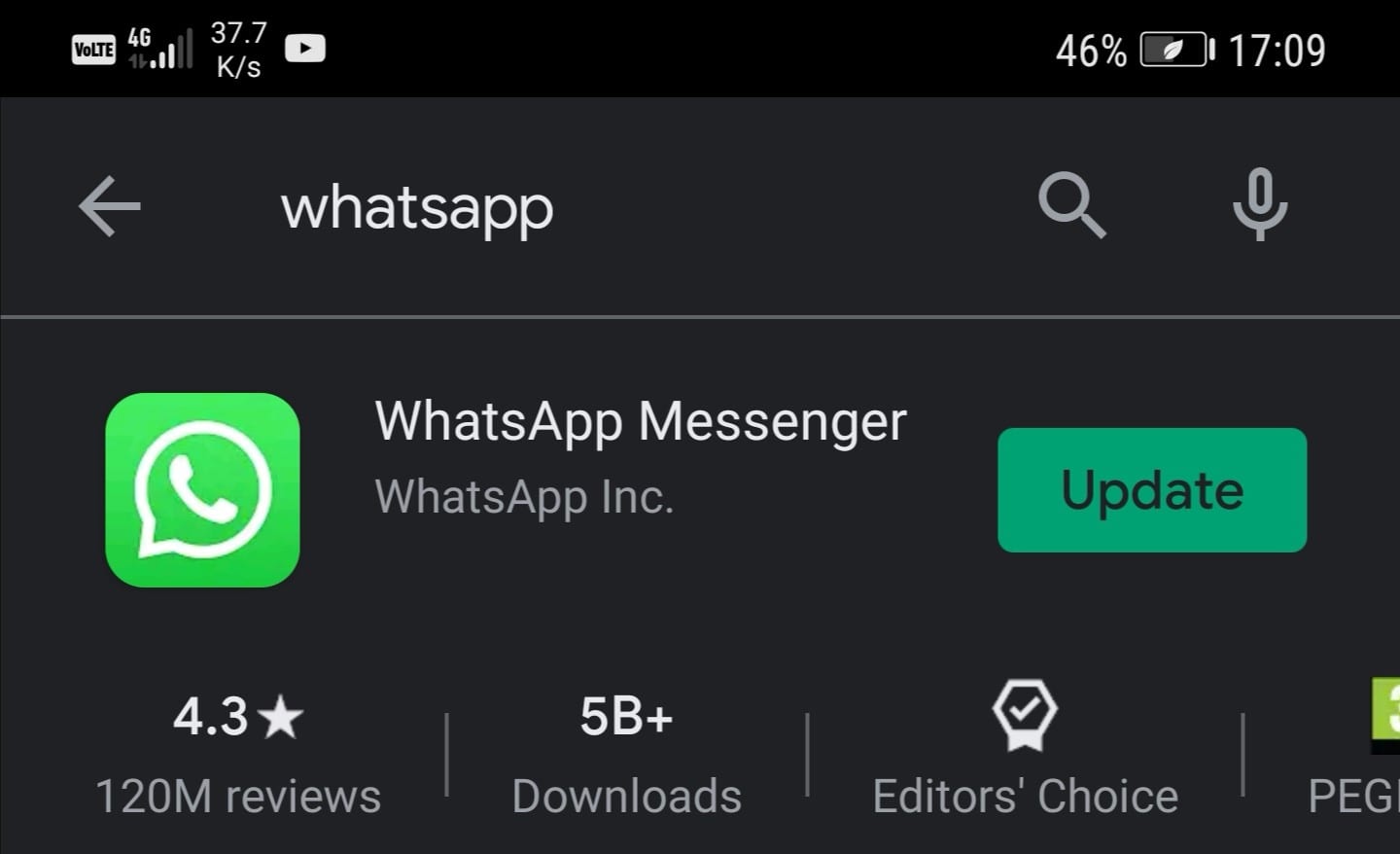
If that did not work, tap and hold the WhatsApp icon on your phone’s screen until the Uninstall option shows up. Tap on it to delete the app.
Then return to the Google Play Store to download the latest WhatsApp version.
5. Your SD card could be the culprit
If you followed all the instructions listed above, but you still can’t send videos via WhatsApp, this could well indicate your SD card is not supported or got corrupted.
You can try formatting it but this method rarely works. Irrespective of the format type you use, if your SD card is not supported or got corrupted beyond repair, it simply won’t work.
Getting a new SD card should allow you to share video files with your contacts.
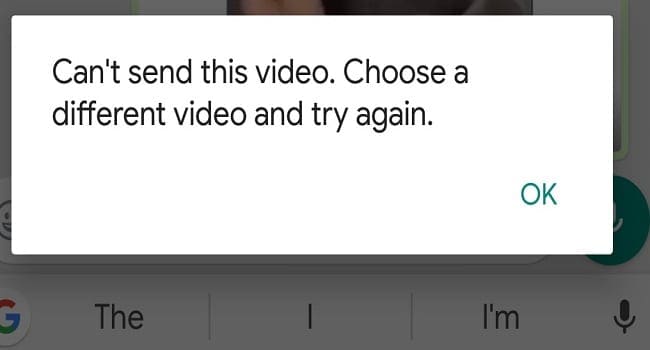

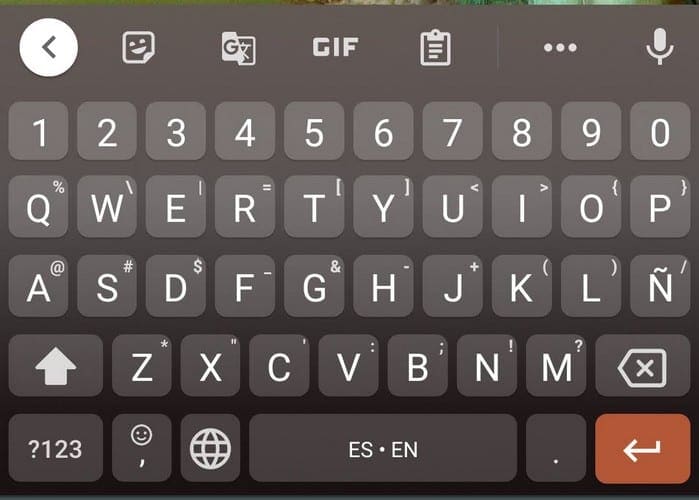


I have faced the same issue, even though all the steps outlined here already followed.
1. Connection stable, connected to high speed WiFi as well
2. Short 27 second video of around 2.7 MB in MP4 format
3. Correct date and time setting
4. Power cycled the mobile/device
5. No SD card at all
6. Facing same problem with fresh installed WhatsApp as well
Open Camera
> Settings
> Advances recording options
> HDR10 “turn it off”
This will work for future recordings videos.
Existing videos need to down grade the quality of the video.
Click on the video you want to send
> Edit
> 3 little dots
> Size and format
> Change from Original (1080×1920) to HD (720×1280)
> Done
> Save
Short and clear, just how I like it.
I cannot send videos to other members of my Watts App group. I have tried to uninstall the App and re install it but not worked. Not sure what to do next. I can send my. Videos if I click create a link.
Can’t send more than 1 second then get a green fuzzy corrupt looking screen
Deleted account and re installed no different
My other phone works ok
Help
Watsap vedio status not supported.
Showing There was an error showing vedio
sharing a video received by whatsapp to another whatsapp account, via web.whatsapp. keep getting the “Couldn’t send this message.” error.
Hi,
Never in the past have I had a problem with forwarding videos from Whatsapp to Whatsapp. Lately it simply won’t work. On the right of the msg appears a circular red icon with a white exclamation mark inside it and when I hover over that with my mouse, this message comes up: “Couldn’t send this message.”
I have tried reinstalling whatsapp on my laptop but that made no difference. If that is indeed the solution, please let me know the website and procedure for reinstalling.
thank you, kind regards.
Tina
I was prompted to free my restrictions to enable sending a video from whatsapp to my message box but I cant work out how to reset it