Most people with mobile phones have limited amounts of mobile data. This is because mobile contracts with unlimited data are rare. To stretch your mobile data as far as possible you may want to look into blocking certain content in your browser.
An ad-blocker is a good place to start and comes with the added benefit of limiting the number of ads you see on websites. Advertisements, while common and annoying, don’t normally take up that much data. The most obvious type of content to block are videos and images, as they can eat through data allowances easily.
The Firefox browser for Android offers a data saving feature that can block all images. Unfortunately, Firefox doesn’t include an ad-blocker by default or the option to block videos, however, simply blocking images is a good starting point. Given the number of images on the average web page, blocking them should have a reasonable impact on your mobile data usage.
To block all images from being loaded in the Firefox browser on Android, you need to use the in-app settings. To be able to access the settings, you first need to tap the triple-dot icon in the top-right corner of the app.

Next, tap “Settings” at the bottom of the drop-down menu, to open the settings.
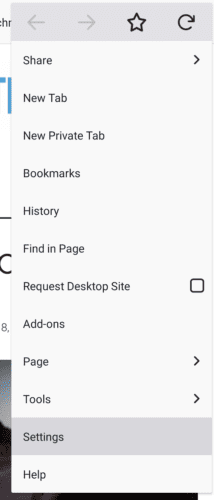
In Firefox’s settings list, tap “Advanced”. To access the image blocking option.

In the advanced settings, tap “Show images”, the third option from the top to open the configuration options.
Tip: An additional data-saving setting you can change is “Show web fonts”. Disabling this will stop your browser from downloading custom fonts and force it to use pre-installed versions. This will have a small impact on your data usage.
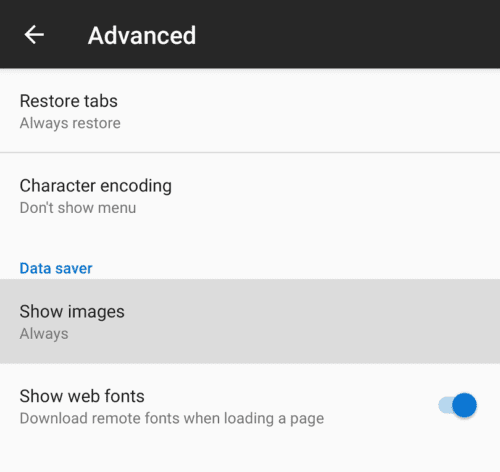
You can choose between three image display options, “Always”, “Only over Wi-Fi”, or “Blocked”.
“Always” doesn’t prevent images from being loaded. “Only over Wi-Fi” allows images to be loaded over Wi-Fi connections, but blocks them on mobile data connections, to reduce your mobile data usage. “Blocked” always blocks images from being downloaded, this is ideal for users with data caps on both their mobile data and their home broadband connection.


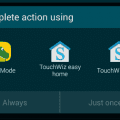
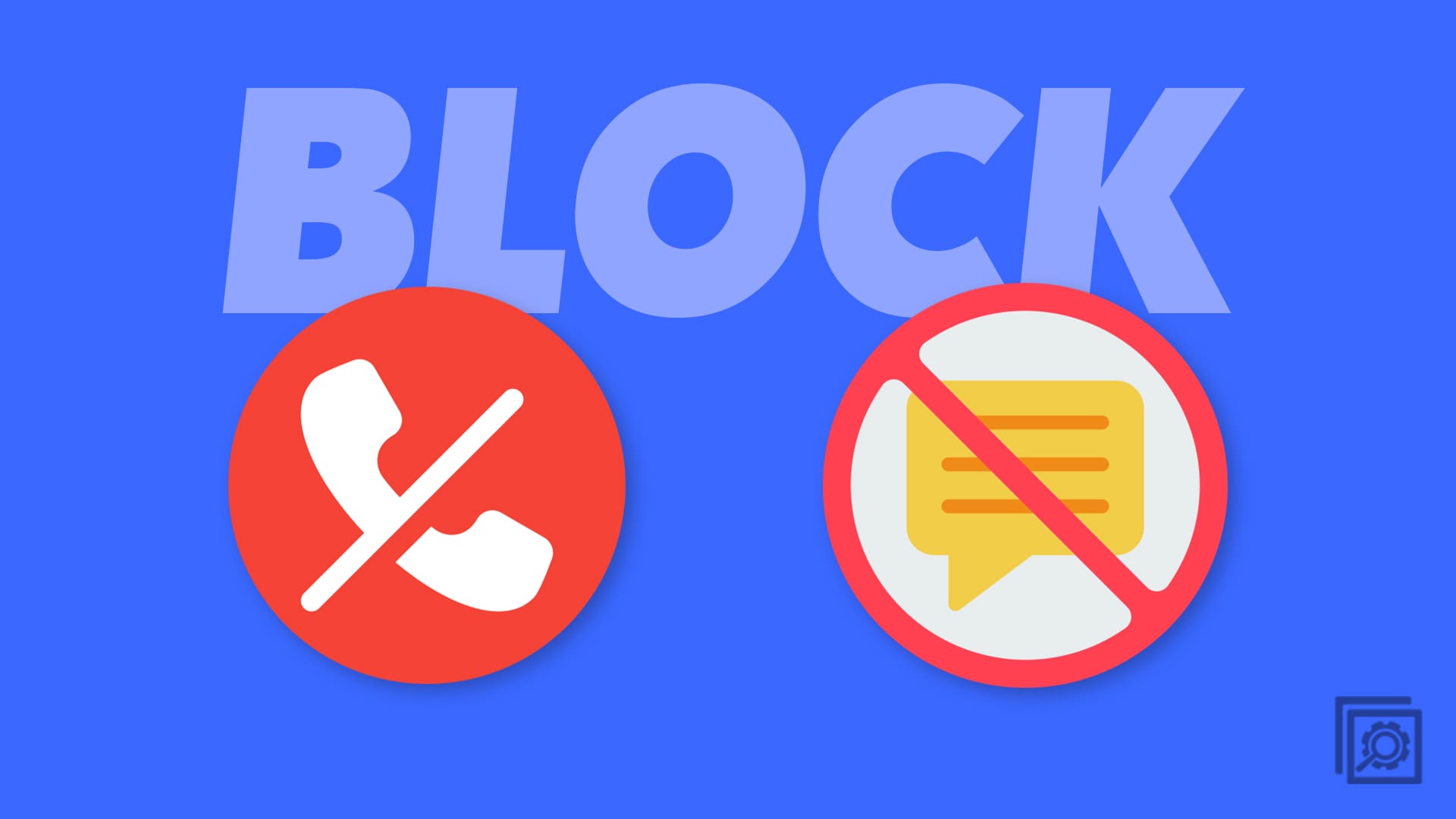
No, i regret so much for downloading firefox latest. Why remove a feature and deny access to image blocking?
Opera Browser on Android can do this, just go to Data Saving > Images > Off.
I am not pleased to see this feature removed. I’m going to find a prior version on apkmirror and never update Firefox again.
Has this feature been removed in the latest updates? If it has is there any other browser with this feature. TIA