If you don’t want to interact with your Facebook friends, you can simply turn off the Active status. In this manner, you’ll appear offline, and people won’t be tempted to send you countless messages. We all hate it when someone’s online, but they’re trying to appear offline, don’t we? In this quick guide, we’ll give you a few tips and tricks that you can use to check if someone’s really online on Facebook.
Contents
Check If Someone Is Online on Facebook When They Appear Offline
If your friends have turned off the Active status on Facebook and Messenger or don’t use the messaging app, checking when they’re actually online is an impossible task. But you can still play the detective and look for traces of recent activity.
Send Them a Message
- Open the chat window on Facebook
- Send a message to the person you suspect is online but is trying to appear offline
- Check if the “last seen” note appears below your message
- This indicates they read your message, which confirms they’re online
Check Recent Posts and Comments
You can also check someone’s Facebook activity to see if they are actually online or just trying to pretend they’re offline.
Depending on their privacy settings, you may not be able to see all of their posts. Facebook lets you select a specific audience for your posts. When you are typing up your post, you can prevent specific people from viewing it. For example, you can show your posts only to some of your friends.
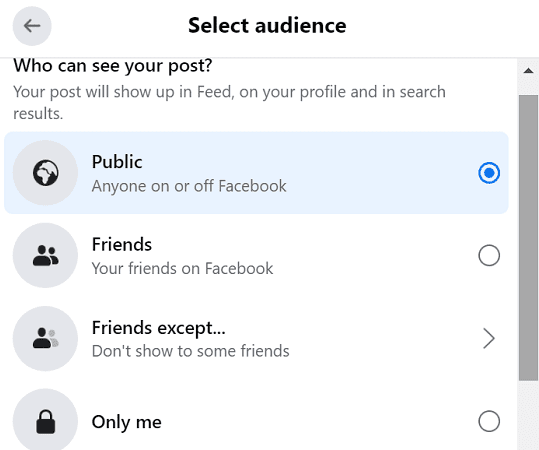
If people forget to set a specific audience for their posts, you can check if they’ve posted recently.
But there’s one thing that people can’t hide on Facebook, and that’s comments and tags on public pages. Their comments on public pages can still show up in your newsfeed. Check if they recently commented on public pages.
Keep in mind that their comments will show up in your newsfeed only if Facebook thinks they are someone you want to interact with. Facebook’s algorithms identify who you want to follow or be in your newsfeed the most.
Conclusion
There is no 100 percent guaranteed method to check if someone’s actually online on Facebook when they appear offline. You can message them hoping to trigger the “last seen” notification. You can also check if they recently posted something or commented on public pages.
Did you find other ways to check if someone’s really active on Facebook? Share your ideas in the comments below.
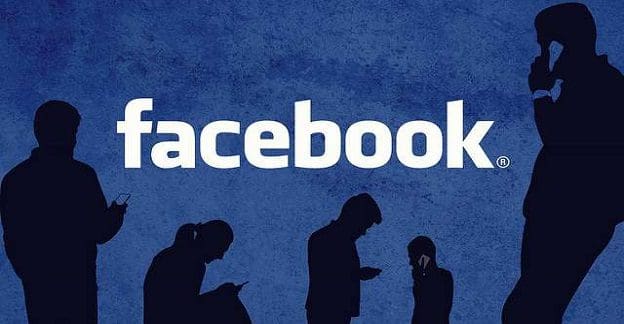




If someone has hidden themselves Offline from me on Messenger & I check a Mutual Friends list & see a green dot beside their name does that confirm they are actually active on Messenger?