Facebook is a great tool for staying in touch with friends and family, but with over 2 billion monthly users, the odds of finding someone’s profile with their name alone are low – especially since they may not even be using their real or full name! Thankfully, there is another option – you can look for people’s profiles by typing in their email address!
To do so, simply login to your Facebook profile as normal, and click on the search bar at the very top.
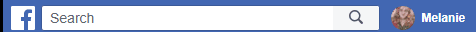
Enter the email address of the person you are looking for into the search bar and press enter. Be aware that your results will also include related results, such as a search for ‘spam@pork.com’ also showing you a page for Spam, and similar results.
Click on the People tab at the top in order to filter out marketplace offers, sites and more.
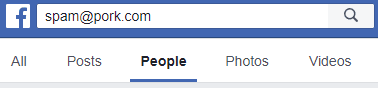
When you’ve found the right account, click on the ‘Add Friend’ button to send them a friend request.
Tip: This whole process only works if the user has their email address set to be publicly visible in their About section. If they don’t, they won’t show up in the search results.




Please I need my face account
Your account has been disabled
You can’t use Facebook or Messenger because your account, or activity on it, didn’t follow our Community Standards.
We can’t review this decision because too much time has passed since your account was disabled.
To learn more about the reasons why we disable accounts, visit our Community Standards.
Trying to recover my Facebook account
Thank you..