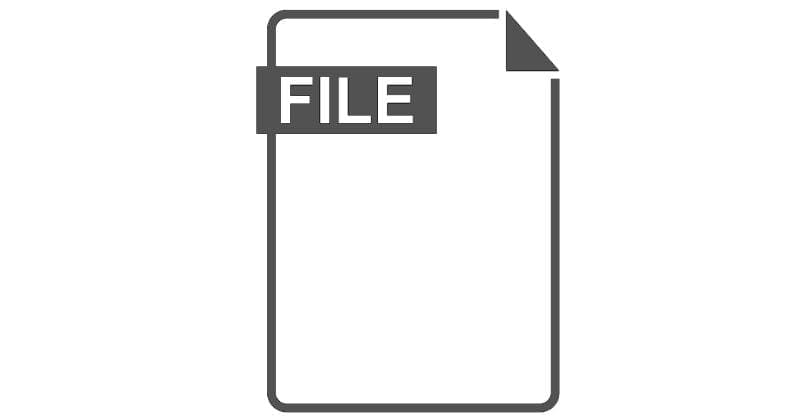EMZ files are a type of compressed image. Their full name is Windows Compressed Enhanced Metafile, and they are actually compressed EMF files, specifically ones that were compressed using GZIP. This format is primarily used by certain Microsoft applications like the Office suite.
How can you open EMZ files?
Natively, Microsoft Office programs can all open EMZ files as images. They can be added simply by dragging and dropping the files into a document. A program like 7zip can open and extract the EMF file, which can then easily be opened in just about any image editing program.
What programs work with EMZ files?
The majority of the Office suite, such as PowerPoint, Word or Visio work with this type of file, as do other programs like 7zip. Quick View Plus can open EMZ files but not edit them, while XnView MP makes it possible to view and use these files on Windows, Mac and Linux computers.