If you’re like me, you probably feel the need to post a comment on YouTube if you really liked the video you watched.
But there have been a few times when my comments failed to post. If you’re experiencing the same issue, take a look at the solutions I used to get rid of this problem. Hopefully, some of them will work for you as well.
What to do if Your Comment Won’t Post on YouTube
Let the Video Play for 30 Seconds
Interestingly enough, many users noticed that if they let the video play for 30 seconds, they could then post a comment. It seems that YouTube uses this strategy to reduce the number of spam comments.
Check if the Reply Limit has been Reached
Did you know there’s a 500 comment reply limit on YouTube? In other words, when a comment approached the 500 replies, users won’t be able to add any more replies to it. Well, that’s a feature that content creators really hate, especially when their videos go viral.
⇒ Fun Fact: YouTube also has a playlist video limit of 5,000. But we don’t think the number of users reaching that limit is too high.
Use Youtube’s Original Format Home Page
- Click on your channel icon.
- Select Settings.
- Then click on View additional/ advanced features.

- Click on the YouTube logo.
- You should now see the home page in the original format.
- Now, search for the video you want to comment on.
- Click on that video but don’t open it in a new tab.
- Try to add a comment now to check if it works.
Confirm Your Channel is Not For Kids
Some users managed to solve this problem by confirming their channel was not for kids.
- Launch YouTube and log in to your account.
- Navigate to YouTube Studio.
- Then go to Settings.
- Click on Channel.
- And go to Advanced Settings.
- Locate the following option: No, set this channel as not made for Kids.

- Confirm this information about your channel. Check if you can post a comment now.
Disable Your Extensions and Clear the Cache
Maybe one of the extensions you installed on your browser is preventing you from posting comments on YouTube.
- Click on your browser menu.
- Select Extensions/ Add-ons. Or click on More tools and then click on Extensions (depending on your browser).
- Once the list of extensions is visible, go ahead and turn off all the add-ons.

- Refresh your browser and try to comment again.
If that did not work, maybe your browser cache is to blame.
- Click again on your browser menu.
- Go to History.
- Then select Clear browsing data.
- Select the time range and then hit the Clear data button.

- Check if you can post comments on YouTube.
Turn Off Your VPN
If you’re using a VPN to access geo-restricted content, you can be sure YouTube won’t like that. That could be another reason why you can’t add comments.
Disable your VPN or any other programs you might be using to hide your real IP address. Check if this was the solution to your problem.
Use a Different Browser
If nothing worked, maybe you need to use a different browser. Check if the comment problem persists on a different browser.

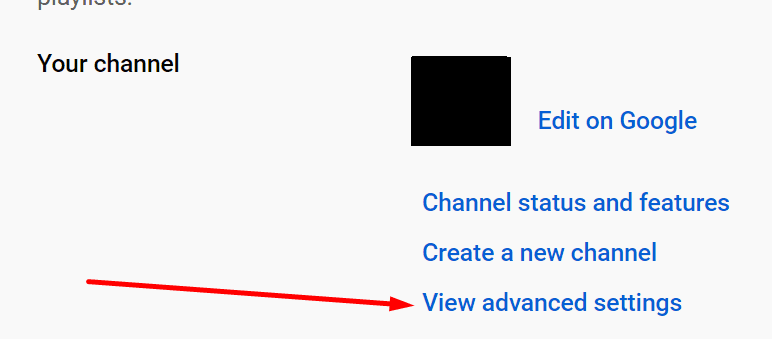
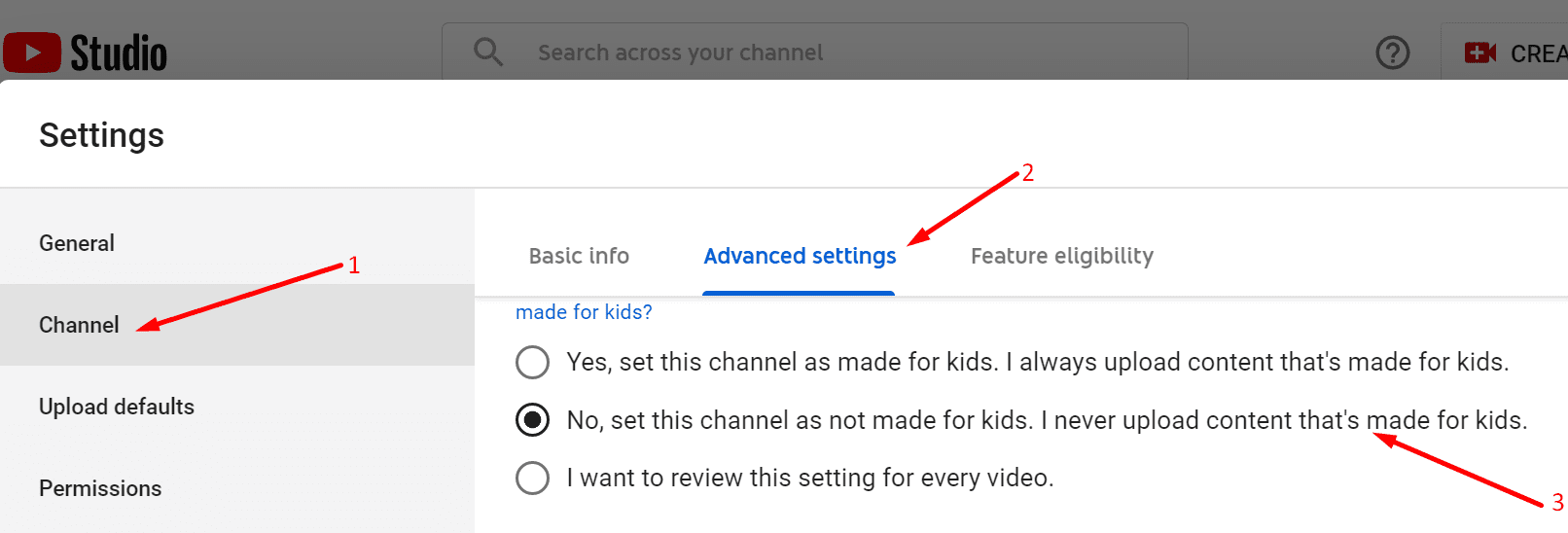
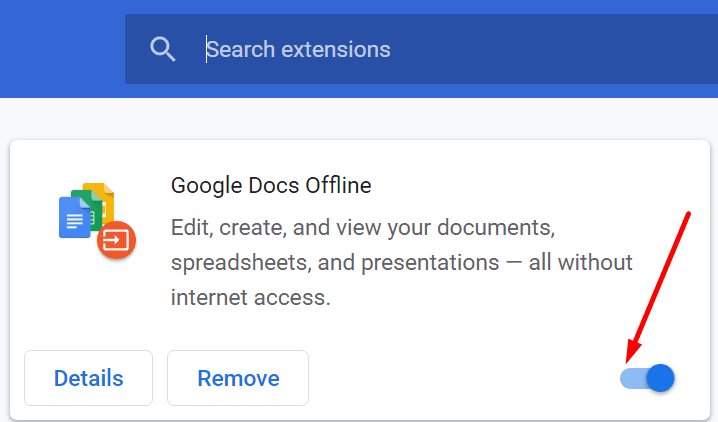
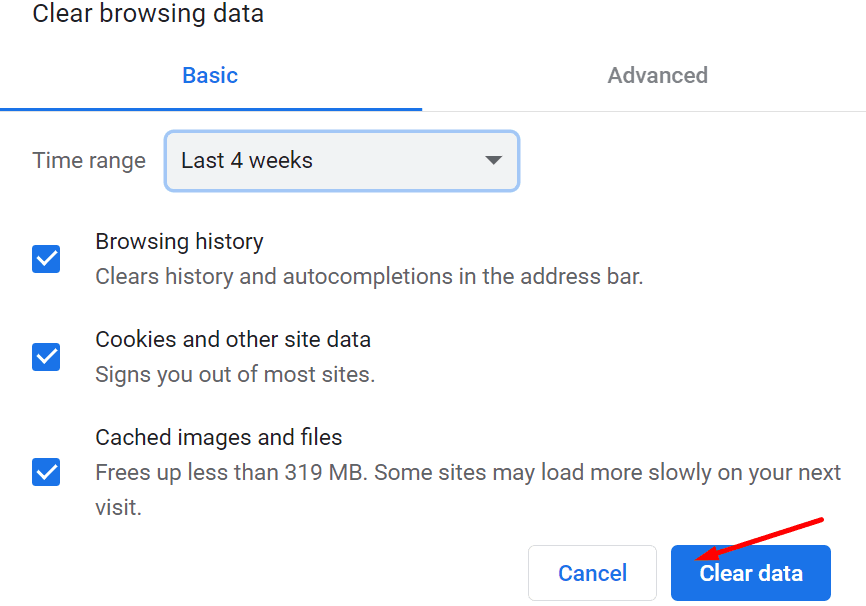
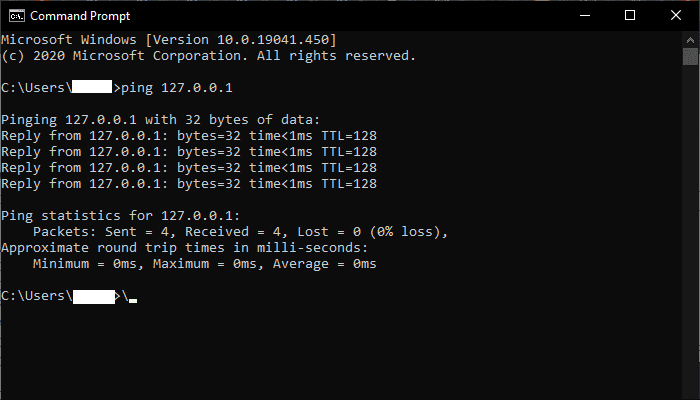



If you have what is youtube and facebook Scott
Email us comments posted in touch
Linkedin online website Samsung internet. Google comments
Comment Youtube Post has a Glitch. See if you can fix it please.
Thanks , I turned off the vpn and it worked.
Thank you very helpful, I didn’t know da limit is 500 on reply limit, (9009le)
yep
I turned my VPN off and I can post comments on youtube now.
I am so literally sick of using Android as my tablet. I should literally receive a new tablet (either iPad or Microsoft Surface) because those tablets are popular. I should literally head to Verizon to try a different tablet instead of using Android. Android is completely useless and worthless. Apple’s iPad tablet does not allow “comment failed to post” to appear on YouTube. Neither does Microsoft Surface.
As many have commented, it was my VPN. I feel bad for those who cannot access YouTube because they can’t use their VPN. Anyways, thank you so much for the advice! ~Peace!
Yes this turning off your VPN does work. Thanks!
well. Youtube is blocked in the country I live in, so turning my VPN won’t work.
Yes! I turned off my VPN and it worked…
No help, They see a word or phrase in the post they don’t like then you are blocked forever from ever commenting on any post again.
never knew youtube wouldnt let me comment while my vpn is on, thanx!
Yup, Good old VPN!!
I can understand pages like YouTube, FaceBook etc, but those places are the very ones that you want to avoid traceability on, but of course there are many who use VPNs to conceal their location and identity for reasons other than security.
I work through a router flashed with my VPN, the only saving grace is that I have to use my ISP’s router as the entry point for my VPN router, so when it comes to being uable to comment I can simply connect directly to my ISP’s router, bypassing the VPN.
The huge irony is that quite often my online banking will not let me in through my VPN, so I swap to my ISP’s router and I then get a message from my bank about internet security, hilarious :-))
I hope you guys know once a comment gets between 400-500 replies, it’s hard to comment. YouTube does this on purpose to reduce spam. It’s stupid but true.
LOL! Turn off your VPN
This happened to me… I posted a random comment on a video that contained a movie scene of the superstar flash running in light speed. I just mentioned ‘”its funny to where he is running to”… Then after 3 months a random youtube commenter decided to reply to me “ur mom” … I got really furious… I reported that comment so many times and youtube did not take it down. I had done no harm to that person whatsoever and he has to reply like that? Let’s see him take his mom in that comment… I decided to finally reply him .. and then it goes whatever I reply is auto deleted by youtube! It’s completely messed up. Finally I just tried replying him a sweet and short two letter word “ur mom” the exact same comment that he passed …. And to my surprise youtube even takes mine down but not his… It’s so frustrating .. whoever coded that youtube algorithm if I get my hands on them gonna curse their mother with the worse words I know of …. Little cowards!
4Thomas , Dude , it could be so (and sad) but think there r many people like me, who don’t even have the option or affordability to switch internet provider,.. and then this stuff VPNing /Mail encryption (mostly switching your trust from ..say known(old) to Unknown(new) . If u affords bucks , do what i can’t do.
No. I’ve tried everything. Basically, Youtube has just decided not to let me post comments.
Nothing is working and this has happened before. Youtube took my first account away from me because I supposedly harassed people int he comments which I did not do and now I cannot post comments on my second one. I have really had it with this website.
Tried all these suggestions – none worked.
Thanks for sharing information in your blog
“Turn Off Your VPN” Well that’s the only way to access YouTube in my country.
None of those things helped me. I suspect people are ‘reporting’ some of my comments. My initial comment remains but I am then blocked from posting a rebuttal to replies to my comment. It’s a cowardly way of shutting down free speech.
No. None of the suggestions above worked. I keep getting the same message that
Comment failed to post.
I find this is happening on some YouTube channels but not all. It has been like this for a few days now. I don’t know what else to do.