When attempting to write a text message on my Android, I received a message that said “Invalid recipient — Unable to add this recipient. The recipient’s number is not valid.” when adding a contact to the message.

Though the phone number looked correct, the problem is often caused by spaces or invalid characters in the phone number.
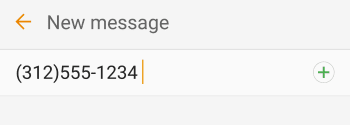
Remove any hyphens, spaces or brackets from the phone number and just use all numbers to fix this problem.
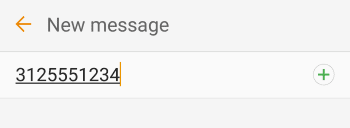
You may want to open the Contacts app and correct any other contacts that have invalid characters. This is a consistent problem if you imported your contacts from another system or phone.
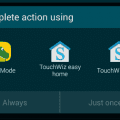
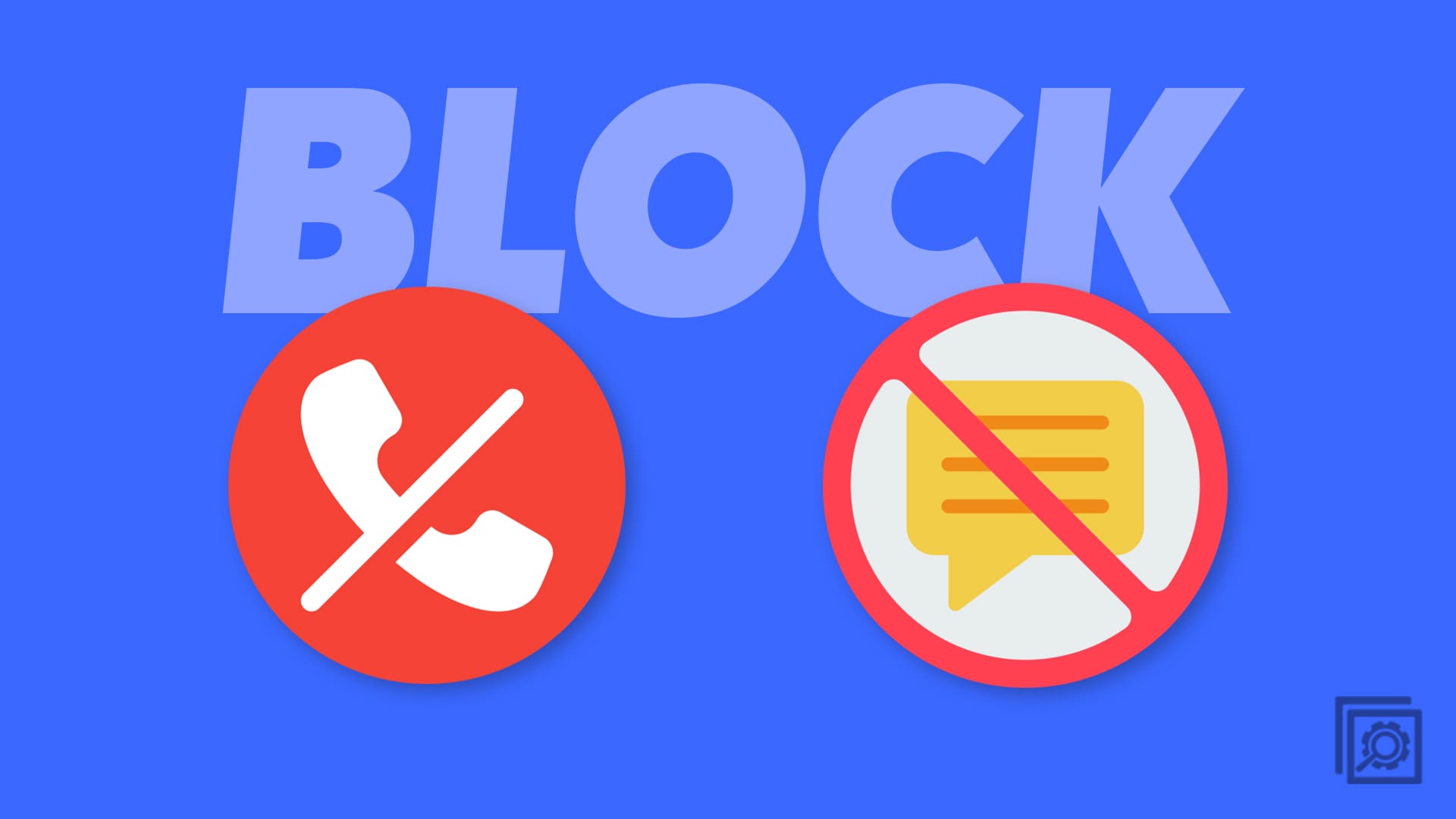
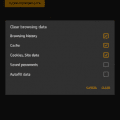
I’m filling out my Oklahoma unemployment fraud and and where it ask my phone number it has xxxxxxxxxx when I put phone number in it keeps going back to xxxxxxxxxx.how do I put number in? Same with ssn
My issue was I used the voice contact to send a message and the system added +4444 to the message number which is invalid.
So I siad “Send Message to 88291” and Google changed it to +444488291! Stupid system
No it hasn’t ive got the same problem as linda
I am still getting the invalid number, please enter your number. I’m on an android tablet so don’t know much about how to fix this. Is there a simple way to fix this?
Thanks a lot for this. My new contact had a + at the end of his number and removing it did the trick. However when I edited it I could not remove the spaces (as you mention it) yet it seems I did not need to! :)
An anonymous number keeps texting me SMS but I can’t also reply and when I try to call it shows “invalid recipient. How do I get to know the person or am I able to reply or call back?
You didn’t answer the question.
Did the message go through or do I have retype the same message twice?
Yes, it went through/ or No. You must retype the message and send it again once you’ve added the area code.
My phone has send to send messages even after trying all that Google suggested I can’t still send messages this has been since December I don’t know why help me out please
My issue is slightly different.
I’ve been trying to send email, from my laptop, to text with a photo image, using Verizon’s
domain @vzwpix.com and my cell phone number in 10 digit format.
Example: 1234567890@vzwpix.com
This is the correct way, according to Verizon, to send messages with images using an MMS,
instead of an SMS.
I’m attempting to send it to my phone from my own webmail email address from my laptop.
My phone is a MOTO-E with an android version 4.4.4 and uses the Verizon network.
I’ve tried this a bout 6 times and this is the error message I get every time:
“Message could not be delivered to mobile.
Error: No valid recipients for this MM”
I’ve looked for help with this in several places; but there is nothing I can find that deals with video & photos being sent, using this correct Verizon domain.
I need to know WHY this won’t work, and if there is a fix I can apply.
Thank you.
I had this same issue. The issue ended up being where the messenger app was trying to resolve the conflict between the same contact entered on two different google accounts which were both synced with the phone. So in my setup, there were two different google accounts where I duplicate all the contacts. However during import/export from one to the other, some of the numbers got changed slightly. For example, in account #1 contact A has phone number “(xxx) xxx-xxxx”, but in account #2 contact A has phone number “(xxx)xxx-xxxx” without the space after the parenthesis. And for some reason, whenever I try to change either account to either add the space, or remove the space, it doesn’t have any effect.
So what finally worked for me is I changed my sync options on my phone to only sync to one of the accounts, then I had to manually go into the other account on the phone (after disabling sync, so it doesn’t effect the google server side), then manually deleted all contacts on the phone from that account, then initiated a re-sync for only that account. Now with only the one account synced all my contacts are now working in messenger correctly.
I have a problem with 2 contacts in my phone.
I can select a contacts “Louie” from my contact list and type a text message but the minute I send the text message it converts from that contacts name “Louie” to “Anonymous”
I have deleted the contact and re added it but the same problem exists can anyone help as it is so annoying
FIX FOR LARGE CONTACT LISTS:
this solution may work for you. I was dismayed by the task of altering every contact individually so this worked for me:
1. Open the contacts in Microsoft Excel
To Do this we will open export them from gmail.
Under Contacts->More-> Export.
A window will pop up and click on Google CSV,
Click Export.
Now we can open the document in excel.
2. Now we will highlight all cells that have phone numbers in them.
3. Next hit ‘control+F’ to open the find and replace.
In your contact numbers you should see some irregular characters whether it is a hyphen ‘(‘ or in my case it was this character Â.
Enter that character in to the Find field, and leave the the replace field blank. Then hit replace all.
Have a look and see if this made the number field look just like a regular number with no irregular characters.. If not then replace the other characters that remain (using control f).
4. Hit Save.
5. Go back to your google contacts and this time under more, click import, then from CSV file. and select the excel document you just saved.
6. Now go to your device and under settings make sure your device contacts are synced with your google account. as soon as it has synced all of your contacts should be working.
It was helpful I tryed the suggested to fix my invalid recipient issue and it works but have to individually edit each contact is freakin wack
i dont understand how a phone company and software developer raking in $ billions upon billions can simply get away with such a fundamental flaw… ie not being able send a contact a message??? I am missing something here?
Mass contact fix that worked for me:
On Samsung:
Go to contacts>click the 3 dots at the topright>manage contacts>sync contacts>sync
Worked for me and removed all the prompts saying that the messages were going to invalid numbers. Unsure how this would work on other android phones but worked on my Samsung Galaxy S8 that did a phone changeover from iOS.
Who designs software that tells you ‘you are wrong about your contacts’ i simply hate that. What a waist. To create something that’ll just anoy me and never be good for nothing.back of software maker.
Before i take it personal.
My solution was to go into contacts and put a 1 in front of every area code. Some of my area codes had parentheses around them but as soon as I added the 1 in front they automatically disappeared and now everything works fine. The hyphens between the numbers are fine. All’s well again.
Ok mine is a different issue. While getting used to my new phone, I tried sending a message and inadvertently typed in the letter “a” in the number section, then a number “2” which of course didn’t work. I retried and sent to the correct contact. However, now when I go to type in someone’s name starting with A, the first one on the list is “a” with “2” under it, thereafter my correct contacts are all listed. This message comes up when I click on it, but there is no way I can remove it. This solitary letter does not show in my contacts, only when I go to send a message does it appear. It’s happened elsewhere too and I don’t know how to get rid of it. I don’t understand why the phone has kept an incorrect entry.
I’ve just noticed this issue on my Samsung Galaxy J5 – I’ve found that is NOTHING to do with strange characters. Having got the “Invalid recipient” message when trying to send a text, I double checked the number I was attempting to text to and found it to be perfectly correct (I could call it without issue from Contacts). I restarted the phone, the problem remained. I found that by editing the contact – simply removing the very last digit, and then adding it back and saving the SAME number, the problem was resolved!
As Lexi says – unless this can be fixed on a bulk level, it’s a real PITA. Good to know it’s an easy fix, but still a real pain to have to edit each troublesome contact :-(
So by country code does that mean for instance, the 1 in front of the 3 digit area code?
Solution to INVALID RECIPIENT: I had similar problem but in few days solved it. How?
All you have to do is add country code before each cellphone no. in your contact!!!! power off power on, THAT IS IT
YOUR PROBLEM IS SOLVED.
this was a frustrating message thanks for the fix.
On my phone it was because I had entered the number as a Home Phone instead of Mobile Phone in Contacts.
Same problem as HAL. Contacts app automatically put parenthesis in. How do you fix this?
I have edited the phone number in the contacts and the os puts in the parenthesis and hyphens
Can’t figure a way to eliminate those symbols.
Still getting the error message
How do you fix this on a bulk level?? Going through individually is going to be crazy
The name c2 show up I did not put that in. It says Invalid recipient unable to add this recipient. The recipients number is not valid. There is not a number even there. How do I get this c2 off here I didn’t put it on here?