I was walking along, enjoying a mild February day, when all of a sudden I heard an awful alarm sound. I scrambled to find the source and found that it was coming from my phone. Convinced my phone was malfunctioning, I rushed to pick it up and realized it was only an emergency alert. Apparently it’s a feature your wireless provider provides. It will also do the same thing for Amber Alerts or Presidential Alerts.
The Emergency and Amber Alert on the phone is a nice feature, but I don’t want it interrupting me in the middle of the night. I struggled to find the place to turn this feature off. Depending on your device, it can be located in different places.
Here are a few places to check:
Contents
Option 1 – Messenger App
Android 7 & 8 Option 1
- Open the “Messages” app.
- Select the “Menu” icon at the upper-right corner, then choose “Settings“.
- Select “Advanced“.
- Select “Wireless alerts“.
- Select the “Menu” icon at the upper-right corner, then choose “Settings“.
- Uncheck or check the following options as desired:
- Show extreme threats
- Show severe threats
- Show AMBER alerts
- Vibrate
Android 7 & 8 Option 2
- Open “Settings“.
- Select “Apps & notifications“.
- Tap “Advanced“.
- Choose “Emergency broadcasts“.
- Uncheck or check the following options as desired:
- Show extreme threats
- Show severe threats
- Show AMBER alerts
- Vibrate
Older Android Versions
- Open “Settings” icon on the Home screen.
- Tap “More“.
- Select “Wireless & Networks“.
- Choose “Cell Broadcast settings“.
- Uncheck or check the following options as desired:
- Show extreme threats
- Show severe threats
- Show AMBER alerts
- Vibrate
Option 2 – Emergency Alerts App
Many other devices like the Samsung Galaxy S6 have a separate “Emergency Alerts” app.
- From the Home screen, tap the app slider, then open the “Emergency Alerts” app.
- Select “Menu” > “Settings“.
- Select “Receive alerts“.
- Uncheck the alerts you don’t want to hear.
Option 3 – Weather App
This is very rare, but if you have a weather app, it may be configured to display and sound emergency alerts. Open the weather app, then access the settings to see if any emergency notifications are enabled.
Did this post help you find the Emergency Alerts setting on your phone? Did you find it somewhere else? Share your experience in the comments section.

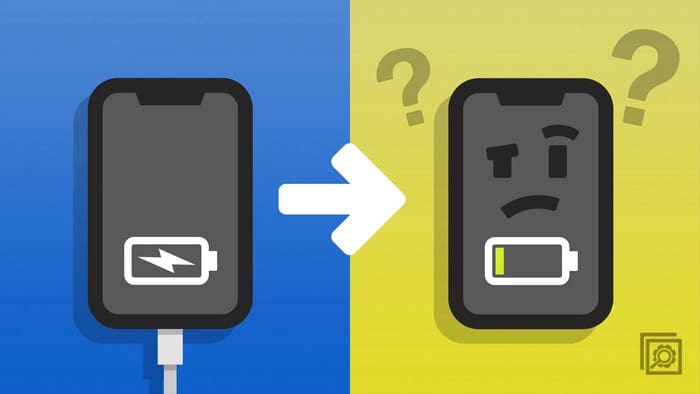


This absolutely helped me. Newer Samsung. I was confused because I had emergency alerts toggled off in Settings but was still woken up by a jarring Amber Alert. On my phone the notification sound must be disabled in the Messenger app too.
Thank you!
Cannot do disable on Android emergency alert. Will not allow Access to settings
Unfortunately, this does not work. On s10e, there are 2 places you can go to disable alerts.
If you go to Settings – Notifications – Advanced – Wireless Emergency Alerts, you can disable Allow Alerts. But it still allows alerts through. I got one last night.
If you go into Settings – Apps – Wireless Emergency Alerts, you will see that it is permanently installed and any modifications have been blanked out.
Thanks. It worked
I was confused since there was no real amber alert yet it kept going off.
Ii want the emergence alert and the amber alert took Off my phone for good
Thanks who ever u are lol
Option 1 for me
I checked all my weather apps, and turned off all the notifications and I still get the Tornado Alert.
This article did not help, unfortunately. My Nokia 7.1 settings for the emergency alerts are greyed out, so I could not change the settings. Is there a way to to make the settings NOT greyed out? Thanks.
All these folks thanking this post. I wonder if it really worked for them. It sure as hell didn’t work for me; still getting these annoyances even if all disabled. Just got one now! Has there been a solution?
How do change the volume or turn off alert sound on a IPHONE?
None of this is applicable to my Verizon S8+.
Nothing is stopping these alerts. I even stopped my weather app from showing notifications, Thanks for trying to help. I just have to keep searching.
I have everything turned off and yet I still get these annoying alerts. This is my phone and I decided what I want to get and what I dont want to get.
I have all Amber and emergency alerts off, but I still get them; they override my settings. There’s a little one with autism and loud noises disturbs them to the point of having up to one hour melt downs. I have a heart condition and I’m afraid those sudden loud noises are gonna give me a heart attack, I’m always left with severe palpitations, but have to attend the little one first. PLEASE, PLEASE help me.
Thank you!! Thank you. Thank you. I could never understand why these alerts are so loud and repetitive and immutable. They usually go off when people are asleep or in a place that it wouldn’t even apply for they to notice. I am glad there is a system to aid in cases of child abductions but these scare the pants off of me! They are louder than serious natural emergency alerts.
Does it still come through as a regular text? I think that would be a good compromise for most people.
Thanks, finally can avoid those 3am wake up calls.
annoying as hell….went off at the funeral service of my uncle who was 90. Elder person didn’t know what to do.
Thanks so much! Final!y, an end to being wakened at 3 or 4 in the morning for Amber alerts hundreds of miles away. ?
Most manufacturers (Samsung, LG, HTC) of Android devices running Nougat or higher place this inside the stock messaging app.
Most people will use a third-party messenger which will “gray out” these controls. You have to make the stock messenger app the default app and this will permit you to enter the messenger settings and disable the alerts. Remember to make your messenger app of choice the default app again by simply entering the app and pressing the “make default” button.
Thanks! This article was the only one I found that let me know I may have an “Emergency Alert” application, which was indeed the case.
This is NOT how to do it on the LG K7. You have to go to text messaging, then settings, then scroll to General Settings, then alerts, THEN make your changes.
Thank you. This is extremely helpful. Great info.
Unfortunately, the emergency alert settings on my Moto g 3rd Gen Android 6.0 are greyed out; unchangeable.
Very helpful, thank you.
Yes! It did help me. Thanks for posting this.