You want to save as much mobile data as possible, and that’s why you try to connect to an available WiFi network. Sometimes one of those networks is a public one, and you know how dangerous that can be.
Android 11 has a great feature. Even if you’ve previously connected to a WiFi network, you can prevent your device from auto-connecting. Maybe that one time you connected, you had no choice, but now you’re prepared with more data and can skip that option.
How to Prevent WiFi Auto-Connecting on Android 11
Turning off the auto-connect for a network will help keep you safe since you won’t have to worry about connecting to an unsafe network. This is something you’ll need to repeat for each network you want to turn off the auto-connect feature for.
You’ll need to go to:
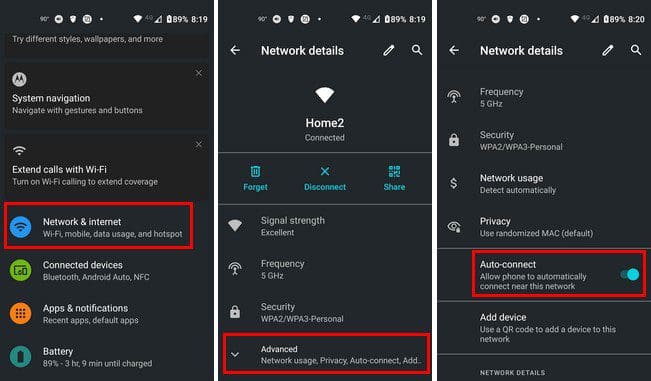
- Settings
- Network and WiFi
- Tap on the WiFi network you want to turn off the auto-connect for.
- Tap on the same WiFi network again
- Advanced
- Toggle off Auto-connect
As long as you’re there, you can also do this, such as disconnect from that specific WiFi Network or forget it altogether. You’ll also see a share option where you can do just that by having the other person scan a QR code. This is a useful option if you want to share your home WiFi with your guests.
Conclusion
Most Android users have had to connect to a public WiFi network for some reason. Since you’ll probably forget about that network, you could forget to erase that network. Since you never know when you might need it again, you can simply toggle off the auto-connect option. Do you think you’ll be turning off auto-connect for a lot of networks? Let me know in the comments below, and don’t forget to share the article with others on social media.




